Anyway to control the speed at which the ‘drag’ occurs of the mouse?
I need to drag a file from the finder onto a specific group in the contacts.
The default speed is too quick for the file to be correctly dropped on the group.
I was able to control that speed in QK’s. Which by the way, doesn’t hold a candle to what’s going on here with KBM, and I’ve been using the app 2 days. - very encouraged. thanx
Possible to control the drag speed here?
I don’t know of any way to slow down the Move or Click Mouse action. However you could combine several mouse actions with intermittent pauses, if that helps in your case. Example:
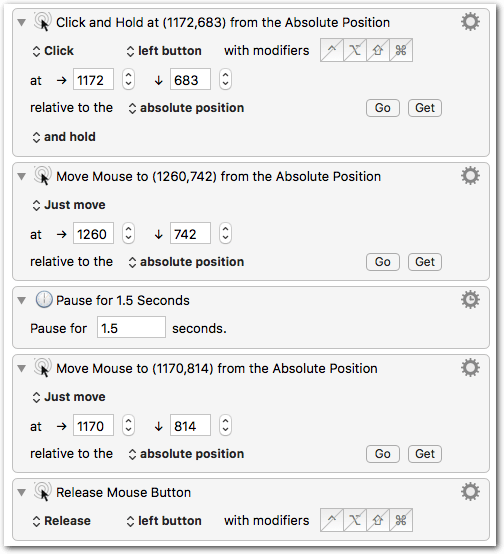
Seeing @Tom’s reply got me wondering if you just need to drag the file over the group, then pause before releasing the mouse button?
hey nice Tom, I’ll give that a try, bet it works!!! been on KBM for 3 or 4 days from quickeys, really liking the programming ‘over here’ think I’m definitely a convert.
Well Dan, you could also be on it! just didn’t think like that, I am so programmed, like 30 years literally of Quickeys thinking !!! - I think I should have converted much earlier, Peter said that is what I would say. =) LOL
to report back, it’s a bit finicky, but a pause halfway to the ‘destination’ seems to help,
Click and hold - .5 delay
Drag rel to abs - to the halfway point - .5 delay
Drag to final dest - .5 delay
Release - .5
rest of sequence.
It would a lot easier to be able to slow the mouse ‘drag’ down.
For now it seems to work.
thanx all
Weird.
The Set Action Delay action will let you set the delays involved in the dragging, but that will not slow the drag down per-se.
You can extend @Tom’s idea of holding the mouse down and then moving with multiple actions before releasing the mouse.
For example, something like:
- Click and Hold Mouse
- For N in Number Range 0…10
- Move Mouse 1172 + (1260-1172)/10 * N, 683 + (742-683)/10 * N
- Pause
- Pause
- Release
At the end of the day it depends on the behaviour of the target application.
thank you
Hello Peter! my goal is to drag and drop samples to my DAW and everything works fine, but is there any way to increase the speed of my "drag and drop" process? Thank you.
If you are using the native action to drag the mouse, then the Set Action Delay action can configure those delays. But note that if you drag overly fast it wont be surprising if the application does not behave appropriately.