Yes this works nicely! I’m using a very similar Macro, with 2 simplifications:
- you can use %CurrentMouse% to get the mouse position
- You can combine the mouse movement, clicking and holding into one action
If you use a “While” condition for the Space movement you can move through the Spaces without repeatedly pressing ⌃⌥Arrow
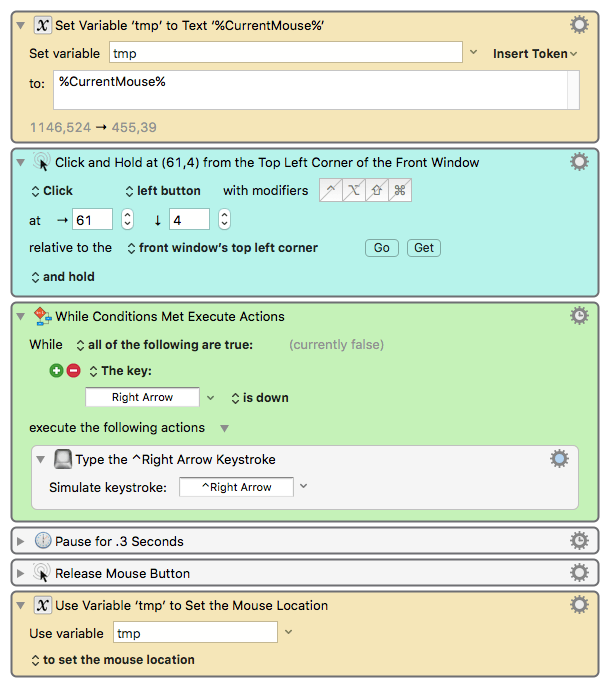
PS: I also ended up with exactly a 0.3s pause. The “non-sticky window” issue is also present without the macro: Hold a window with the mouse (manually), press ⌃2 and almost immediately release the mouse button. The window will go back to the old Space later. This seems to be a OS bug.