Recent builds of Microsoft Excel have introduced a Dynamic Array type into the formula language, and with it an Array Constant notation.
For the moment they don't have a Copy As > Array Constant option under the Edit menu, so here, in the interim, is a pair of macros for copying Excel selections (columns or rows, or grids of both) either in a single line format:
ExcelCopyAsArrayConstant.kmmacros.zip (12.5 KB)
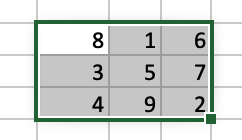
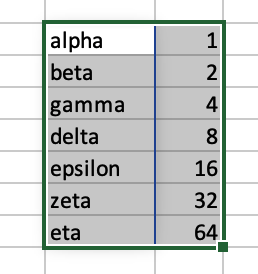
{8,1,6;3,5,7;4,9,2}
{"alpha",1;"beta",2;"gamma",4;"delta",8;"epsilon",16;"zeta",32;"eta",64}
or a pretty-printed format:
{
8, 1, 6;
3, 5, 7;
4, 9, 2
}
{
"alpha", 1;
"beta", 2;
"gamma", 4;
"delta", 8;
"epsilon", 16;
"zeta", 32;
"eta", 64
}
Expand disclosure triangle to view JS Source
(() => {
"use strict";
ObjC.import("AppKit");
// Rob Trew @2021
// Copy as Excel Array Constant
// (In a single line, or a pretty-printed format)
// Ver 0.2
// Double quotes added only to Excel date type 2 (text)
// main :: IO ()
const main = () => {
const
singleLine = 0 === (
Application("Keyboard Maestro Engine")
.getvariable("PrettyPrint")
.trim()
).length;
return bindLR(
clipTextLR()
)(
compose(
copyText,
excelArrayConstantFromTSV(
singleLine
)
)
);
};
// --- EXCEL ARRAY CONSTANT STRING FROM \T AND \N ----
// excelType :: String -> Int
const excelType = x =>
// number = 1; text = 2;
// logical value = 4; error value = 16;
isNaN(x) ? (
["TRUE", "FALSE"].includes(x) ? (
4
) : [
"#DIV/0!", "#NAME?", "#N/A",
"#NUM!", "#VALUE!", "#REF!",
"#NULL!", "####", "#SPILL!"
].includes(x) ? (
16
) : 2
) : 1;
// excelArrayConstantFromTSV :: String -> String
const excelArrayConstantFromTSV = singleLine =>
// Excel Array Constant format.
s => {
const
delim = {
brackets: [
["{", "}"],
["{\n\t", "\n}"]
],
cells: [",", ", "],
rows: [";", ";\n\t"]
},
pretty = singleLine ? (
0
) : 1;
return (
delim.brackets[pretty]
).join(
lines(s).map(
line => line.split("\t")
.map(
x => 2 === excelType(x) ? (
`"${x}"`
) : x
)
.join(delim.cells[pretty])
)
.join(delim.rows[pretty])
);
};
// ----------------------- JXA -----------------------
// clipTextLR :: () -> Either String String
const clipTextLR = () => (
v => Boolean(v) && 0 < v.length ? (
Right(v)
) : Left("No utf8-plain-text found in clipboard.")
)(
ObjC.unwrap($.NSPasteboard.generalPasteboard
.stringForType($.NSPasteboardTypeString))
);
// copyText :: String -> IO String
const copyText = s => {
const pb = $.NSPasteboard.generalPasteboard;
return (
pb.clearContents,
pb.setStringForType(
$(s),
$.NSPasteboardTypeString
),
s
);
};
// --------------------- GENERIC ---------------------
// Left :: a -> Either a b
const Left = x => ({
type: "Either",
Left: x
});
// Right :: b -> Either a b
const Right = x => ({
type: "Either",
Right: x
});
// bindLR (>>=) :: Either a ->
// (a -> Either b) -> Either b
const bindLR = m =>
mf => m.Left ? (
m
) : mf(m.Right);
// compose (<<<) :: (b -> c) -> (a -> b) -> a -> c
const compose = (...fs) =>
// A function defined by the right-to-left
// composition of all the functions in fs.
fs.reduce(
(f, g) => x => f(g(x)),
x => x
);
// lines :: String -> [String]
const lines = s =>
// A list of strings derived from a single
// string delimited by newline and or CR.
0 < s.length ? (
s.split(/[\r\n]+/u)
) : [];
return main();
})();
Footnote :: within the Excel formula language, you can obtain the single-line version of an Array Constant string with the format option 1 in an application of ARRAYTOTEXT, e.g.:
=ARRAYTOTEXT(L6:M12, 1)