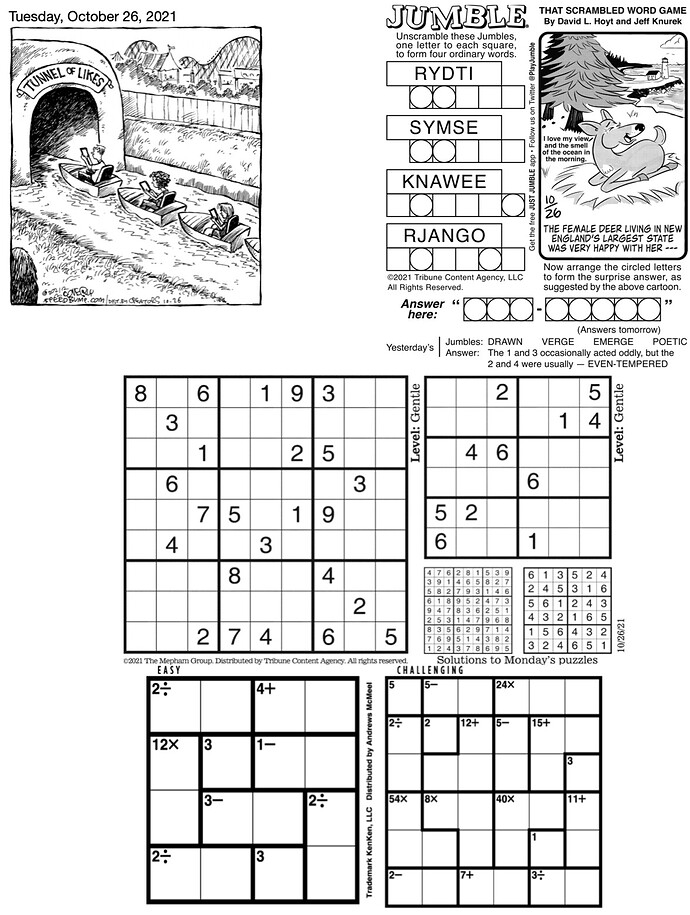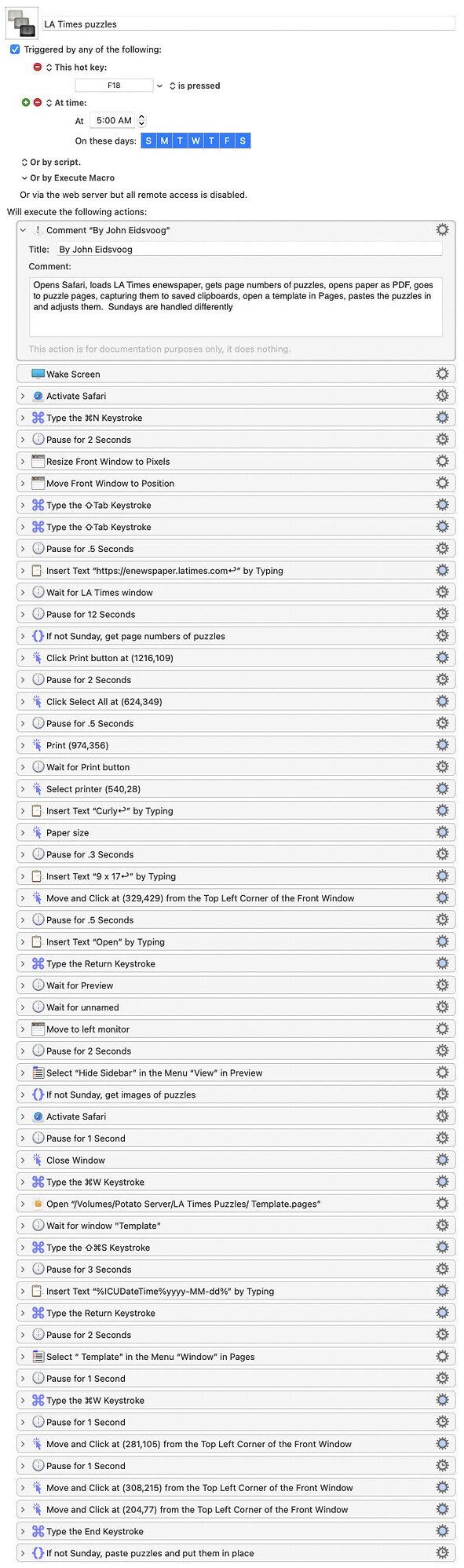I've been using Keyboard Maestro for close to a year now, after decades of being a QuicKeys user. I find it to be a refreshing and limitless tool once I got used to it. The vibrant community here is amazing with the help offered.
I thought I'd share the details and function of my most complex Keyboard Maestro macro. For years, my wife and I would get the LA Times newspaper delivered, but a couple of years ago we decided to just get the digital version (https://enewspaper.latimes.com). But we no longer had a printed version of the crossword puzzle or the Sudoku, KenKen or Jumble puzzles. I started manually clipping from the digital version into a Pages document and printing out these puzzles each day. I soon realized that much of my task could be automated by Keyboard Maestro and began a series of macros to help out. Eventually, I was able to automate the entire task and here’s what it does:
At 5AM every morning, it pulls up a web page with the enewspaper, sizing the window so that mouse clicks will work properly. There are appropriate pauses throughout the macro to avoid errors. Next is a search for “Jumble” which reveals a page number I capture for later use. Then a search for the crossword saves that page number, also containing Sudoku and KenKen puzzles. It then opens a PDF of the paper in Preview, first setting the page size to 9x17 (the aspect ratio of my left hand 34” portrait monitor). The Preview window is moved to that monitor and sized to the screen (turning off thumbnails in case they were on). Now I can go to the saved page number with the Jumble puzzle. A mouse click finds the upper left corner of the found “JUMBLE” image (always the same but in different places on the page) and drags a rectangle (always the same size) and copies it to a named clipboard. Next I go to the saved page with the crossword. These puzzles are always in the same place and size so I zoom in, and capture 3 images, Sudoku, KenKen, and crossword, to saved clipboards. Before leaving the Preview page, I adjust the view to show our favorite cartoons on the screen. Now the macro opens a 2-page template in Pages, makes a copy, saves it in a folder named for the current date and puts the current date in the header. It pastes the images from the saved clipboards and adjust their sizes, the crossword filling the 1st page and the puzzles in place on the second page.
When I get up in the morning, I’m greeted with my Pages document perfectly laid out, giving me a feeling of pride in the achievement. There’s a macro that will print 2 double-sided copies of the document, but I wait to see if I’d like to paste one or more of the cartoons first. I’d be happy to share this macro but it’s so specific to my setup, it probably wouldn’t be useful to anyone else.