Is there a way to navigate a palette with the keyboard i.e. up/down arrows to scroll up/down the list of macros and enter to trigger a macro listed in the palette?
In a Conflict Palette?
Don't know if possible
You can use numbers as well (press 1 for the first option, 2 for the second one, and so on)
The answer is no, you can’t, in a conflict palette. See here:
Hey Ross,
As @tiffle says...
Have you thought about a Prompt With List action?
A couple of keystrokes, Return and you're done.
-Chris
This native KM action will allow you to search for macros and navigate with the arrow keys through the list:
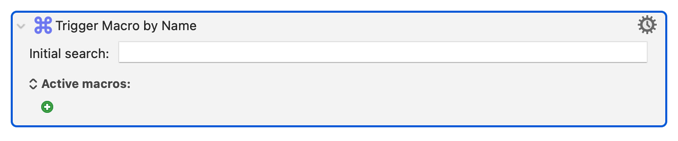
There is a macro made by @DanThomas that allows us to do more.
1 Like
Execute Macro by Name is great thanks
1 Like