Thank you for the info 
Hi @Ashuap,
I've created a macro to bring the 5s timer (customizable) back. See:
Hi @eidco I find it an improvement that the 5 second limit has been removed. You now have enough time to hold your desired mouse position.
I have created this workflow for KM 10:
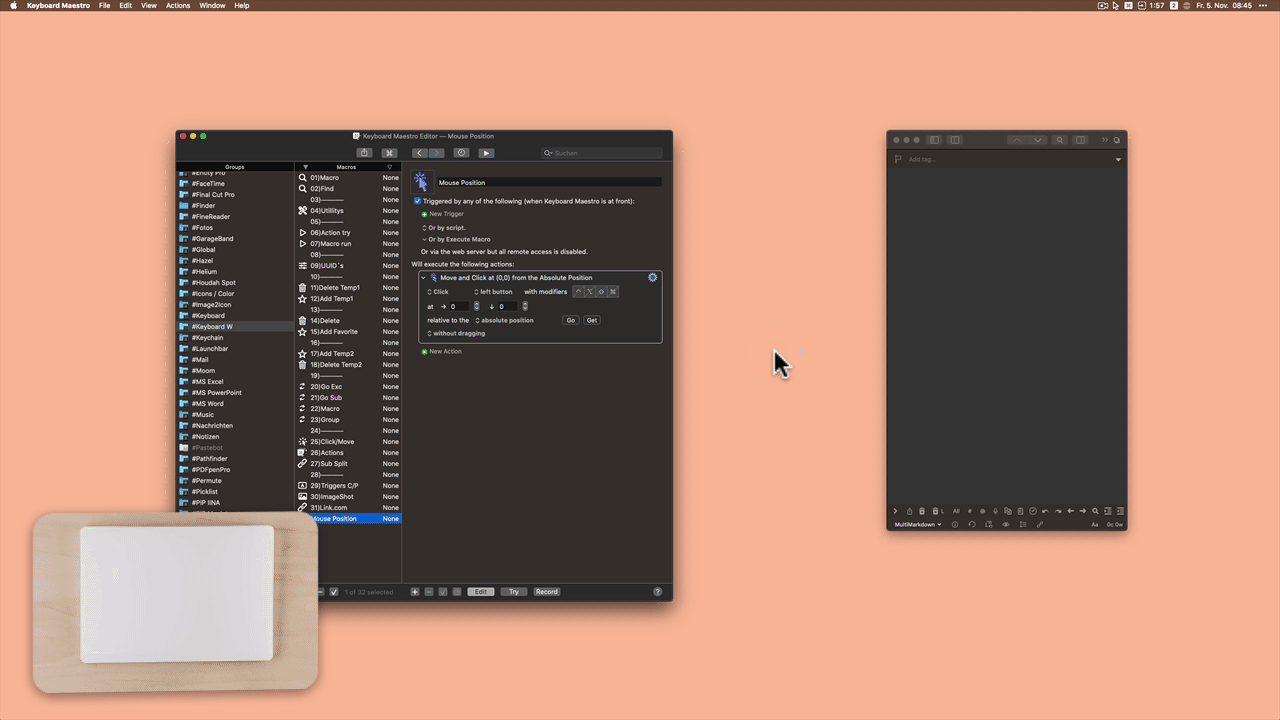
Note: the notification overlay only works when the BetterTouchTool app is used.
25)Click:Move <0DA3 211105T093915>.kmmacros (25,5 KB)
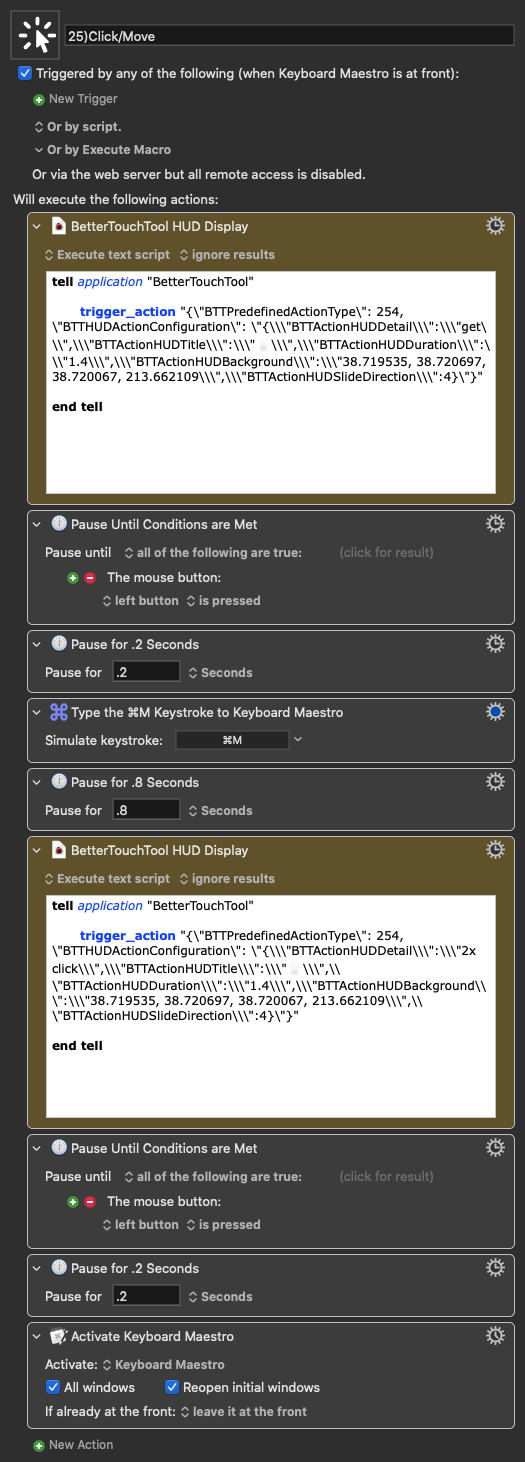
I have reverted the behaviour for the Move Click Mouse action for the next version. So it delays 5 seconds and then gets the mouse coordinates.
Sadly this means you cannot get a dragged coordinate this way.
I have retained the behaviour without the delay for the Resize Window and Screen Area Get options. They don't have the smarts of the Mouse Click action anyway, and it'll take some work to add the delay in for them, which I will look at making possible for a future version.
Bummer...
But it does seem it will avoid confusion for a number of folks.
-Chris
Basically, you can't set a coordinate relative to a window in the current system, not easily anyway, so the old system is better in this regard.
Thanks to all of you on this subject (specially Martin who took time to share a macro - but also others with your good ideas!)
If I understand, version 10.0.1 will have the behavior reverted.
I came back to version 9.2 because I'm always rearranging my windows and always have to "update" my positions in my KM macros... so I'll wait for 10.0.1 to update again.
Thanks again for everything done, I'm very happy with KM.
Yann
I had to revert to 9.2 - I have a macro that targets a window that moves around, 10.0.1 is not able to execute this, hopefully this can be addressed or have the old behaviour mode made optional in v10?
This thread has nothing to do with macro execution – it has to do with UI changes in the Keyboard Maestro Editor.
This was addressed in Keyboard Maestro 10.0.1.
If you're having problems executing a macro in KM 10.0.1 then please post the macro and more information about the problem.
-Chris
Peter said above that you can't set a coordinate relative to a window, that's the exact issue I'm having in 10.0.1
This was referring to KM 10 – not 10.0.1.
You're probably experiencing the new bug where the Y value is inverted.
Possible Bug in KM 10.0.1 - Get Mouse Location?
What you're reporting is still a UI issue – not an execution issue.
-Chris
That must be it, thanks for pointing it out, I'll spend more time familiarising myself with the forum!
Let the adventure begin! ![]()
Note that the mouse display window still works fine:

And the inversion bug should be fixed in KM 10.0.2 fairly soon.
-Chris