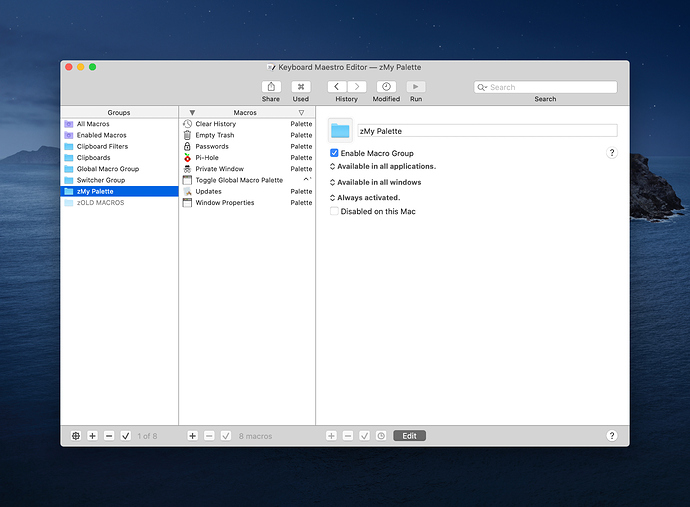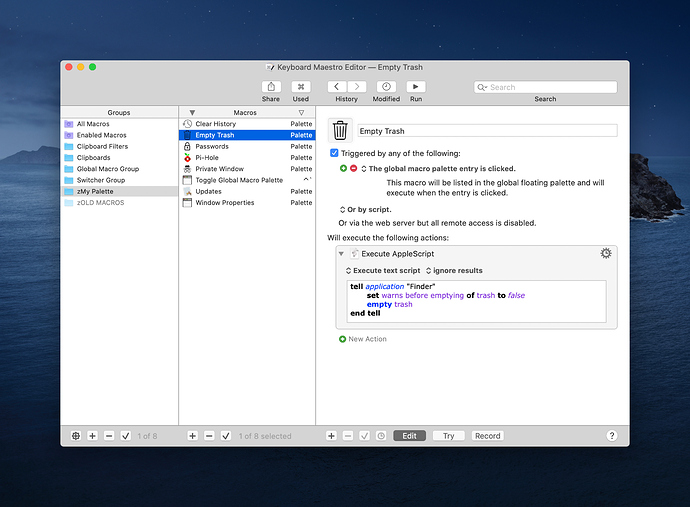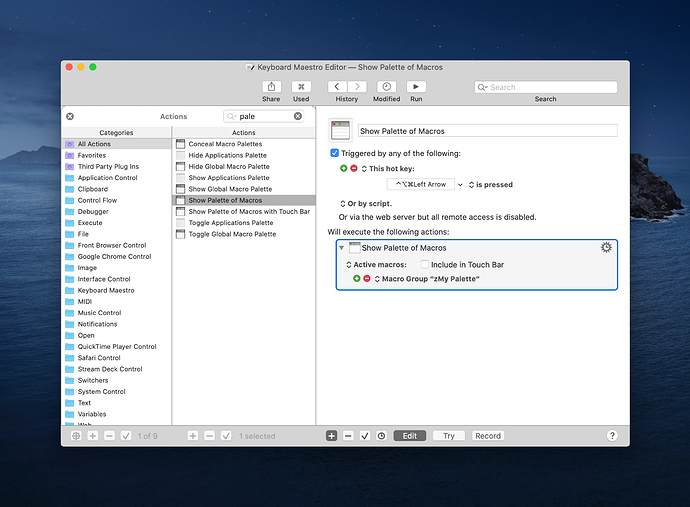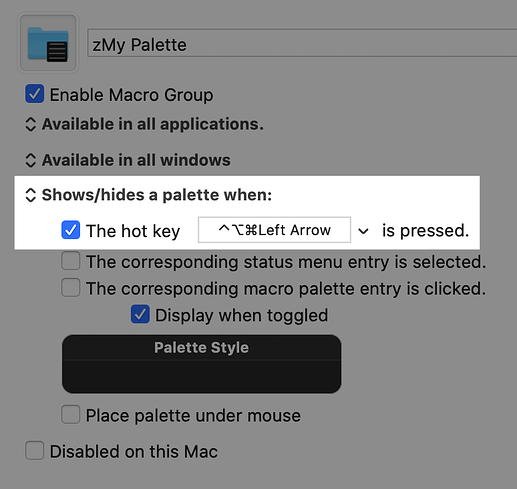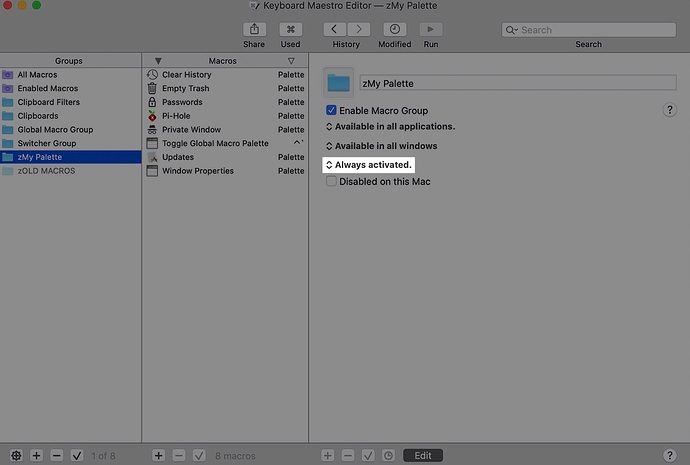Is there a way to NOT have the palettes toggled on when my Mac starts up? I have to hide my palettes every time my Mac turns on.
This should help.
Global macro palette appears on startup
Thanks, my bad for not seeing that when I first searched.. don't know how I missed that.
Anyway, thats not really my issue.. I WANT to use my global macro palettes because I do have items there. I just don't want it to be open when my Mac log in.. I want to toggle it on when I need it.
How exactly are these macros/palettes configured now? Without more details, it's hard to suggest what you could be doing differently, but is there any reason you couldn't eschew the global macro palette, make new macro groups for these macros, and assign palettes triggered with a hotkey to those?
Okay, I believe I see what you are talking about now... I did not know that you could do that. So use "Show Palette of Macros" ? like the following?
Yes, that would work, or you could configure a palette hotkey in the macro group directly:
Since you would want to change the macro group's activation to not always be active in all apps all the time anyway (in other words, this is not what you want:
I would suggest trying the direct macro group palette method first.
oooooooohhhhhh I am seeing it clearly now... you have taught very well. Thank you.
That is a game changer for me lol
Let me ask you this... Is it possible to hide the palette after a palette item is selected?
Sure, just set it to "Shows a palette for one action."
Can I then have it hide the palette again if I do not choose to click anything? Like if I click a window in the background.
I believe you can do that with conflict palettes (the kind you get from assigning the same shortcut to multiple macros, or with the Show Palette of Macros action you asked about before) as long as you click into a different app, but for direct macro group palettes, no, I don't believe that's possible.