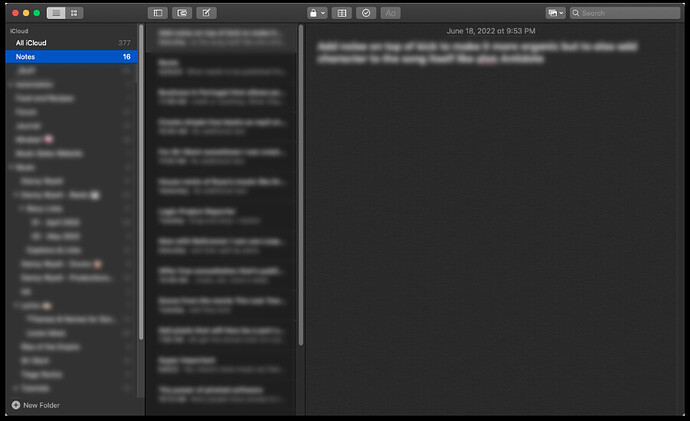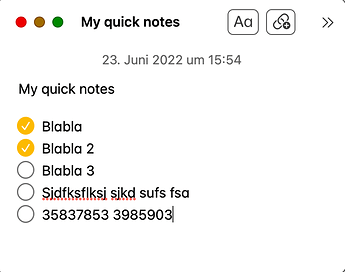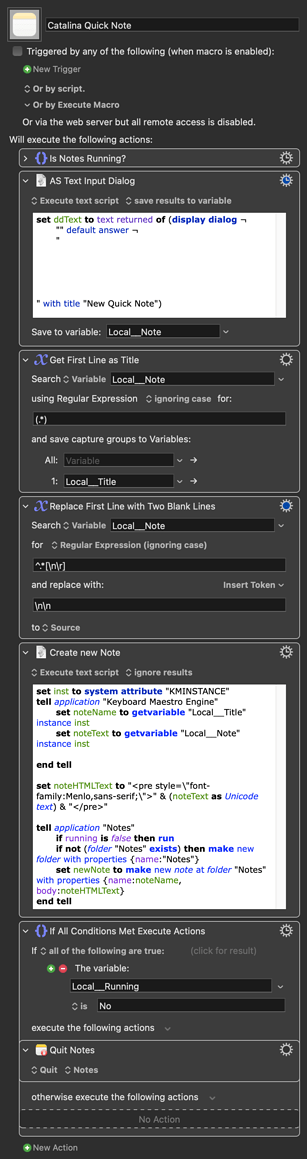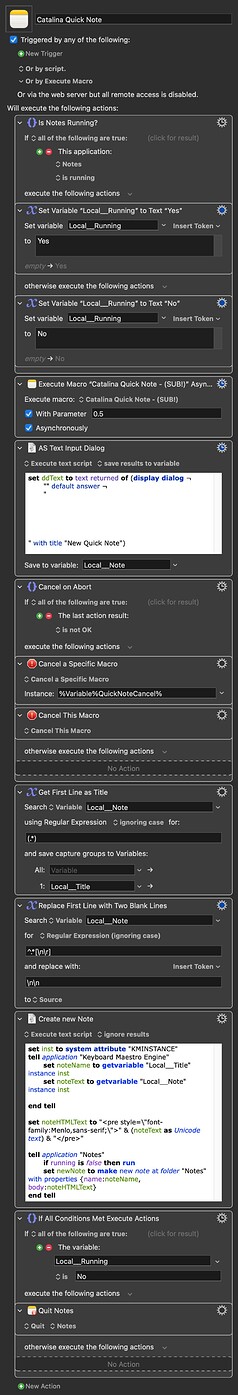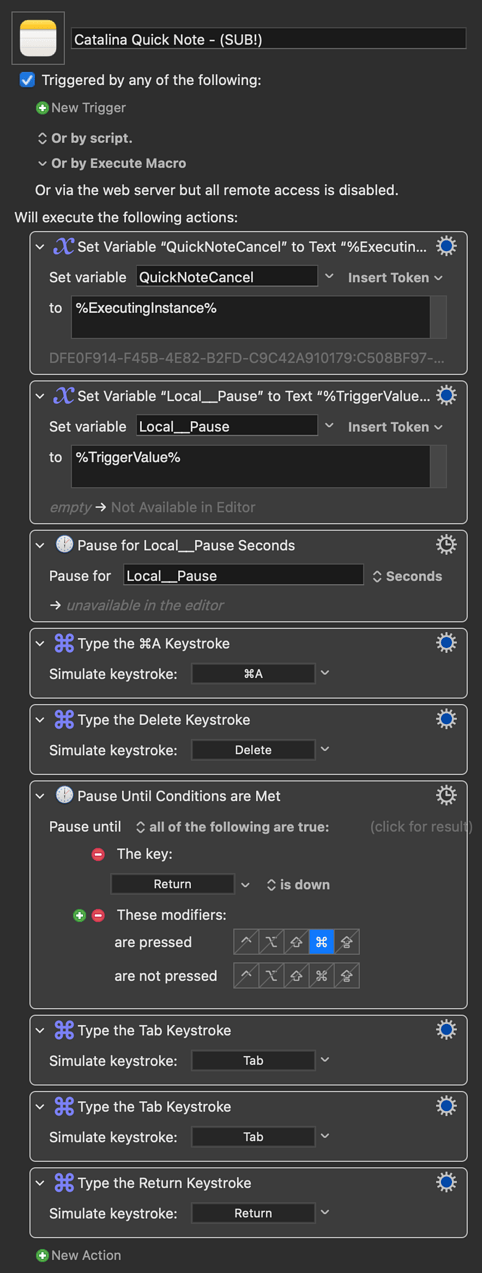Actually opening it.
Anything in particular that you need to see?
No no. I’m saying that it isn’t possible to create a new note without opening the application as part of the macro. If you want to create a new note in the background, you’ll need someone more experienced than I am to try writing directly to the notes folder.
@iamdannywyatt Just out of curiosity. What's the problem with having this app open, are you low on ram?
Not a problem per se. I just like to only have the apps open if I'm using them. It's an OCD thing, I guess... ![]()
But even if that wasn't an issue, if I'm working on a certain app and I want to just register an idea, I don't want to leave that app, go to Notes, click the Notes folder, create new Note, type in, go back to the original app.
I just want to hit the shortcut > type > click OK to save and close the window. Back to work! ![]()
If this is not possible at all, then I will stick to that macro I shared:
The only thing that's bothering me a little bit is the one-line text field. Do you think there's a way to have a multiple line text area?
This is not necessary
Exactly. You can close the main window and show/hide only the notes window with a shortcut.
by the way, also via macos services (quick note) the app must be open, otherwise it will be opened.
Oh ok. I misunderstood the meaning of your words. My bad...
Yes, I would like to avoid opening the app at all.
Yes, that would be easy to set up, but that's a lot of "flashing" on the screen with apps opening and closing, if you know what I mean?
Unless you have a way to do it that I'm not aware?
Not exactly. It's just that one window that comes or goes. ![]()
What do you have in mind?
I'm not getting how this can be achieved...
Probably exactly as you think 
You open a note in a separate window. Then you close the main window of the app. Now you just have to add a shortcut to KM show/hide notes. This then only affects this window, whose location and size you can define. the cursor stays where it was last and you can continue writing directly. If you want, you can make it float, so you can also import something with drag and drop, for example from a browser.
It's getting pretty close ![]()
I made some changes, for example I don't need a title, the body only is enough, so I removed some lines.
Now my report and requests:
- When I click Cancel, even if I use your original macro, I get this:
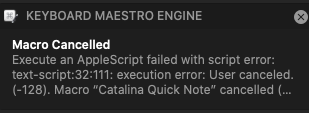
When the window opens, the area is all selected like this:
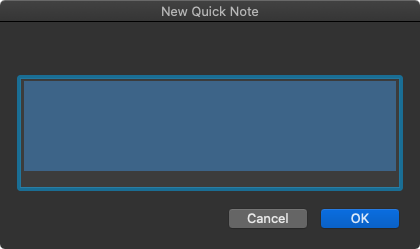
Can we make it like this instead (unselected)?
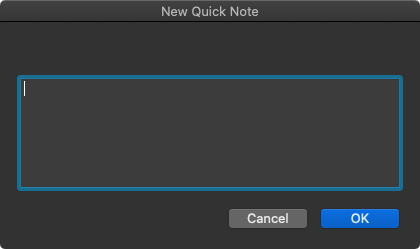
This is obviously just a visual thing that, if easy to fix, then great. If not, no big deal. I just like seeing it unselected ![]()
I tried adding a Keystroke to hit Delete, but that didn't work, even with a Pause Until action to see if there was an Ok button.
- When creating the note, the format is set to a particular font: Menlo,sans-serif. I changed it to the font used by Notes, but I would like to see if we delete that info, if the app automatically formats the text like the other notes. How can we remove that info without showing errors? When it's the standard HTML and CSS I know how it works, but in this case, I can't figure it out.
- Is it possible to make for example CMD+Enter activate the OK button instead of clicking with the mouse?
- This line is not necessary, because the Notes folder is there by default. You can't delete it or rename it anyway:
if not (folder "Notes" exists) then make new folder with properties {name:"Notes"}
Here's what I have so far:
Catalina Quick Note (DW) Macro (v10.0.2)
Catalina Quick Note (DW).kmmacros (38 KB)
Summary
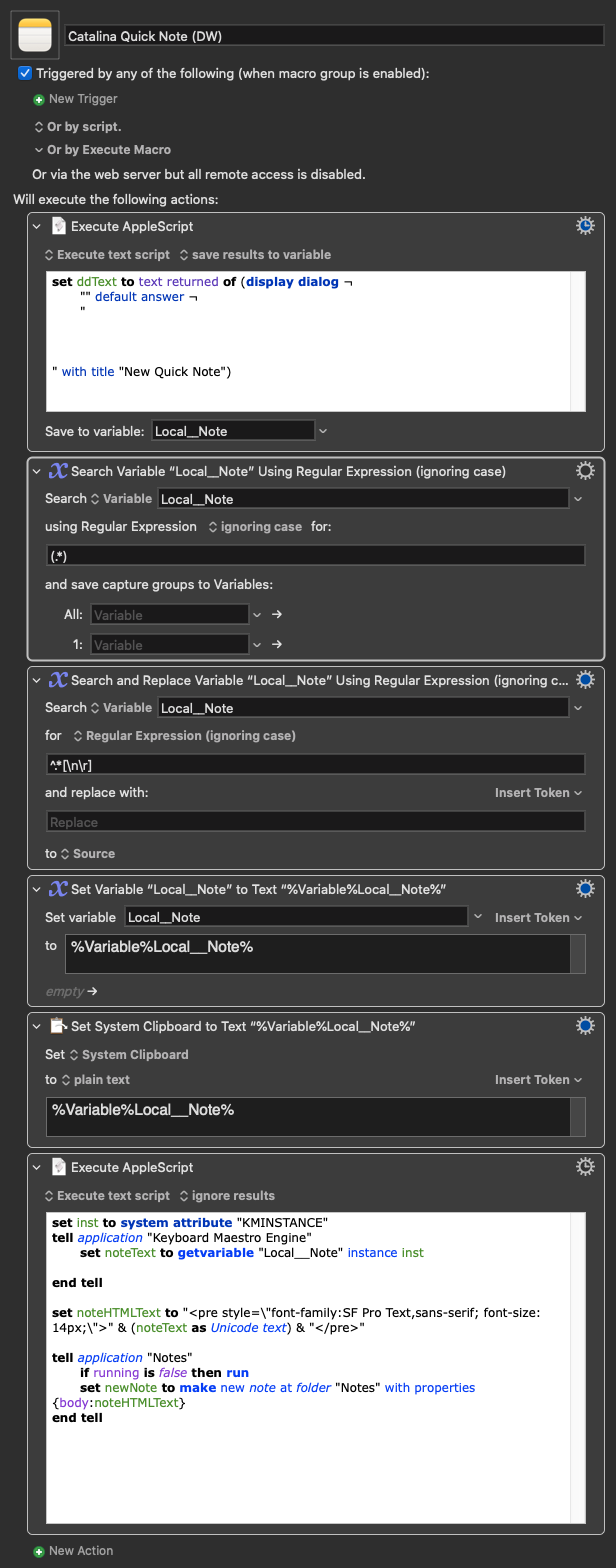
Neil's macro is working for me and without all the other stuff in between. It's a cleaner solution 
Thanks for your help
Sure, Neil's macros are always very good 
I think he's a KM geek who never leaves the house so he can learn everything about the app so he can then impress us all... haha
And it's been working for me anyway 
I think he is a really nice person who loves to solve problems, even if they are not his own 
Ah, but the note app is open, did you notice that?
Do you mean you don't need a title for the input window or for the resultant note?
Done.
No idea. I got as far as I got by using Google.
Done, in a hacky way, but done.
Good point.
Ouch. Too accurate.
Catalina Quick Note.kmmacros (81.7 KB)
Made a small error with the ⌘↵ part. Fixed now.