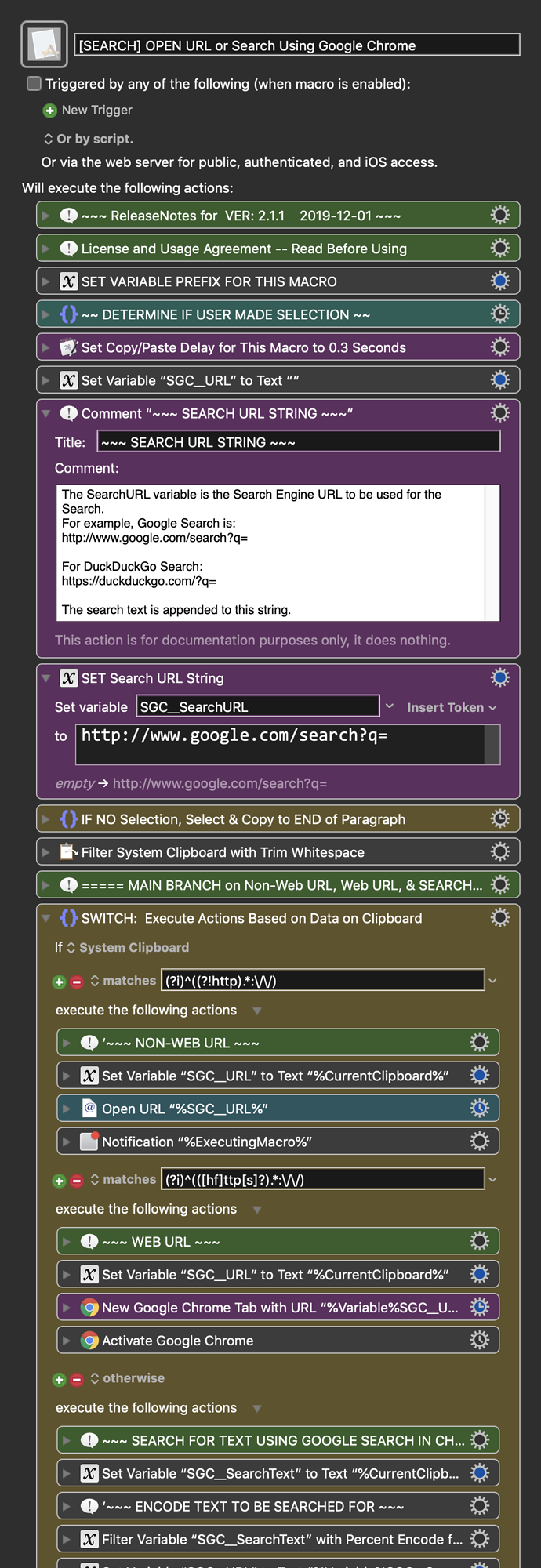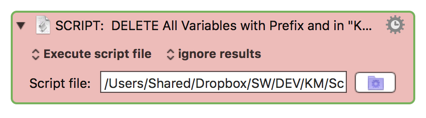MACRO: [SEARCH] OPEN URL or Search Using Google Chrome
UPDATED: 2019-12-01 21:08 GMT-6
- Fixed Execute AppleScript that displayed results in a window.
~~~ VER: 2.1.1 2019-12-01 ~~~
Requires: KM 8.2.4+ macOS 10.11 (El Capitan)+
(Macro was written & tested using KM 9.0+ on macOS 10.14.5 (Mojave))
DOWNLOAD Macro File:
[SEARCH] OPEN URL or Search Using Google Chrome.kmmacros
Note: This Macro was uploaded in a DISABLED state. You must enable before it can be triggered.
ReleaseNotes
Author: @JMichaelTX
PURPOSE:
• Using Selection, or Remainder of Paragraph if No Selection
• IF Web URL, Open the Web Page in Google Chrome
• IF Non-Web URL, Open URL in Default Provider
• IF NOT an URL, Search using Google Search in Chrome
TRIGGER: I suggest ^⇧G
HOW TO USE:
(1) SELECT either: text to search for, or URL to Open
OR
Place cursor at START of text (will be auto-selected from cursor to end of paragraph)
(2) Run this Macro.
USER SETTINGS:
• Any Action in magenta color is designed to be changed by end-user
• This macro uses Google Search and Google Chrome, but can be easily changed
ACTION COLOR CODES
• To facilitate the reading, customizing, and maintenance of this macro,
key Actions are colored as follows:
• GREEN -- Key Comments designed to highlight main sections of macro
• MAGENTA -- Actions designed to be customized by user
• YELLOW -- Primary Actions (usually the main purpose of the macro)
• ORANGE -- Actions that permanently destroy Varibles or Clipboards
By downloading or installing this software, you agree to the terms of usage in the below Action labeled "License and Usage Agreement".
DO NOT INSTALL OR USE IF YOU DO NOT AGREE.