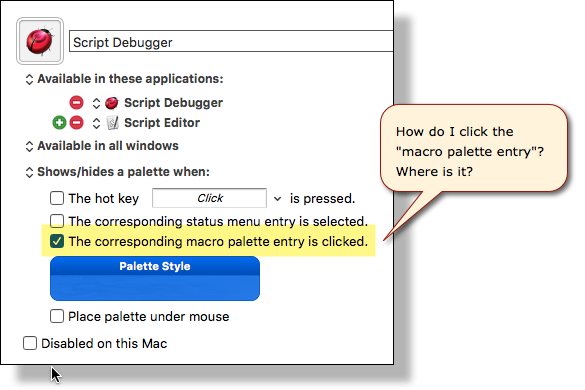I've searched far and wide, in-depth, in both the KM Forum and Wiki, and cannot find an answer to this question.
Here is my Macro Group setup:
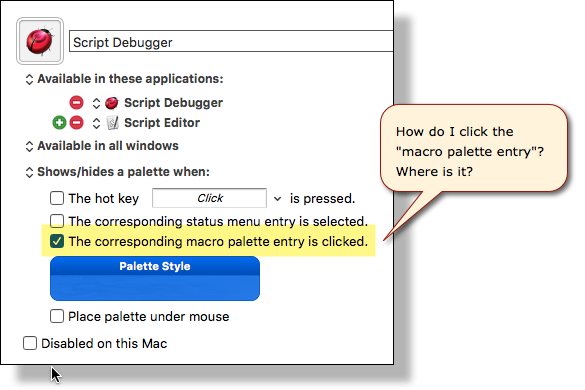
###How do I show/hide a palette by clicking the "macro palette entry" shown on this screenshot?
I don't know where to find the "macro palette entry". It is NOT defined in the Macro Groups [Keyboard Maestro Wiki] article, or anywhere else I can find in the wiki.
It is added to the Global Floating Palette, the same as if you had an active macro with the Macro Palette trigger.
Sorry, Peter, but that doesn't help much. How do I display the Global Floating Palette?
And I really don't know what you mean by:
Can you please point me to some examples/screenshots that provide details?
Thanks.
The Global Floating Palette appears whenever it contains anything (unless you close it, then you’ll have to relaunch the Engine or manually toggle it with the appropriate action action).
The Macro Palette trigger is documented on the wiki.
Palettes are documented somewhat in the FAQ.
Basically, the global Floating Palette is a palette that appears whenever there is an active macro for it to display, which can come from a macro group with the setting we are discussing or a macro with the Macro palette trigger, or a Quick Recorded macro with the Macro Palette trigger setting. By default it appears collapsed as an icon and only expands if you hover over it but that can be adjusted in the Palette preferences.