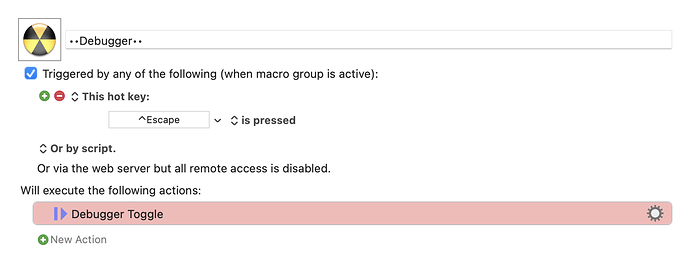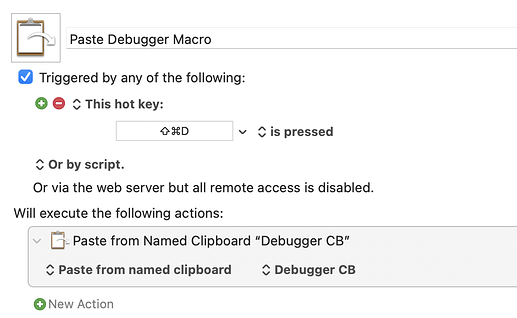I often wish to add a "Debugger" into a working macro. In the paste I would toggle the debugger on, putting it at the top of the Macros column, then drag it to the desired location.
••Debugger•• Macro (v9.2)
••Debugger••.kmmacros (27 KB)
Recently I created a named clipboard containing the Debugger macro and added a macro to paste it. Works great! I just wonder if there is a better way to do this. I'm sure this is not a new idea and I'd like to know what the "best practice" would be.
For me the "best practice" is to
- select the Action just before I want the "Debugger",
- press ⌘⌃A to invoke "Insert Action by Name",
- type "debug",
- select "Debugger Breakpoint" if not already selected.
Much simpler to do than to explain. 
1 Like
Use KMFAM?
If you want a one keystroke method of insertion then what you've done is fine.
I use KMFAM myself, but I also have a system that uses a templates macro group along with a little AppleScript.
My system is easier to maintain than named clipboards.
-Chris
1 Like