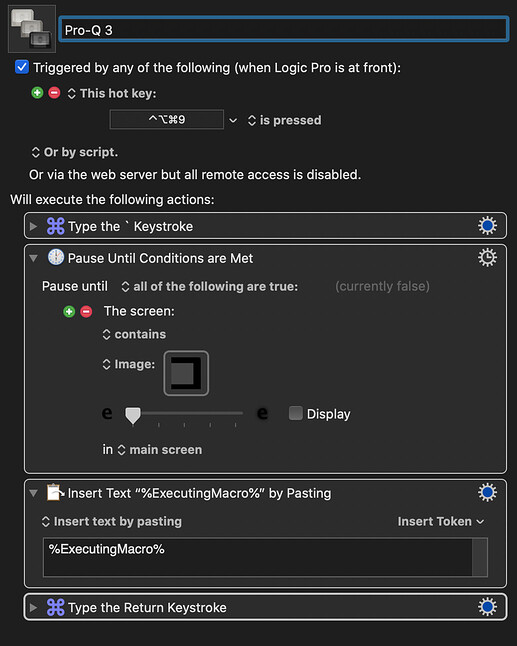Is there a way use the macro's own title as a source to paste?
I’m not quite sure what you mean, but I wonder if that is what @cfriend has proposed in a post above?
A multifunction paste macro (for clipboards, mail variables, case changes, URLs)
@noisneil, thanks for reviving this four-year old thread.
This is a great macro that I had completely forgot about.
@Rather, thanks again for sharing!

Hey Neil,
There's a text-token for that.
Display Text.kmactions (1.0 KB)
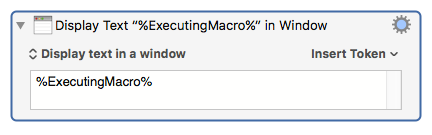
** NOTE – Actions import directly into the macro being edited in the Keyboard Maestro Editor.
Also take note of the Edit › Insert Token › By Name... menu item – and all the other insert options.
-Chris
Thanks for that. Not sure what I'm doing wrong, but it's not pasting anything.
I'm trying to get the title of the macro, in this case, "Pro-Q 3" to paste into a text box as part of a macro to instantiate a plugin in Logic Pro. The macro itself works perfectly, but at the moment I have to manually copy and paste the name of the plugin from the macro title to the 'Insert Text' action. I'm hoping to cut that step out as I have hundreds of plugins. I'm mapping them to Stream Deck buttons, so it's a long enough process as it is!
Hey Neil,
This is meaningless to me. I don't have Logic Pro to test, and you haven't provided anything that can help me visualize the problem.
So... Why do you have to manually paste?
My first guess is the Pause-Until action isn't finding the image.
If it is finding the image then you might have a timing problem. Keyboard Maestro might be trying to paste a bit before the given text-input box is ready to receive.
Do you get any error message from the macro when it fails?
I suggest installing the Iconaholic Loud or Iconaholic Louder status menu icon, so you can't miss the fact that a Keyboard Maestro macro is running.
Keyboard Maestro Status Menu Icons
Latest Status Menu Icons topics
It would be good if you could post an image or a short video of the problem in action.
If you haven't read this it's worth a couple of minutes of your time.
Tip: How Do I Get The Best Answer in the Shortest Time?
-Chris
Hi Chris,
Thanks for taking the time to respond so thoroughly to my skeletal question. I was attempting not to bore anyone with the details of why I want to paste the title of a macro. Regardless, I've managed to do it by using the Set Clipboard To Variable and Paste actions instead of Display Text. The %ExecutingMacro% variable was indeed the missing part of the puzzle, so thankyou!