I have read several other threads related to this, but I am still not absolutely clear on how to use the Pause Until Button Condition action.
we get these choices:
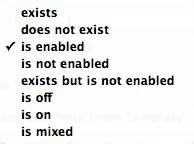
Are these conditions clearly defined somewhere?
I guess it looks like none of them will tell KM which button is clicked, correct?
Is there anyway to detect which button was clicked?
Here's my use case:
- App: Evernote Mac
- Purpose: initiate a "Copy Note to Notebook" function
- User may choose a NB, and then click "COPY" button
OR - User may click "CANCEL" button.
- IF the user cancels, I need to cancel the macro.
Everything else is working great. I do a Pause Until Front App Window Title is NOT empty, and that pauses KM until the user clicks "Cancel" or "Copy".
But I need to know which button was clicked! 
Related Threads: