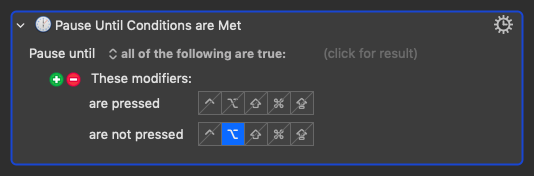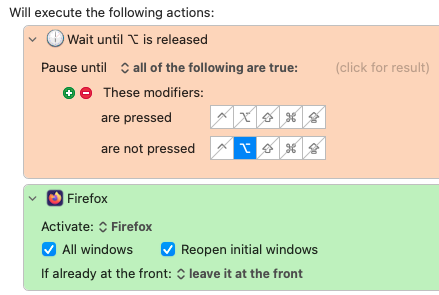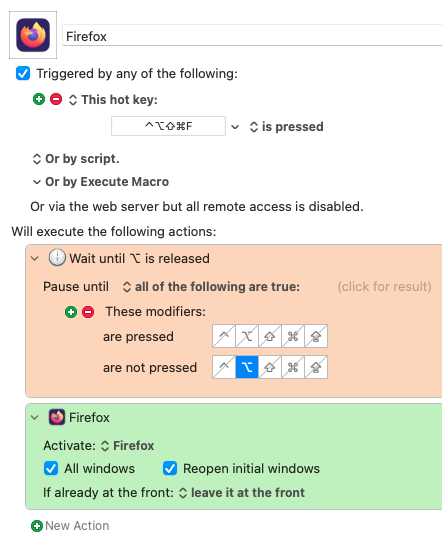rob
October 16, 2022, 10:38am
1
Recently I switched from Karabiner Elements to Hyperkey.app for creating a HyperKey. This works fine, except for one thing: when I open Firefox (using HyperKey+F, i.e., ⌃⌥⌘⇧F) it often opens in Troubleshooting Mode .
Probably the option (⌥) key (which starts that mode) is still detected?
I already inserted an additional step for "typing" and releasing that key before opening Firefox, but it does not seem to help.
What else can I try?
You could try adding a brief pause before launching Firefox. ie. start the macro with a pause and then do the launch app stuff.
1 Like
rob
October 16, 2022, 3:22pm
3
I already tried that with a pause of 1 second, but that did not help either.
Frankb
October 16, 2022, 6:10pm
5
@rob The app "Hyperkey" has a sister "Superkey". There you can choose hyperkey without "option", as far as I know. But it is not free.
rob
October 16, 2022, 8:21pm
6
I heard about the App, but I'd rather get the "regular" HyperKey to work (if possible).
You've tried using a Pause Until action?
rob
October 18, 2022, 11:42am
8
I was hoping there was something like that...
Seems to work. Thank you!
2 Likes
Nice solution Chris!
I'm going to get this up for BBEdit as well.
1 Like
rob
October 18, 2022, 5:15pm
10
Hm, not 100% what I want, it now seems...
I have to first release Caps Lock (my HyperKey) while still holding "F" to open Firefox.
ccstone
October 18, 2022, 5:25pm
11
That makes no sense...
If your hotkey is Hyperkey-F then you only need to place the pause-until before the launch Firefox action.
If that's not what you're doing then please post your macro, so we can see what you're doing.
ccstone
October 31, 2022, 11:26pm
13
Hey Rob,
You didn't actually post a macro. It's best to post the simplest possible complete macro that demonstrates your issue.
We need to be able to see and test , because if we're not testing we're guessing.
When posting macros to the Keyboard Maestro forum please use these guidelines:
Always Post a Macro File.
This means people won't have to reinvent the wheel to test your macro, and that significantly improves the likelihood that someone will help you.
Always Post a Macro Image.
Folks generally won't download something they haven't eyeballed first, so an image of the macro is crucial.
If you haven't seen these they're worth a moment of your time:
Tip: How to Post Your Macro to the Forum
Macro: Automating Sharing Macros or Actions to the Forum
Tip: How Do I Get The Best Answer in the Shortest Time?
--
(Keyboard Maestro Moderator)
rob
November 1, 2022, 10:45am
14
Firefox.kmmacros (2.7 KB)
1 Like
ccstone
November 1, 2022, 11:36pm
15
Your macro works perfectly well for me on macOS 10.14.6 with Keyboard Maestro 10.2., however I am not using a hyper-key – just the normal modifiers in the hotkey trigger.
When using a hyper-key your Option-key is not actually depressed – that action is simulated.
Try using the Caps-Lock key in the Pause-Until action, and see if that helps.
1 Like
rob
November 2, 2022, 10:17am
16
Good suggestion!
I'm going to try this for some time and see whether this fixes it. Thanks!
1 Like