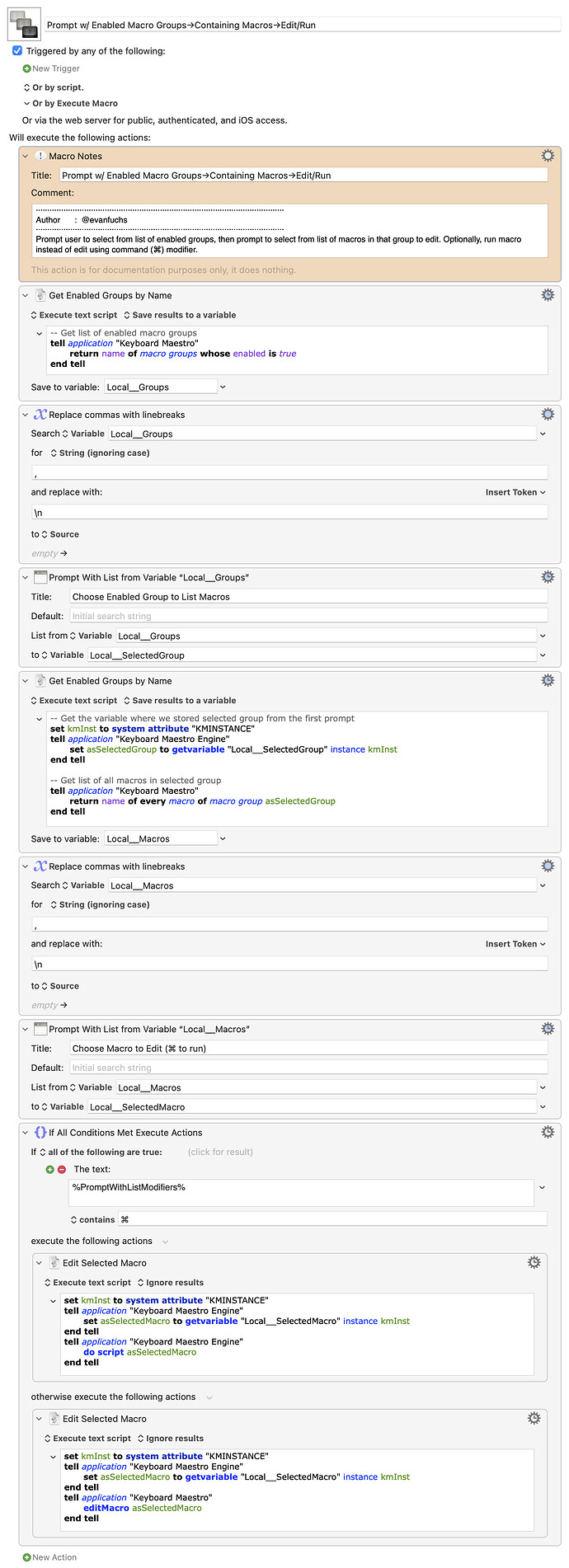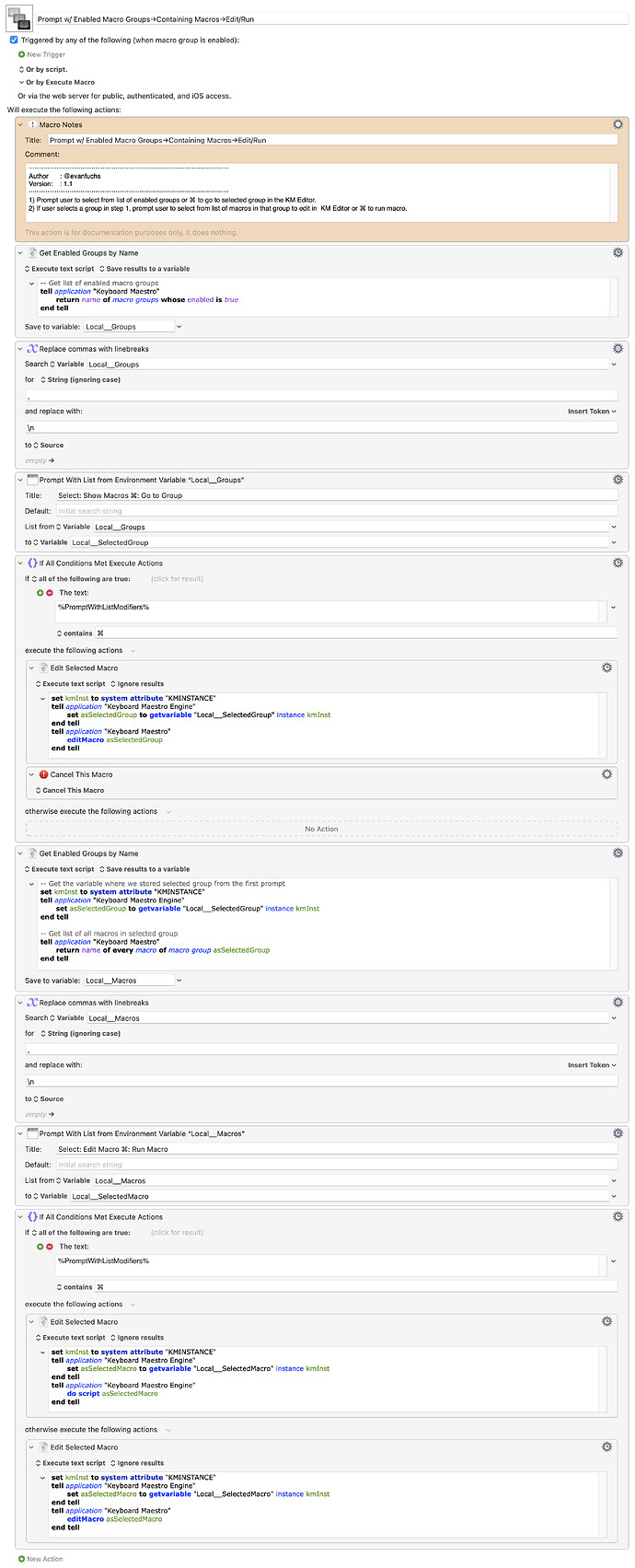Revised version of requested macro shared in How to list current active macro groups
- Choose from a list of enabled macro groups
- Choose from resulting list of macros within the selected group
- Defaults to editing the chosen macro. Command (⌘) modifier runs the macro.
The basic AppleScript is useful for working with groups/macros and their properties.
-- Get list of enabled macro groups
tell application "Keyboard Maestro"
return name of macro groups whose enabled is true
end tell
-- Get the variable where we stored selected group from the first prompt
set kmInst to system attribute "KMINSTANCE"
tell application "Keyboard Maestro Engine"
set asSelectedGroup to getvariable "Local__SelectedGroup" instance kmInst
end tell
-- Get list of all macros in selected group
tell application "Keyboard Maestro"
return name of every macro of macro group asSelectedGroup
end tell
Prompt w- Enabled Macro Groups→Containing Macros→Edit-Run.kmmacros (11 KB)