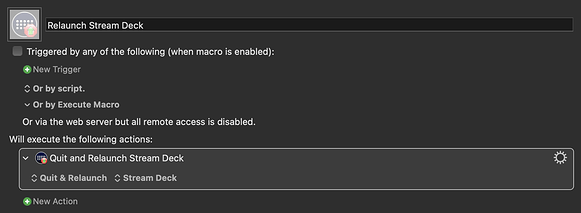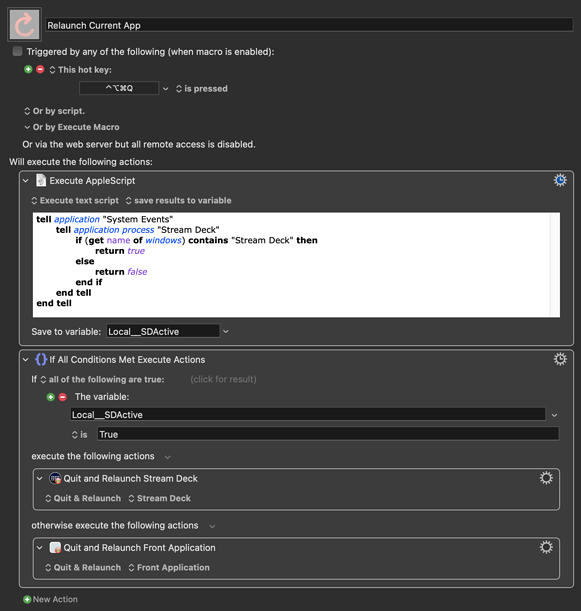1: Here's a macro that backs up your Stream Deck settings.
2: You don't need to use the menubar item.
Relaunch Stream Deck.kmmacros (19 KB)
Or, if you want an all-purpose macro for relaunching apps that also works with the Stream Deck:
Relaunch Current App.kmmacros (45 KB)
Note that this will only relaunch the SD software if its window is open. It doesn't have to be visible. The previous, simpler macro will restart the SD software regardless.