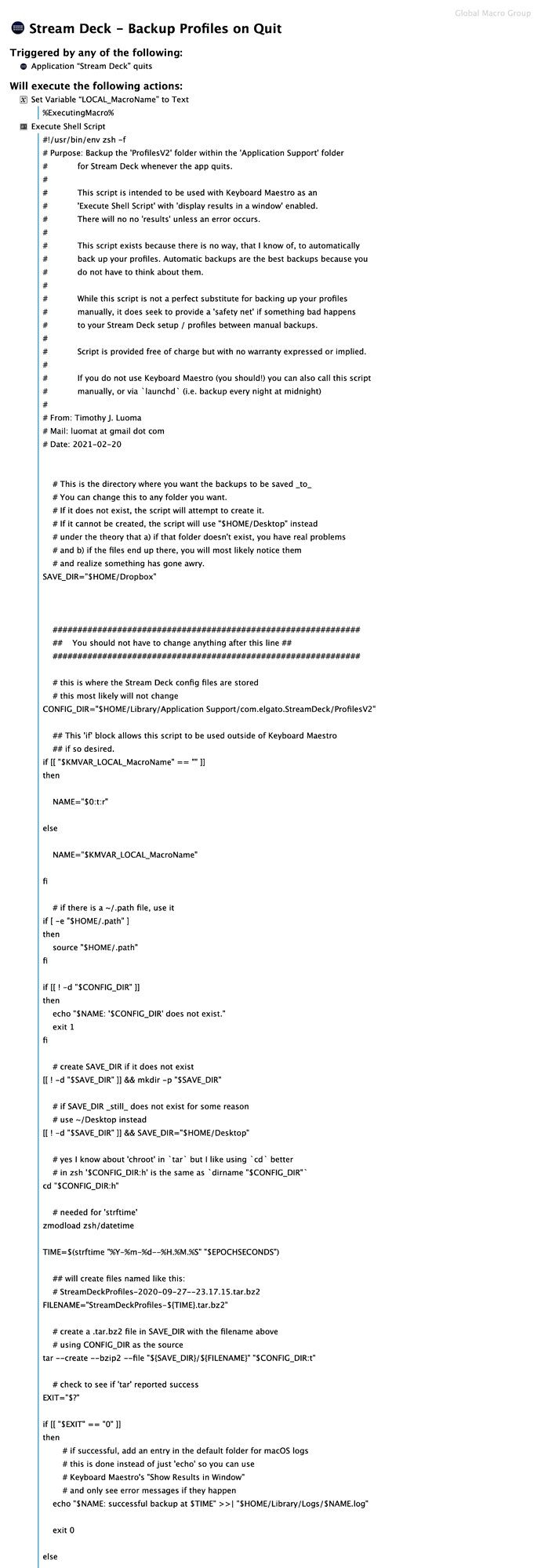Purpose
Backup the ‘ProfilesV2’ folder within the ‘Application Support’ folder for Stream Deck whenever the app quits.
This script is intended to be used with Keyboard Maestro as an’Execute Shell Script’ with ‘display results in a window’ enabled. There will no no ‘results’ unless an error occurs.
This script exists because there is no way, that I know of, to automatically back up your profiles. Automatic backups are the best backups because you do not have to think about them.
While this script is not a perfect substitute for backing up your profiles manually, it does seek to provide a ‘safety net’ if something bad happens to your Stream Deck profiles between manual backups.
Script is provided free of charge but with no warranty expressed or implied.
If you do not use Keyboard Maestro (you should!) you can also call the script backup-streamdeck-profiles.sh manually, or via launchd (i.e. backup every night at midnight)
Note:
By default, the backup is created in ~/Dropbox/ but you can change that by editing one line in the script. If it's not clear how to do that, please let me know.
Stream Deck - Backup Profiles on Quit Macro (v9.2)
Also available on Github.