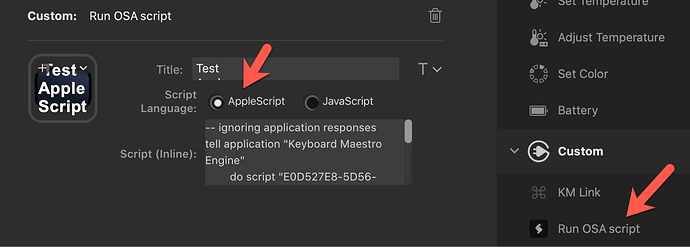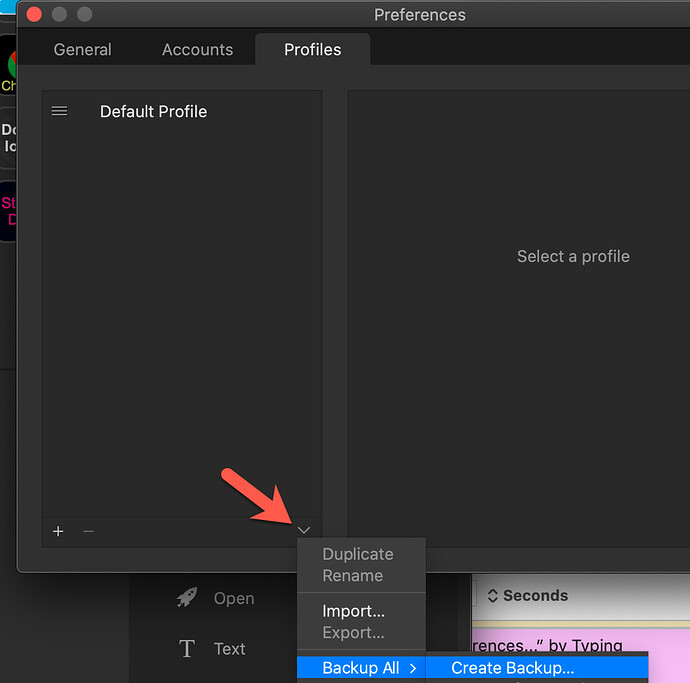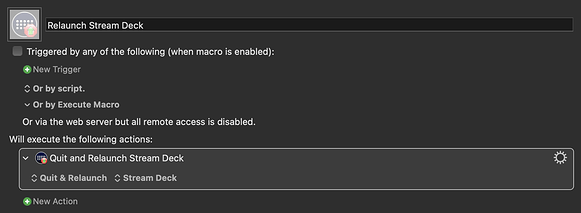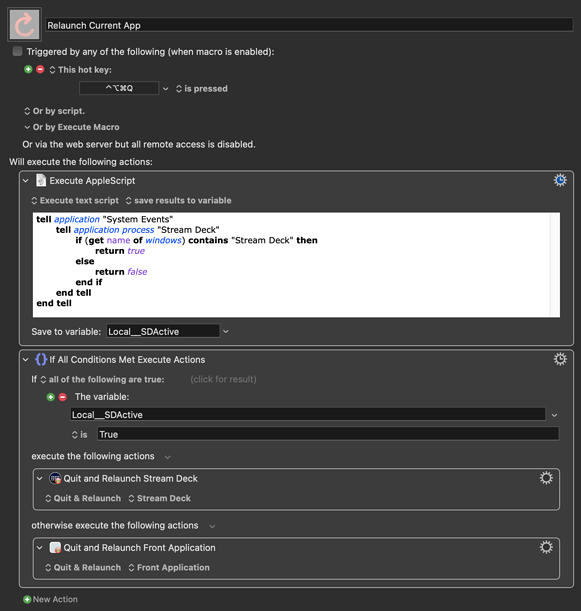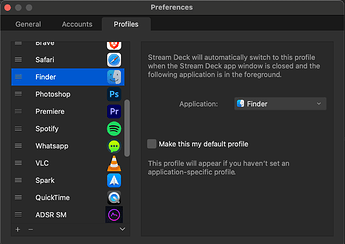great ! thanks very much
none of the icons have color or am I missing something ?
I found a another way to assign macros to SD buttons. I find it faster and easier IMMO (in my modest opinion).
How to assign a KM macro to a SD button using USB device trigger
This works with any macro even if the macro group is not active for all windows and applications (but macro must be enabled) which solves a problem with the conventional method.
How to assign a KM macro to a SD button using USB device trigger
17 Aug 2022
This works with any macro even if the macro group is not active for all windows and applications (but macro must be enabled) which solves a problem with the conventional method.
- attach the Stream Deck to USB post
- open Stream Deck → install (one time installation) the Run OSA script plugin (runs AppleScripts and Javascripts)
- go to About this Mac → System Report → USB→ note exact name of Stream Deck
- go to the KM macro
- add trigger called "USB Device Trigger"
- enter exact name of Stream Deck as per About this Mac
- go to trigger by AppleScript → copy script
- Create button with OSA script plugin
- check AppleScript (not JavaScript)
- paste above macro AppleScript
- ATTENTION: known bug: for AppleScript to work, must quit and restart Stream Deck
- closing Stream Deck window will not quit. Can only quit via Stream Deck menu bar icon → quit
- restart Stream Deck
I've used this method to call Alfred workflows, but it's limiting and slow for KM macros. How you can possibly find that more convenient escapes me. I've never had an issue with finding macros via KM Link's dropdown as the most recently edited one is always at the top.
You have a good point, and I will give it another thought.
Could you address the sub palette issue because that's what my method is primarily designed to work around ? (see my comment above)
There are two ways to run a disabled macro:
1 - temporarily enable it
2 - execute it as a submacro
Regardless of which one you choose, you're going to end up needing another macro to trigger each of your disabled macros. This is yet another reason why single character hotkey triggers for apps that accept typing are never a good idea.
Perhaps there's a workaround, but I can't think of one right now.
@appleianer or @cdthomer might be able to advise.
OK. I understand your point. Thanks very much (again!)
If I want to follow your method, do I have to do all this manually, or is there a drag and drop with modifiers method that allows me to drag a macro from one group and create an execute this macro macro in another group ?
I found the solution ⌘ ⌥ drag and drop. Excellent. I will follow your method.
now that i have tested, your method using an alias is much much better
are you using the Better Touch Tool plugin ?
very good review but can't find it in the Stream Deck XL plugin store
Many of the more interesting plugins are only available for PC unfortunately.
 Nonsense!
Nonsense!
how I understand. I was looking everywhere. Thanks ! Am delighted with the SD and inserting macros with KM Link as you suggested. Sometimes I come up with these crazy ideas to make things simpler !
See above. 
Since the SD does not completely function as a regular app (as you explained above), I was looking for ways to
1- backup the SD (because I make so many changes so rapidly)
2- quit because there is a know AppleScript bug that forces the user to quit and restart to "activate" the AppleScript attached to a button.
I adapted a script found in the KM forum (thank you @ccstone) and have created a macro to quit SD and it works fine. The idea is to work around the limited access to the app and use the Apple Menu
Quit Stream Deck via Apple Menu Bar Item.kmmacros (23.0 KB)
I forgot to put activate SD at the end to restart.
I then wanted to create a macro to do regular backups
I went so far as to be able to open SD preferences but am stuck at performing the action to click on the downward caret ? expansion triangle ? (how do you call it?)
After clicking on the caret, no problem, I would just enter "Backup All" by typing followed by → followed by Enter.
The problem is how to click on or activate that caret.
What I tried
- using UI browser does not work. Does not seem to see the app
- click on found image does not work reliably.
Would you have an idea ?
thank you
Preferences Stream Deck via Apple Menu Bar.kmmacros (23.0 KB)
1: Here's a macro that backs up your Stream Deck settings.
2: You don't need to use the menubar item.
Relaunch Stream Deck.kmmacros (19 KB)
Or, if you want an all-purpose macro for relaunching apps that also works with the Stream Deck:
Relaunch Current App.kmmacros (45 KB)
Note that this will only relaunch the SD software if its window is open. It doesn't have to be visible. The previous, simpler macro will restart the SD software regardless.
1- The SD screen real-estate fills up quite fast which means that I have to turn pages often. In terms of speed I would prefer to use a KM macro to change pages on the Stream Deck. If I understand correctly from one of your posts a year ago, it's not possible to control the SD with a KM macro ?
2- I would like to find a way via KM or another method, to have the SD display an app specific folder every time I am in a certain app, just like your display a palette of macros in an app specific macro group. Is there any way that this would be possible with the SD ?
App Specific with Profiles: just as you answered, I found the following and was about to tell you:
Elgato Stream Deck — Smart Profiles – Elgato. Thank you very much for the screenshot.
Control the SD: basically for the moment, all I want to do is to be able to switch pages with a keyboard shortcut. I find that I am constantly pressing the next / previous page button and would prefer to do it from the Mac keyboard.
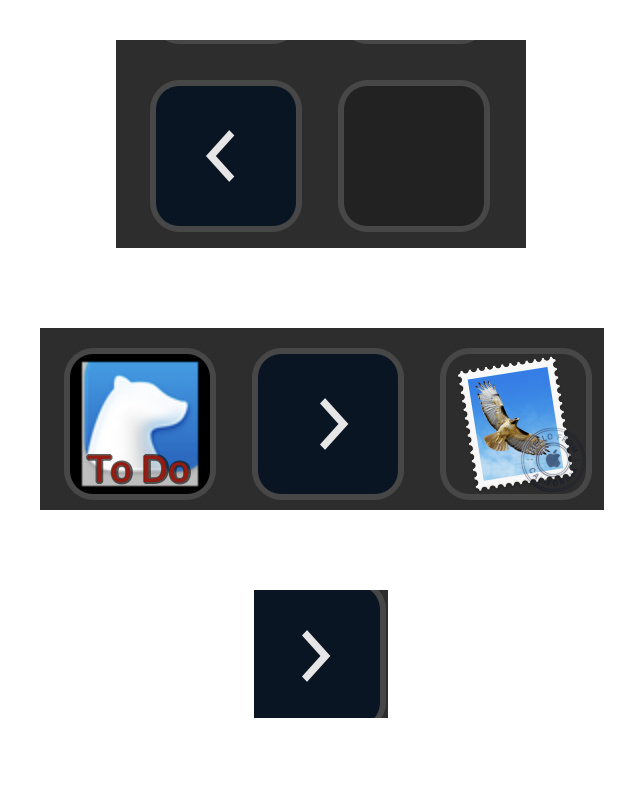
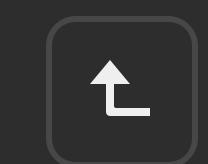
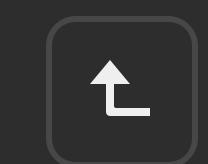
My advice is not to bother with pages and use folders instead as they need fewer buttons for navigation. I’m not sure why you have two back buttons in one profile (by the looks of it).
Send an email to Elgato support, and and tell them that you would like to be able to control the SD navigation programmatically. The more people do that, the higher the chance that they might actually listen.
The double arrow is just some screenshot artefact.
I will contact Elgato.
How do you manage on one hand using app specific profiles and on the other hand having many "non app specific" buttons that you want to keep on hand. Can you switch profiles or simply return to the default profile easily ?
thank you.