I'm trying to create a macro that records my actions as I perform a task. I don't want a video -- just a sequence of screenshots -- maybe one every five seconds or one whenever I click the mouse or press Enter. So far, I have a macro that takes a screenshot every five seconds but the only way to see the screenshots is through the Clipboard History Switcher. I'd like to have the screenshots saved to a file (or something like that). How can I do that?
If you're truly taking screenshots, then they should be saved wherever your save-location for screenshots has been set. Try command-shift-5 to bring up the options, click on options, and that will allow you to choose where they're being saved.
Maybe the script is something for you @bburd.
Dr location is in the script on the desktop, please change it according to your needs.
The delay (pause) is set to 30 seconds. Change this time accordingly.
Also "repeat 960 times" on the number of screenshots you need.
Screenshot mit Ordner und alle 30 Sekunden.kmmacros (1,9 KB) 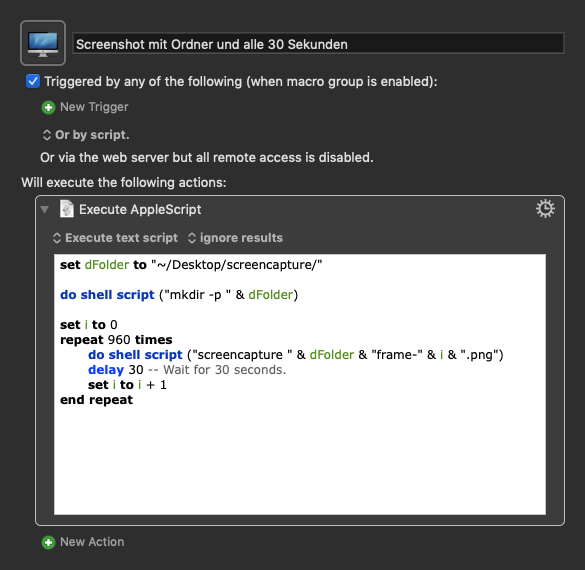
I got it. Thanks to all.
You might find an animated GIF to be a better solution.
There are a number of tools to easily create it:
See: Tools for Video Screen Capture and Animated GIFs