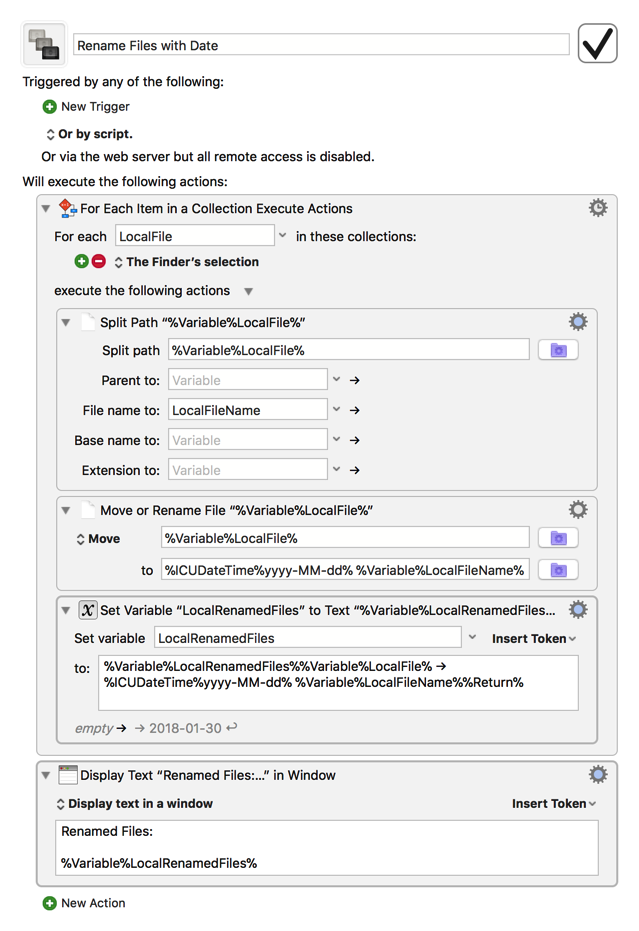Hello All. I am brand new to KM and this is likely an easy Macro for someone who is skilled in the software.
I want to select a file or files in finder and insert the Date added to the front of the fie name in this date format: Year-Month-Day (XXXX-XX-XX).
Any help is greatly appreciated. Thank You!
gglick
January 30, 2018, 1:18am
2
Hi Marc,
Welcome to Keyboard Maestro! Here's a sample macro that should help get you started with this task:
Rename Files with Date.kmmacros (3.3 KB)
The "Set Variable" and "Display Text" actions used at the end aren't necessary for renaming the files, but together they make it much easier to see what files were changed. Feel free to post again if you have any other questions!
Actions Used in This Macro:
•For Each Finder Selection Collection Split Path Move or Rename a File ICU Date/Time Token Set Variable to Text Display Text
8 Likes
Hi Gabe,
How cool of you to reply so quickly and provide me with an example. Greatly appreciated!
Many Thanks!
Marc
1 Like