What might I do to make this rename one string to another?
e.g. "`,C4,B3" becomes "_60,59"
Rename string.kmmacros (3.8 KB)
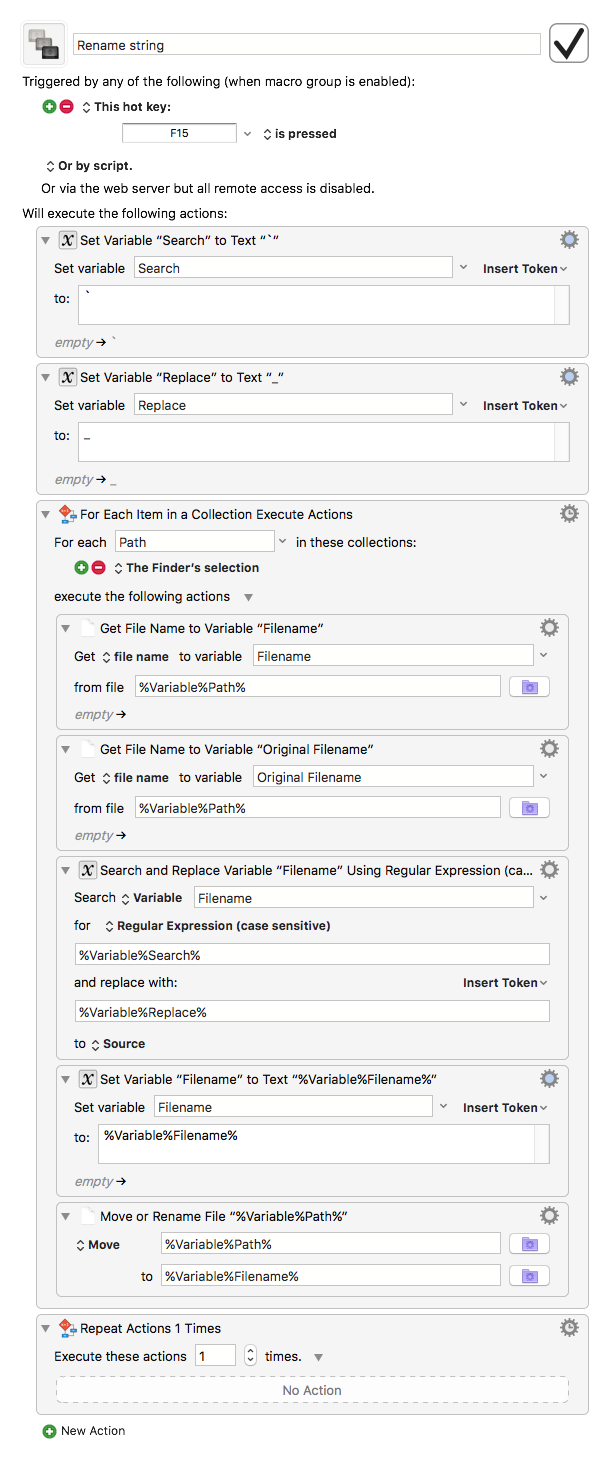
What might I do to make this rename one string to another?
e.g. "`,C4,B3" becomes "_60,59"
Rename string.kmmacros (3.8 KB)
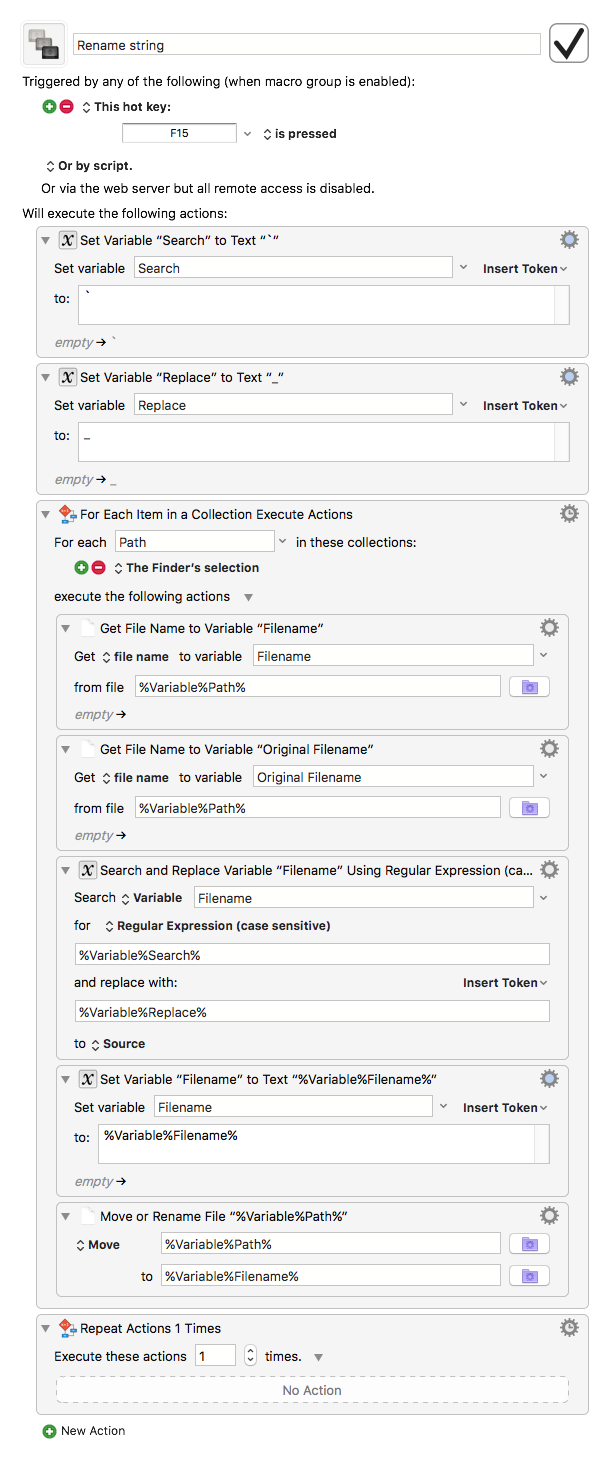
Hey @mftr,
It's not quite clear what you want from your question and the given macro, but...
Keyboard Maestro can do a literal search and replace and can also use regular expressions, so you can get pretty creative.
If you need more help then please provide a couple of good real-world examples of before and after file names.
-Chris
Hey Chris, sorry for the late reply.
Here's an example:
a few thousand files that all contain either vl=1, vl=2, vl=3, vl=4, or vl=5 need to be renamed vl_1-32, vl_33-50, vl_51-69, vl_70-99, vl_100-127, respectively.
This should get you started.
Note that you will need to add more Search/Replace Actions for all of your cases.
#### DOWNLOAD:
<a class="attachment" href="/uploads/default/original/3X/3/7/37fb2ee08dfd7e51845c499d1d9eff102113c758.kmmacros">Replace Text in Finder Selection [Example].kmmacros</a> (5.6 KB)
**Note: This Macro was uploaded in a DISABLED state. You must enable before it can be triggered.**
---

---
Questions?thanks for that!
So it looks like it just sends the files into the ether. When I run the script the filename stays the same, but the file size changes to "zero bytes." I should add that I was hoping to use this with files that also contain other tags as well, but to just affect the variables that are searched for.
Please see:
Tip: How Do I Get The Best Answer in the Shortest Time?
I don't know what that means. Did my macro make the changes, or not?
it worked fine for me when I ran it against a file containing this:
vl=1, vl=2, vl=3, vl=4, or vl=5
Could be, it is not clear:
@mftr, please clarify and provide us with real-world examples showing both before and after the change.