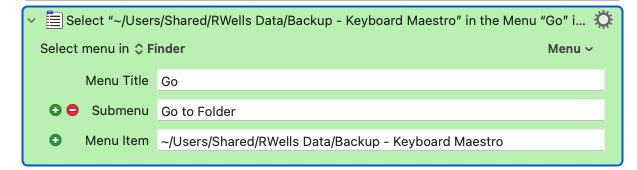
I am trying to get KM to move to this folder. For some reason, maybe Menu Item, it won't work.
What am I doing wrong?
Roger
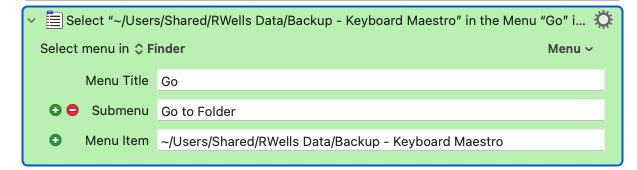
I am trying to get KM to move to this folder. For some reason, maybe Menu Item, it won't work.
What am I doing wrong?
Roger
Did you generate those text entires manually, or by using the Menu pull down button on the right hand side of the action? If you did it manually, then you have to be sure you have the data correct. When I use the pull down button, the Go To Folder item does not have anything beneath it, so I can't select a third item.
I suspect what you did wrong was assume that the pop-up window is a "Menu Item", but it isn't. It's a special window. KM can interact with that window, but not by using the action that you are using. What I suggest that you do is something like this:
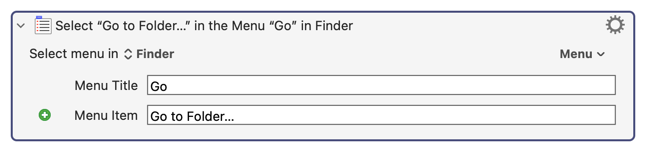
Followed by this:
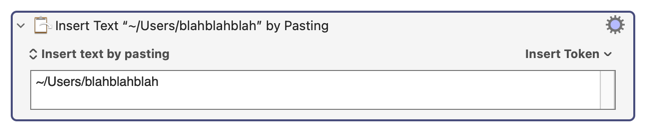
And then probably followed by this:
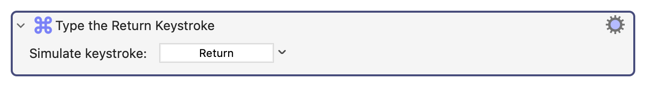
I suspect this approach will work. If I'm wrong, let me know, and we'll work it out.
KM can't "move to" a folder. But it can tell Finder to open a folder -- is that what you want to do? If so, use the "Open a File, Folder, or Application" action instead of trying to manipulate Finder menus.
If that's not what you're after, explain what you are trying to get KM to (tell an application to) do -- I'm sure someone will be able to help.
Thanks I’ve no got past the initial hurdle. I am trying to automate the KBM export all macros to a folder and put them into a folder.
So you're trying to drive the standard "Save" dialog? Take a look at @ronald's Export macro to see how to do that -- you may even find that, with a bit of tweaking, that macro will do what you want.
Hi, I always add a date time stamp to the end of backup file or folder names
%ICUDateTime%yyyy MM dd% at %ShortTime%
OK I've gotten this far and it works if I run it. How do
I make sure it puts it into the right folder which is Backup - Keyboard Maestro?
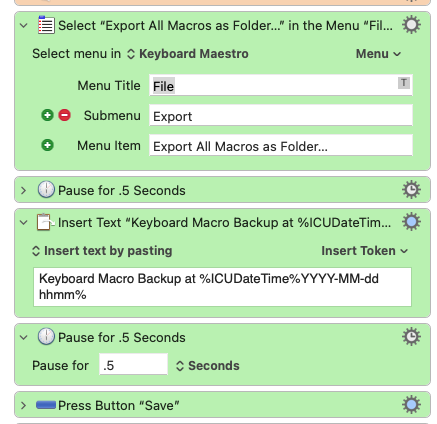
Thanks for the help
Roger
After you open the menu, send Shift-Command-G, then you can use Insert Text by Pasting (or Typing) to insert the path. Then you need to send the Return key to get out of the path dialog, then you can insert your name and click Save.
BTW, there are any number of backup utilities for macros here already. I wrote one (MacroBackerUpper) that uses the same Export All Macros as Folder (with the same Shift-Command-G trick) to create a Time-Machine-like series of backups of your macros.
And @DanThomas has a more-feature-rich versioning system, and I'm sure there are others. So if you're spending too much time on this, you could consider one of the completed macros.
-rob.