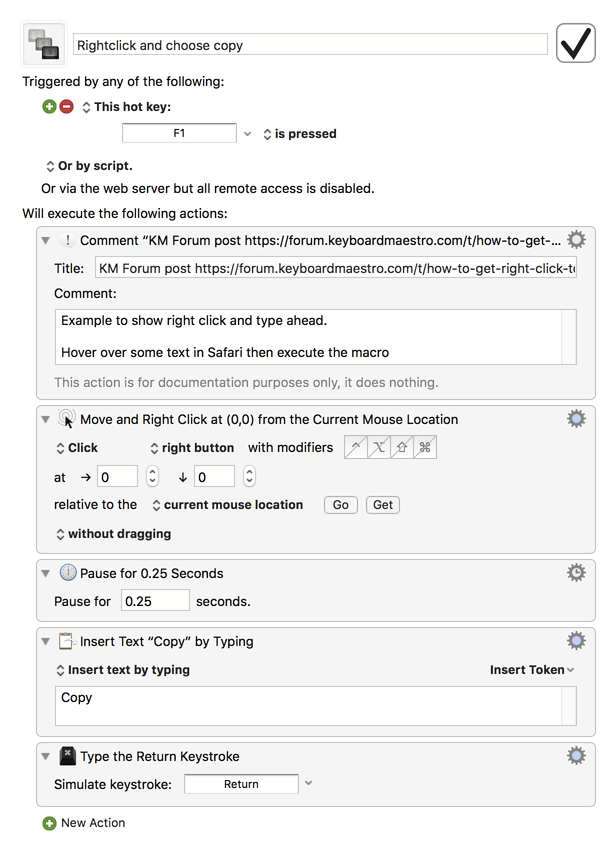Here is an example macro showing what @peternlewis means.
It right-clicks with the mouse.
Types "Copy" to select this in the drop-down menu.
Press "Return" to choose this menu.
You can try it in Safari. Just remember to hover over a word.
In your case you need to click the drop-down and then use the insert text by typing to get to the proper selection.
*Keyboard Maestro 8.0.2 “Rightclick and choose copy” Macroº
Rightclick and choose copy.kmmacros (4.0 KB)