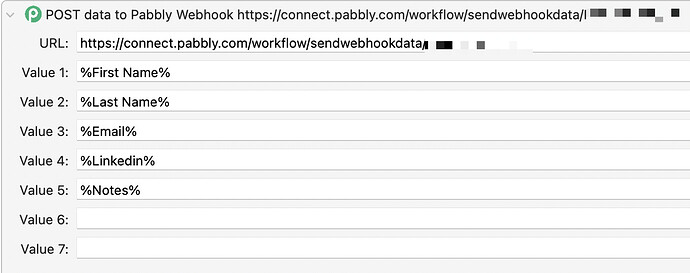Having discovered this thread on how to send a webhook to Zapier from Keyboard Maestro, I modified the script for another automation platform (Pabbly Connect).
Pabbly WebHook POST.zip (18.0 KB)
To get it to work:
- Uncompress the zip. It will not work if the archive is not uncompressed first.
- Copy the files to ~/Library/Application Support/Keyboard Maestro/Keyboard Maestro Actions/ — alternatively, drag and drop the .zip archive on the Keyboard Maestro Icon in the Dock.
- I had to launch the executable inside the installed directory to fix permissions
- Quit and relaunch Keyboard Maestro.