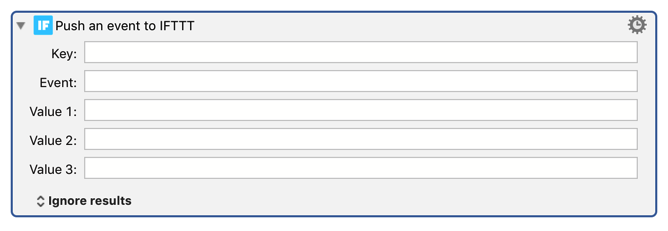This plug-in from Jamie Shaw takes the values of five fields, bundles some of them up in JSON and submits them to IFTTT’s URL. If desired, the PLIST file has space for a default value for the “key” field, saving time having to enter it every time the action is used the Keyboard Maestro Editor.
Send To IFTTT.zip (5.1 KB)
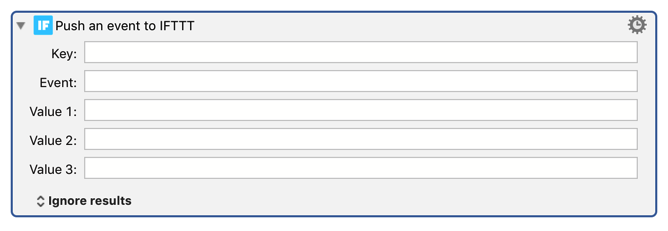
1 Like
Peter, I’m familiar to IFTTT but what’s the purpose of this plugin? TIA
I’m not really familiar with IFTTT myself, but I believe this plugin action lets you send and event to IFTTT which then triggers off some sort of action in response.
Well, I found out how it works. This plugin should be used in conjunction with the Maker Channel: https://ifttt.com/maker. This allows you to trigger IFTTT actions with Keyboard Maestro macros. This is a very interesting plugin then.
More info on how to use the Maker Channel:
This is amazing! Thanks a lot!
Is there any easy way to increase the amount of value fields?
Cheers,
Andi
Plug In actions have relatively easy format, so unless there is a limitation in IFTTT (which I doubt), then I expect adding fields would be relatively straight forward, just edit the plist and the script and make some simple changes.
Thanks for your reply, Peter!
I've managed to get more fields by editing those two files. Unfortunately, I've discovered that there is in fact a limitation of 3 values in IFTTT as mentioned in their FAQ: https://help.ifttt.com/hc/en-us/articles/115010230347
1 Like