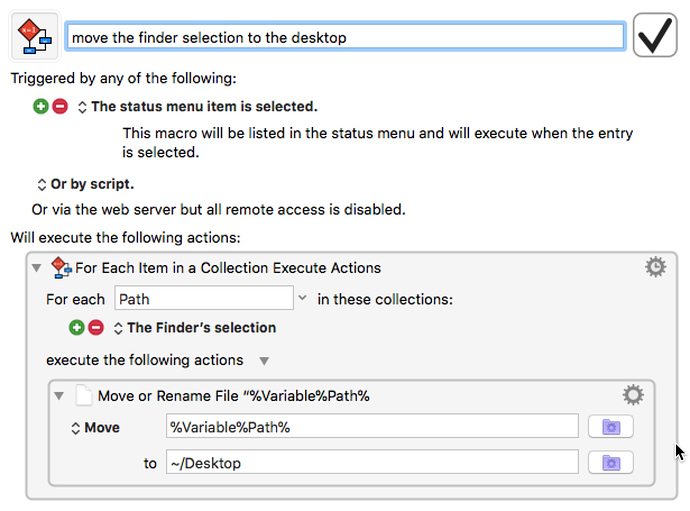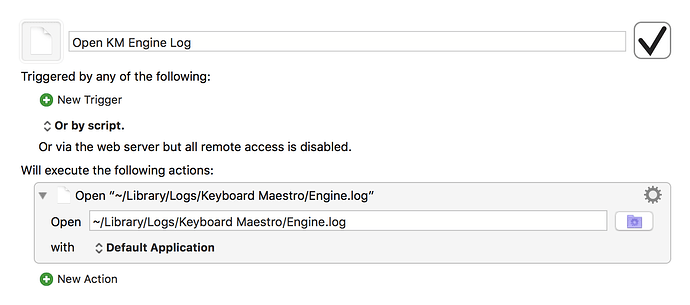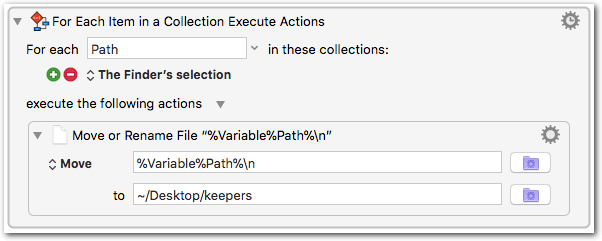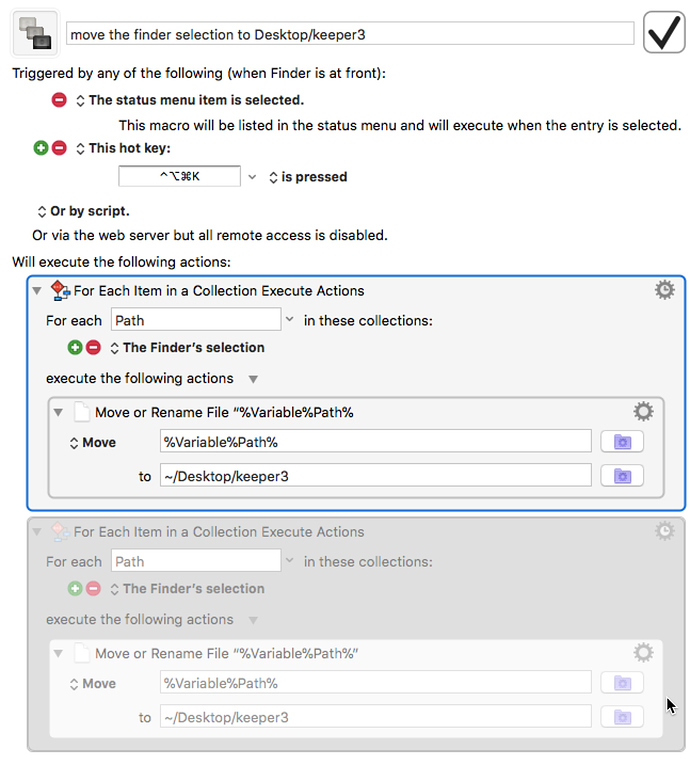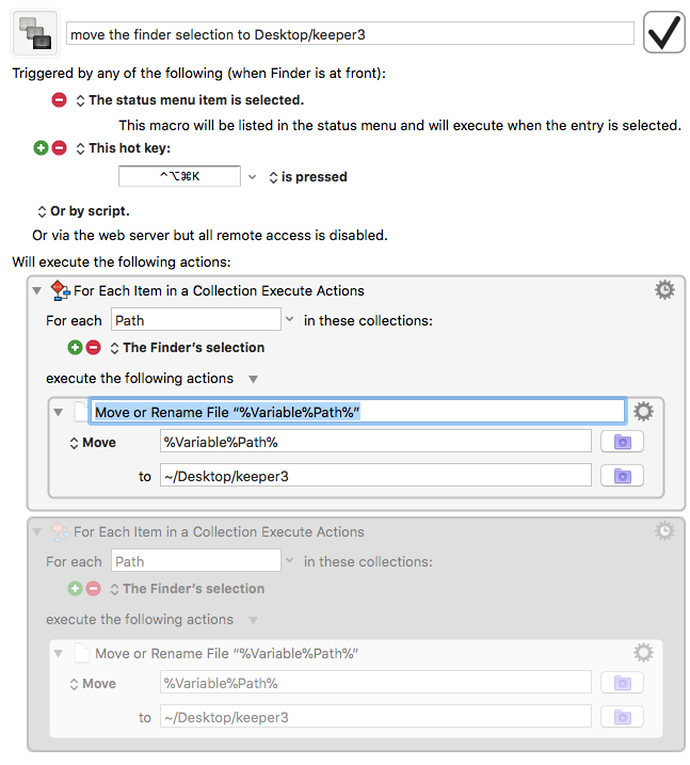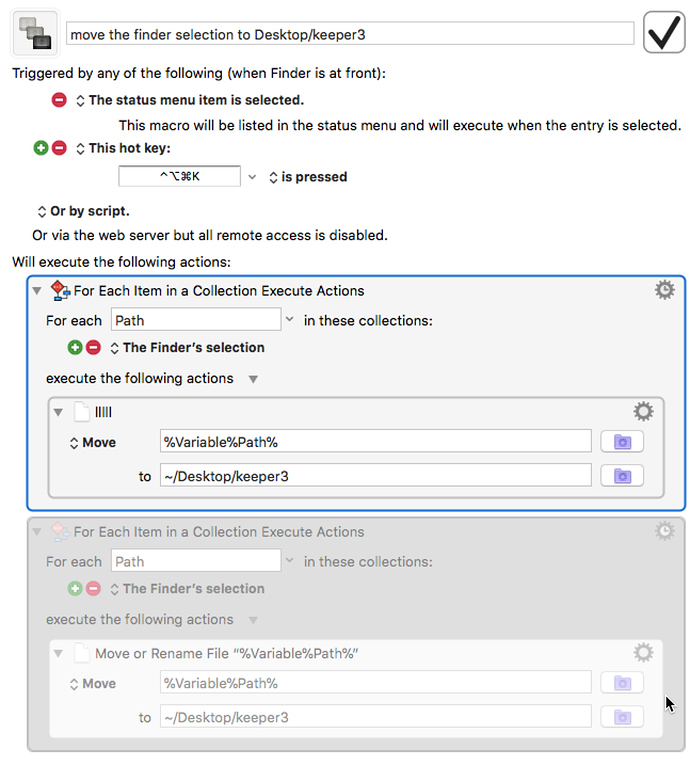If I look closely at your posted log entry I see that there are always line breaks after Test file.docx, for example
“Test file.docx
” couldn’t be moved
Normally it would look like this:
“Test file.docx” couldn’t be moved
This could have happened while pasting the text into the forum editor, but I am not sure if this really was the case, because there is a line break exactly after each of the 5 occurences of Test file.docx.
Furthermore I can reproduce your exact log entry by using this macro:
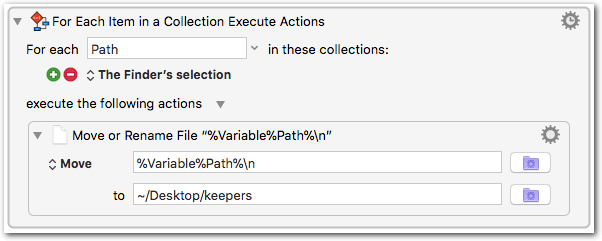
Note the added explicit line break after the variable.
The resulting log entry is exactly as yours:
2018-01-16 18:48:24 Move file /Users/tom/Desktop/Test file.docx
failed with Error Domain=NSCocoaErrorDomain Code=4 "“Test file.docx
” couldn’t be moved to “keepers” because either the former doesn’t exist, or the folder containing the latter doesn’t exist." UserInfo={NSSourceFilePathErrorKey=/Users/tom/Desktop/Test file.docx
, NSUserStringVariant=(
Move
), NSDestinationFilePath=/Users/tom/Desktop/keepers/Test file.docx
, NSFilePath=/Users/tom/Desktop/Test file.docx
, NSUnderlyingError=0x6080002418c0 {Error Domain=NSPOSIXErrorDomain Code=2 "No such file or directory"}}
You see the line breaks after each Test file.docx ?
This makes me think that you may have some kind of stray character after the variable name in the move action. This might be any newline character or maybe another invisible character that gets interpreted as newline.
Or you have an invisible character at the end of the file name of the real file? (Unlikely.)
To make things clearer you should post the log entry again, formatted as code block. So we can see if there is really a line break after each Test file.docx.
You make a fenced code block like this:
```bash
<your pasted log entry here>
```
Or simply try and create a new macro by typing all the content (variable names), not by pasting.
###PS:
Here my version of the macro that works for me:
[test] Move file to Desktop.kmmacros (3.1 KB)