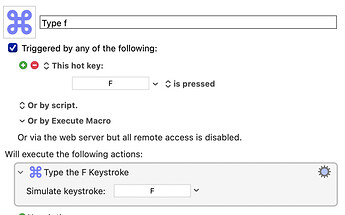I have a new problem that just appeared today. All of a sudden, the letter “f” lowercase has become unresponsive. Shift F, option f, command f all work perfectly. After searching the internet and doing all the usual troubleshooting, I have found that the only way to resolve this issue, for the moment, is to quit KM. None of my macros have “f” (lowercase) as their triggers. Would anyone have any ideas of how to resolve this?
It works. Thanks a million.
Yes, but that means that there is a problem somewhere. Normally letters are generated by macos, not by KM 
Yes I found the problem. For some reason, a macro that was triggered but had no hotkey attributed to it was being launched when I hit "f" lowercase. I only had to untrigger it to resolve the problem. No idea why this appeared, but at least it is resolved. Thanks for your help.
.....
I'm glad all is well now. I am curious though why the macro was being triggered when no hotkey was set for it. Maybe some other kind of trigger was set, perhaps with some other macro tool being involved? (Guessing!).
Also, how did you enter the "f" keystroke for @Frankb's macro to type an "f"? I'm intrigued! 
I still have no idea why the macro was being triggered with having an attributed hotkey.
As for the "f" macro, I just reproduced Frankb's screenshot above. As simple as that.
Just to clear that up. I'm really no expert, but my reasoning was this:
-
if the shortcut works, it shows that the "f" key is not physically damaged.
-
if the trigger "f" is already occupied by another macro, a conflict palette would appear identifying the other macro. Which may not do anything and therefore is hard to identify.
But all this did not help 
I know you've resolved this now, but the Interactive Help, Something unexpected is happening, can help solve such problems.
The "f" key was never physically damaged. As I said initially, it worked with Shift F, option f, command f. Furthermore I was able to login with a different account and "f" lowercase worked perfectly. So I knew that that wasn't the problem.
To check whether the "f" key was being used as a hotkey, I sorted all the enabled macros by hotkey. "f" was not displayed. The macro that I found that was creating the problem had "none" as its announced hotkey. That's why I am still baffled. Especially as it has been sitting quietly in my collection of macros not doing anything for ages.
I have sometimes seen that "none" as "Click" hiding an old hot key. Clicking in the box would reveal the hot key that I thought the macro had lost.
Here's an example:
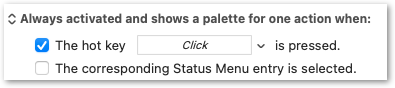
Same shot after clicking in the box:
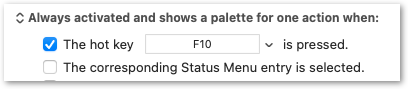
I asked a question about this happening with Macro Groups in 2020, but there was no “solution”.
If you have multiple hotkeys on a macro you may not have spotted the problem one with this method. Use the search box instead and type in "hotkey:f -hotkey:⌘ -hotkey:⌥ -hotkey:⌃" to find all "unmodified f"-triggered macros.
Yes, this is on a macro group rather than a single macro in my case too. Misery loves company.
Looks like some sort of visual glitch or corruption.
Unless it is repeatable, and you can send me the macro file so I can look at it to determine what is wrong, it's unlikely I can figure out what the issue might be.
Will do when I get back in 3 weeks… (yippee)
I just want to commend you for avoiding the clickbait headline, "KM F'd up my computer."
It wasn't meant as clickbait and I don't think it should be taken as such. It was just that in my troubleshooting process, I had gotten to the stage where I had narrowed the problem down to KM, where if I quit it, the problem disappeared. The headline honestly described the situation I was in.
Yes, I was kidding. You could have made the headline more click-baity but didn't.