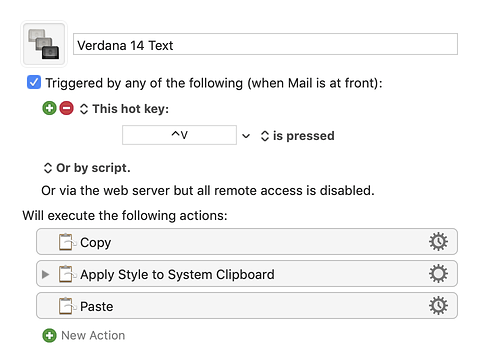I have a few VERY simple macros that I've used for a long time successfully. They essentially copy some text to clipboard, adjust the text characteristics on the clipboard and then paste.
These macros all stopped working with KM version 9 and are still non functional in all newer versions to the present. They report a timeout error on the copy command and this is happening in the Mail app as well as Filemaker pro.
I was promised this would be fixed in 9.01 but it is not. I do not want to go back to version 8 unless i absolutely have too.
Can someone send me the steps to troubleshoot this please?
Sincerely,
Howard
Please upload at least one macro that is representative of the macros having this issue.
Verdana 14 Text Macro (v9.0.2)
Verdana 14 Text.kmmacros (2.5 KB)
OK, thanks for posting your macro.
It works fine for me running KM 9.0.2 and Mail 12.4 (3445.104.11) on macOS 10.14.5 (Mojave).
So, maybe it is a Mojave issue. If you are running Mojave:
- Please see Accessibility Permission Problem assistance.
- Resolving Issues Due to macOS Mojave
You can also use the KM Interactive Help wizard:
by choosing Help ➤ Interactive Help menu
If you still can't make these macros work, then try each of these, one at a time, in this order:
- Create a new Macro Group with Global Access, and move one of your macros there
- Restart the KM Engine
- Form the KM Editor, File > Quit/Start Engine
- Restart your Mac
- Start your Mac in Safe mode
Hey Michael:
Thank you so much for this. I’m excited to share with you that I followed your instructions and my macros are working.
The interactive help menu is fantastic!
Sincerely,
Howard
1 Like