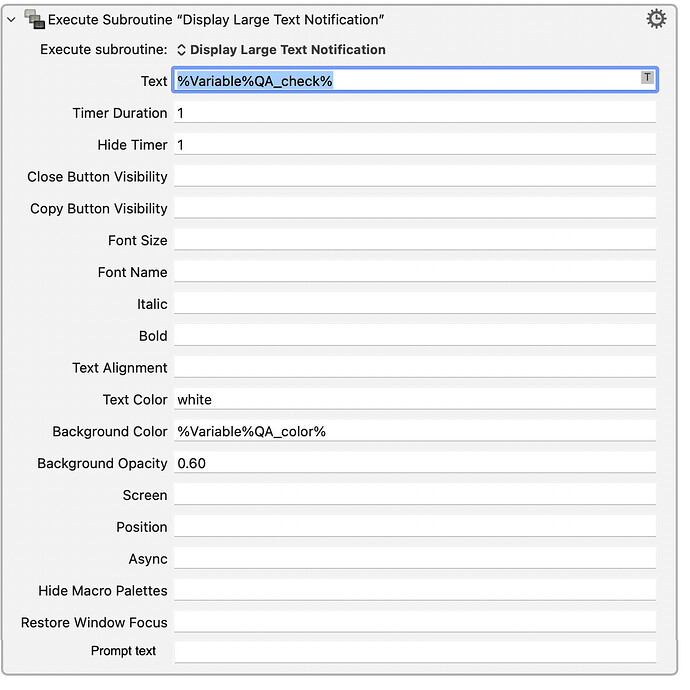It is true that HTML windows are more difficult to create, especially when you don't have experience in using advanced HTML features.
Recently I discovered this great subroutine, created by @DanThomas, to display large text notifications
Perhaps it is possible to add an extra row to the settings that allows an input box?