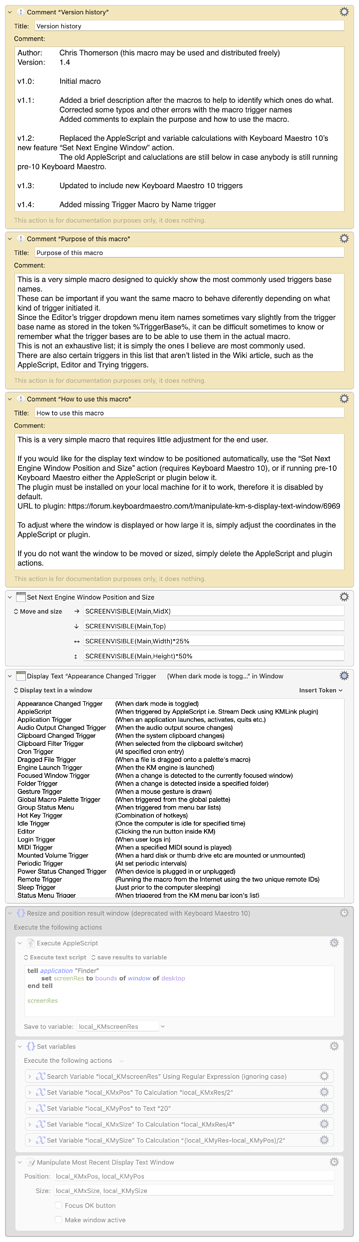Howdy folks, I make great use of the %TriggerBase% token to differentiate how a macro is run according to what kind of trigger initiated it. For instance, I have some macros triggered by periodic triggers, hotkey triggers, AppleScript triggers or USB device key triggers etc. Depending on which trigger I used to initiate the macro, I may want it to do different things. I imagine most of yall do the same thing.
For me it's easy to remember to set a variable to the %TriggerBase% to use later in the macro, but sometimes I can't for the life of me remember the exact names of the triggers, especially if it's one I don't use often. So I made a simple macro that shows all of the trigger names that I am aware of in a display window. It also resizes (and positions) the window so you can see the entire list without having to resize it yourself. This is done using either:
- Keyboard Maestro 10's Set Next Engine Window action
- a simple AppleScript that sets its position to the coordinates
{20, 45}, or the upper left corner of the screen. - @Tom's Manipulate a Display Text Window plugin if you have it installed (the plugin uses I believe the same AppleScript I wrote). --This has been removed from the macro with the release of Keyboard Maestro 10.
Choose whichever one works best for you, or remove both of those actions if you don't want them.
It's possible this list is not exhaustive, as even the Wiki entry for triggers did not have some of these the last time I checked it; so if somebody knows of other triggers please reply so I can add them and update the macro.
It's simple, but I end up using it at least a few times every day. Hopefully somebody else finds it useful as well.
Version history:
1.4 (Tuesday, December 21, 2021 [Current Version]): Added missing Trigger Macro by Name trigger
1.3 (November 18, 2021): Added Keyboard Maestro 10 triggers (except subroutine triggers)
v1.2 (November 2, 2021): Replaced Tom's Manipulate a Display Text Window plugin with the Keyboard Maestro 10 "Set Next Engine Window Location" action to set where the display text window would appear. The AppleScript that did the same thing also is no longer necessary for users using KM10, but it is still in the macro if anybody wants to use it.
v1.1 (September 18, 2021): Added a brief description after the macros to help to identify which ones do what.
Corrected some typos and other errors with the macro trigger names
Added comments to explain the purpose and how to use the macro.
v1.0 (September 15, 2021): Initial macro