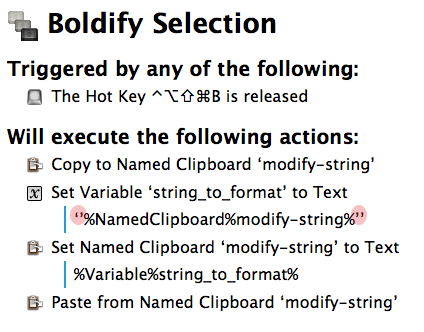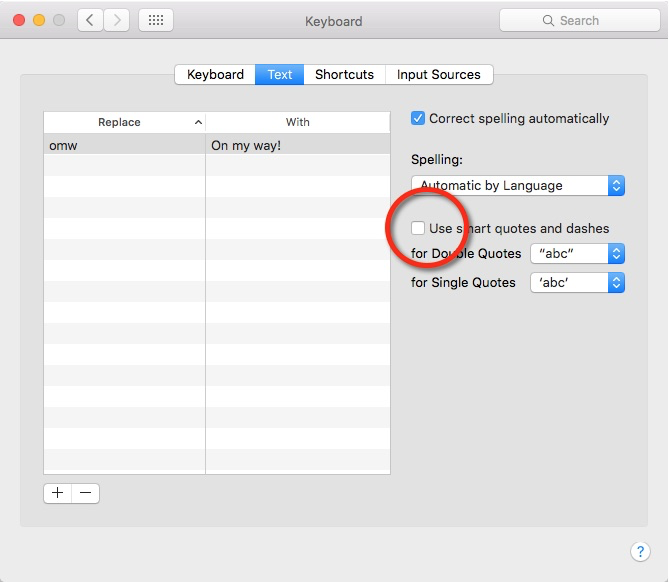In wikitext, a string can be made bold by surrounding a string with two single quotes.
For example, ''This is Bold Text''
In a macro I was trying to achieve that, but the single quotes get converted into something else.
How can I surround 2 single quotes to a selected text using a macro?
What I tried in Keyboard Maestro (Troublesome characters keyboard Maestro inserted highlighted in Red)
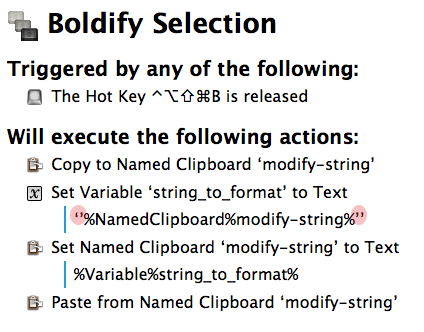
Try pasting them in. In fact, try pasting the entire string in.
Also, in System Preferences:
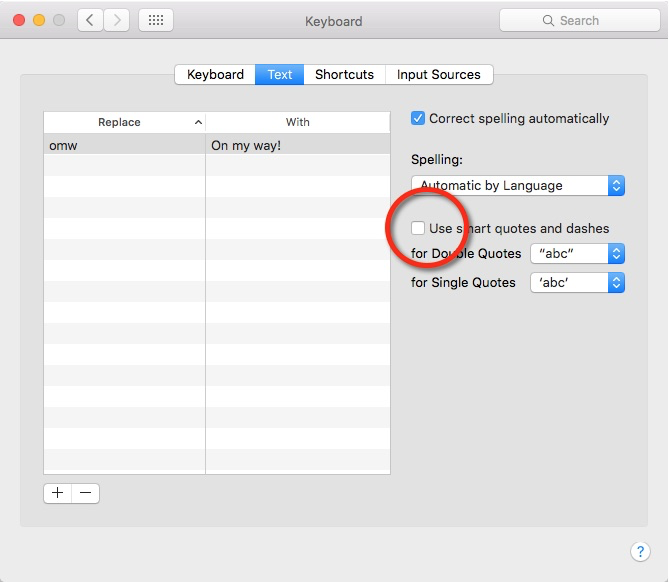
Thanks for the reply.
Pasting those characters was the easiest solution.
Didn’t know about that option in System Prefs.
Experimented with %27% to paste the unicode character and it worked too.
You're welcome. There's another topic where we've been discussing this issue, if you're interested: