I have a very similar arrangement. I have chosen to bracket my Macros using the Mac Name or for a specific screen size, but you could also put the macro for each Mac into separate Macro Groups, so that the Group, and its macros, are only active for specific Mac.
Something like this:
Use Machine Name
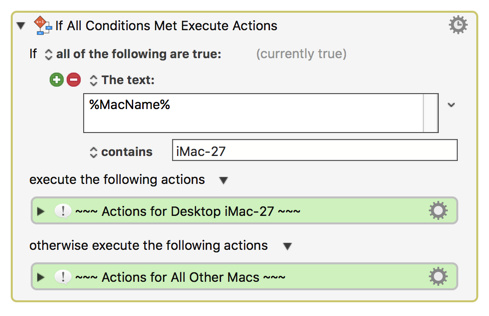
If you want to set for more than two Macs, then use a Switch or Case action.
Use Macro Groups
On the Desktop Mac, create/set this Group, and move all Macros for the MBP into this Group:
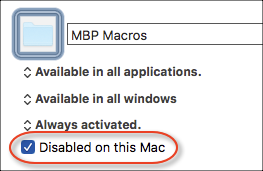
On the MBP Mac, create a "Desktop Mac Macros" Macro Group, and check the "Disabled on this Mac", and move all of the Desktop Macros into it.
Questions?
Peter @peternlewis: Feature Request -- Allow us to select the Machine Name for the Mac that the Macro Group is disabled for, OR, better, give us a choice for "Disabled" / "Enabled", and then Machine Name.