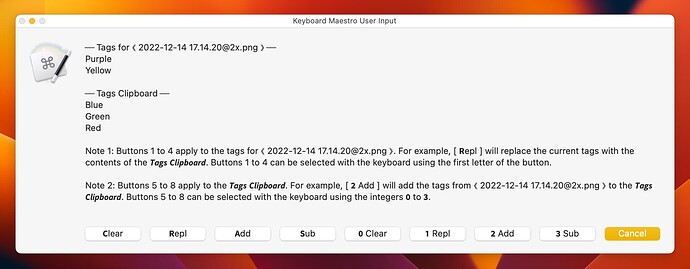For those following this thread...
I'm working on a Finder-related macro that includes a feature to set tags. It includes the concept of a Tag Clipboard that can be applied to files and folders. Yes, the tag dialog is butt-ugly, but once you get the hang of it, it's very quick and easy to use:
Note: For the example above, the file 2022-12-14 17.14.20@2x.png was selected when the macro was triggered.
For more information, see: Want to Help Test a Finder-related Macro? - Questions & Suggestions