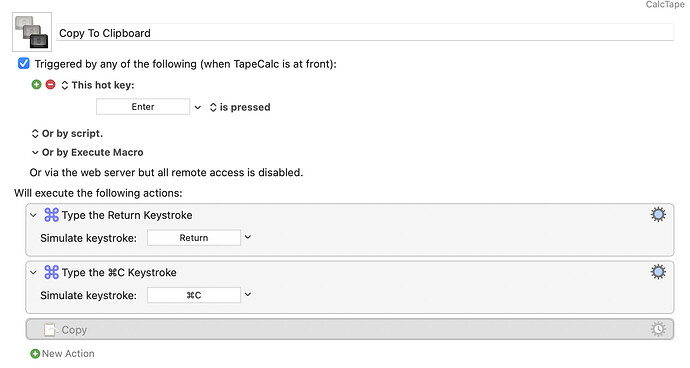I'm an accountant and use a Mac app called TapeCalc instead of a physical 10-Key. I noticed how nice Alfred was when doing math it copies the result into the clipboard so you can paste it where you like. I was trying to recreate this behavior with keyboard maestro and TapeCalc. The frustrating part is that it works the first time you press the enter/return key but each subsequent press does nothing. I've search the support forum but can not find anything that helps. If anyone has any ideas I would be most appreciative.
Howdy, welcome to the forum! As you might have already figured out, this is a great community full of people who love to help.
If possible, post the macro itself so we can take a look at it and see what might be going wrong. As one of the moderators likes to say, "If we're not testing we're guessing, and guessing often wastes people's valuable time". ![]() If you need help on how to post the macro, just let us know and we can walk you through it.
If you need help on how to post the macro, just let us know and we can walk you through it.
If you haven’t had the opportunity to read this tutorial, I highly recommend it. It will help you get the most help for your question.
Tip: How Do I Get The Best Answer in the Shortest Time?
-Chris
Without having the TapeCalc app, it’s hard to say what the issue is. But that’s a very simple macro, so no doubt the issue is also simple. Try adding a pause between the two simulate keystroke actions and see if that helps. If it doesn’t, try changing the hotkey to something else to see if the Enter hotkey is interfering somehow with the app.
I'm surprised you don't have to Select All in the paper tape window before copying anything. I don't have TapeCalc to test but I tried it in plain old Calc (which optionally displays a more rudimentary tape).
In Calc, there's a key cord you could Type a Keystroke to copy the paper tape data after getting your total. Maybe there's something like that in TapeCalc. Otherwise, I'd try a Select All before copying.