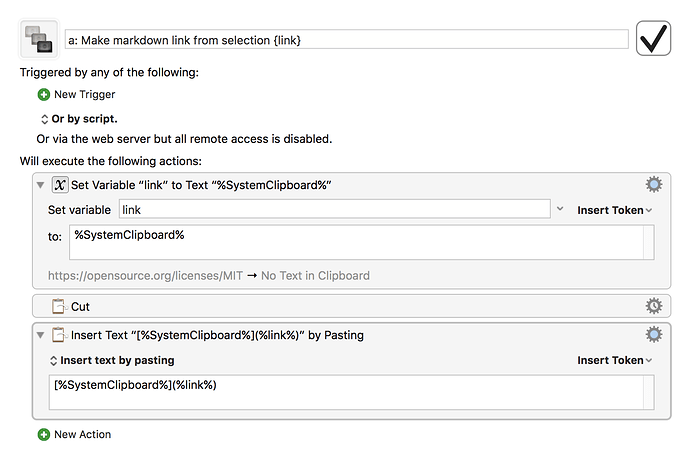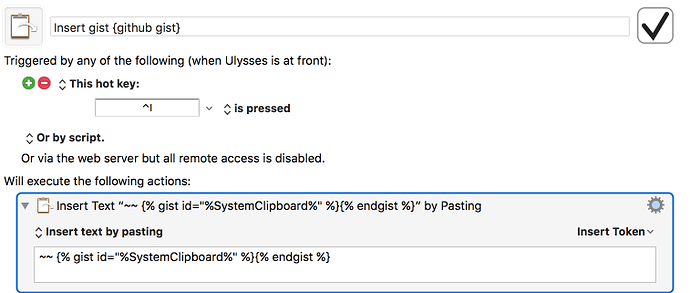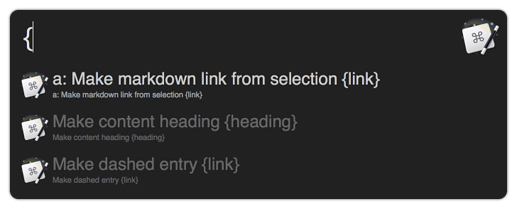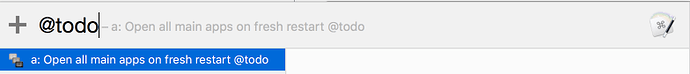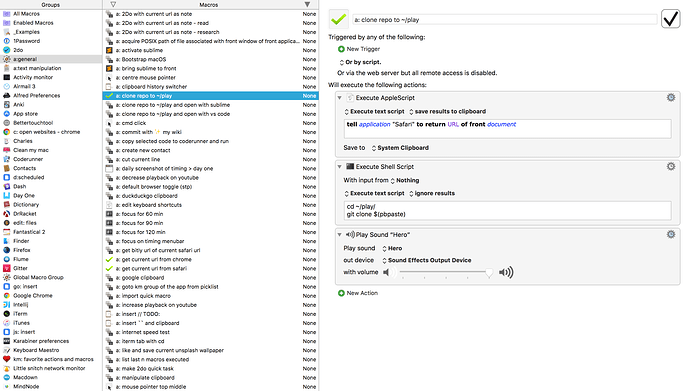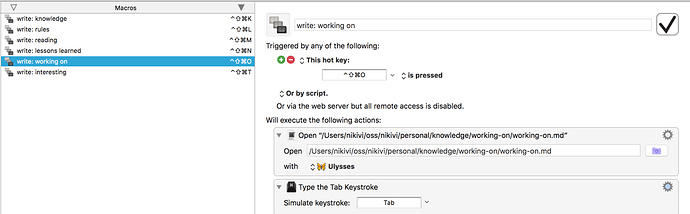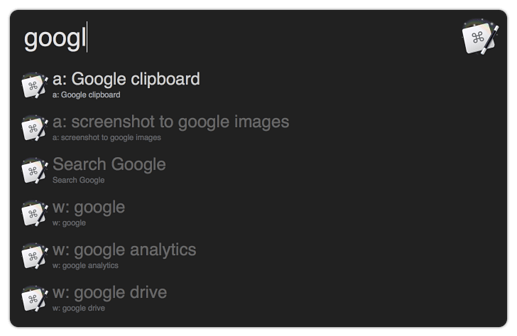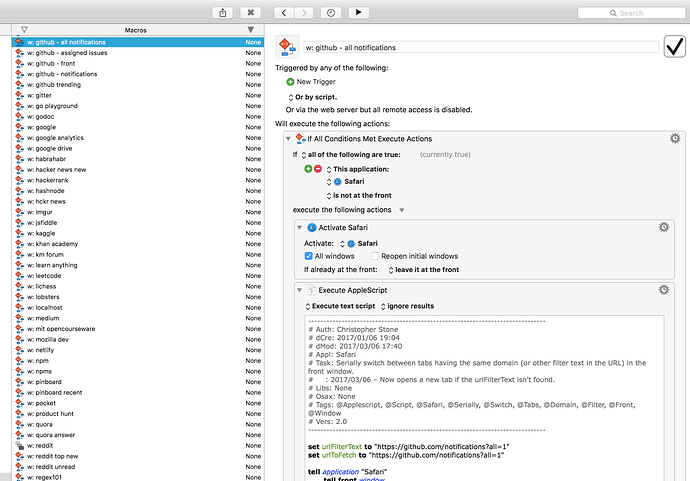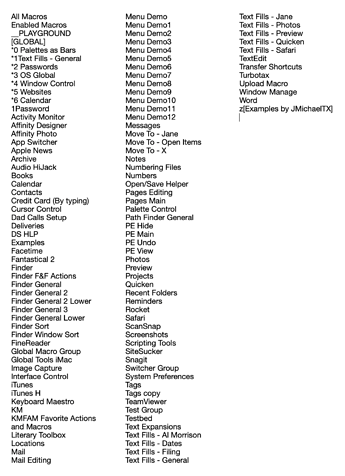I have over 1,000 macros I use, maybe more. One thing I learned over the time is that some macros require something as input or they require to be in some state before being activated.
For example you can have this macro:
Make markdown link from selection {link}.kmmacros (20.0 KB)
That requires that I have a link in my clipboard prior to activating it. I say that I need a link inbetween {} brackets. If a link can be of some type. Like a GitHub link I say the type in between {} like so:
Aside from {}, I use [] to indicate the state that the macro requires before activation. Example of this can be seen here. Where I say [select macro] in the end of macro name.
This especially helps when activating macros from Alfred Maestro that allows me to search macros and activate them from Alfred launcher. I believe there should be something similar in Launchbar.
Here is how that looks:
I also use @ symbol to indicate TODO actions. I may have a macro like this:
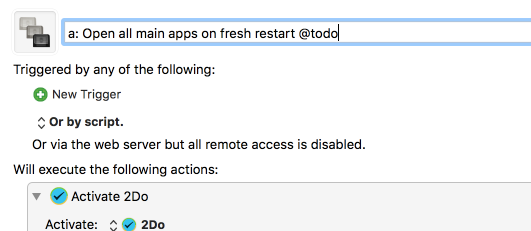
And then I can instantly search for macros that need things done:
I also use @fix instead of @todo or sometimes say what exactly needs to be done.
This helps me greatly in managing my macro library.
And finally I use prefixes to associate the macros with a context or scope. I have all my general global running macros prefixed with a: like so:
Or I can have a prefix write: to indicate that these macros will open a file in my writing app:
There are many other prefixes I use but the biggest benefit they bring is that when searching with Alfred for macros I can instantly see which macros are local to the app I am in and which are global since the macros local to the app will have no prefix. Searching in Alfred from Safari I get this:
I can then instantly see that Search Google macro only works inside Safari and macros prefixed with a: are global whilst w: macros will open websites which is a huge macro group filled with @ccstone macros to open websites or switch to active tabs of websites. Thank you very much @ccstone for sharing it.
tl;dr
{} = What should be in my clipboard before activating macro.
[] = What state should the macro be in.
@ = Actionable TODOs.
Prefixes = Helps to manage macros by their scope or theme.
I hope this helps someone as it helped me a lot. I am curious if anyone has a similar system they use to manage their macros. I am all ears.