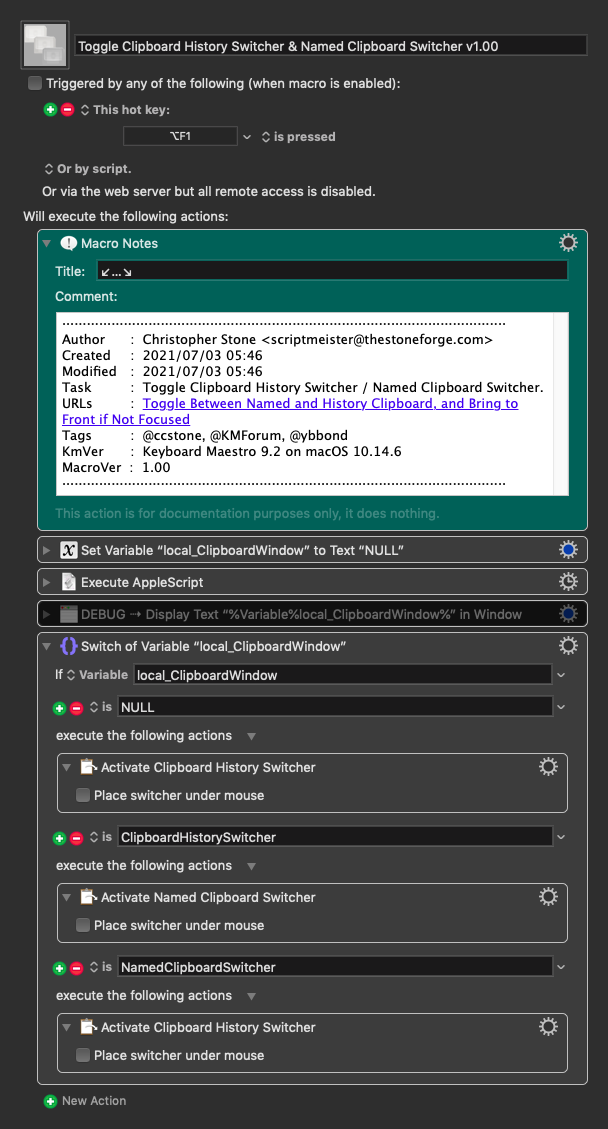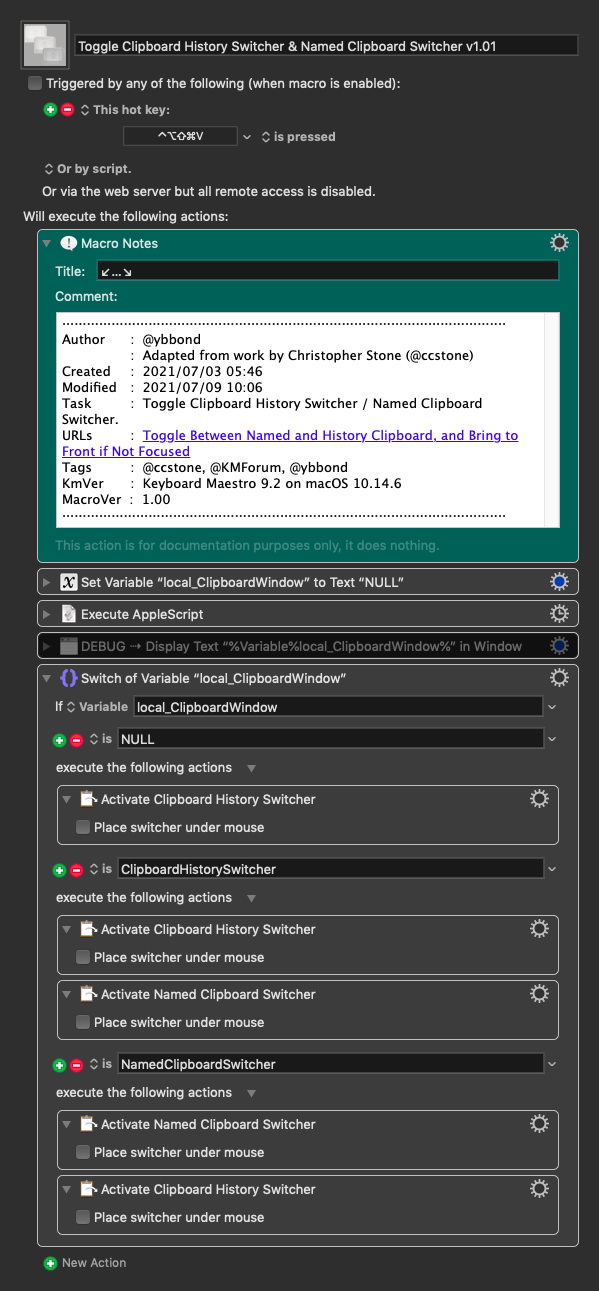Hi, I'd like to toggle between Clipboard History Switcher and Named Clipboard Switcher with one hot key trigger (Hyper-V). The ideal flow that I want is something akin of (pseudocode):
# Activating
if CLIPBOARD_SWITCHER not active
activate HISTORY_CLIPBOARD
else
if CLIPBOARD_SWITCHER is active but not IS_FOCUSED
# focus the switcher whatever mode it is in
do IS_FOCUSED to CLIPBOARD_SWITCHER
else
if CLIPBOARD_SWITCHER TITLE contains "History"
activate NAMED_SWITCHER
else
activate HISTORY_SWITCHER
end if
end if
end if
# Deactivating
if CLIPBOARD_SWITCHER has IS_FOCUSED
USER press ESC on HARDWARE_KEYBOARD
else
USER do IS_FOCUSED to CLIPBOARD_SWITCHER
USER press ESC on HARDWARE_KEYBOARD
end if
The problem I am facing is, I cannot detect whether switcher window is focused or not. I am looking for the solution in which I don't need to reach for my mouse (hence, Keyboard Maestro).
Other alternative I can think of is to assign Hyper-T, triggering AppleScript to AXPress the checkbox 1 of window {Named Clipboard Switcher|Clipboard History Switcher}. Derived from this thread:
but it is not ideal, because I cannot find a way to only assign Hyper-T to toggle Named/History only when the switcher active.
Is there solution to either:
- with a single hotkey, I can trigger Clipboard History and toggle to Named Clipboard. Which also bring them back to focus
- or, detect whether Clipboard Switcher is focused or not. If yes, a hotkey will make it toggle between Named/History.
Thanks ![]()