No doubt there are so many things to unearth it is both exciting and extremely daunting.
Very useful, I would love to see your other AppleScripts if you care to post them. I did search MacScripture first just to see if you had posted something there.
No doubt I think you have done a pretty good job at that too.
Things like 01) 02) 03) to hide but sort macros with the same keyboard shortcuts is briliant and a wonderful trick I use all the time but never would have figured that out on my own and I use it quite frequently and several times today in fact.
I was just reminded of this again as I tried to import For Each.kmactions which was good for me to build on my own from looking at your image anyway.
That sounds exciting, not sure exactly what that entails but if you could get it to auto-massage your back that would be extremely welcome!
Maybe there is something that would break down internally if there were more turn-key or ID10T solutions with prebuilt actions that do common actions like simple renames or case change etc like in QuicKeys while still leaving the other actions in for people that really need more flexibility. That seems like the best of both worlds but it sounds like that sort of thing isn't possible. Even just including the four action solution you just posted in the Macro library would be helpful!
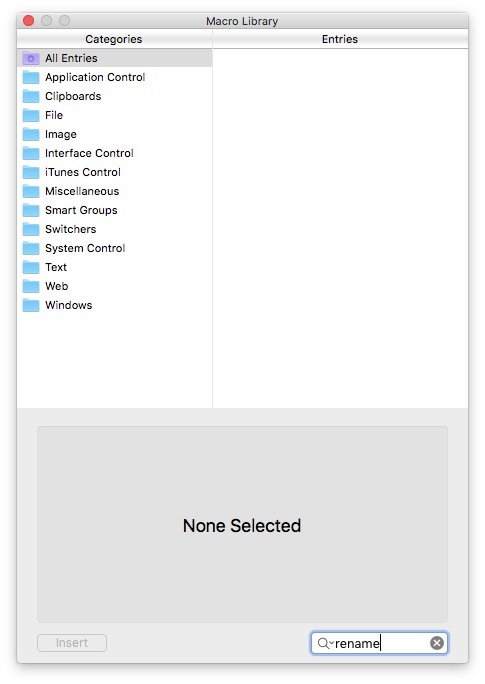
Really more than anything I hate to bother but now that [quote="peternlewis, post:5, topic:4488"]
Looping over a set of things with the For Each action.
Using the Finders Selection collection.
Getting the name or other information on the file with the Get File Attribute action.
Search & Replacing on the name with the Search and Replace Variable action.
Renaming the file with the Rename a File action.
So yes, instead of one complex action, it is four actions and several different concepts. But those same concepts will work no matter how you apply them. And when you decide you want to rename only .jpg files, you can do that without needing me to add some sort of filter to the rename finder selection action thingy.
For Each.kmactions (1.3 KB)
[/quote]
This post was so extremely helpful I just spent the past couple hours reading through this. It was so helpful to see the list of actions and then again see you post what it looks like in Keyboard Maestro. I am starting to get a little better idea of how lists translate into actions, though I have a very long way to go I know! All those filled in details in the action make so much more sense to me.
There was so much complexity in the macro I was trying to reference that I was struggling to break it down to its core like this. In all I am starting to better understand and at least have references to go back to for things I did in QuicKeys and how you do it in Keyboard Maestro. That just got me past other QuicKeys macros I have been holding off on moving over to Keyboard Maestro due to my ignorance.
I have several more as that I am stuck on but I think I can work through many more of the 195 left that I have to convert over and this should keep me going for a while. I actually thankfully have been able to work on one computer 90% of the time QuicKeys free that I didn't even launch it. The biggest hurdle is Keyboard Maestro recognizing background applications when they have a dialog box in the front, maybe that was a hack that QuicKeys does but it still works in El Capitan if it was.