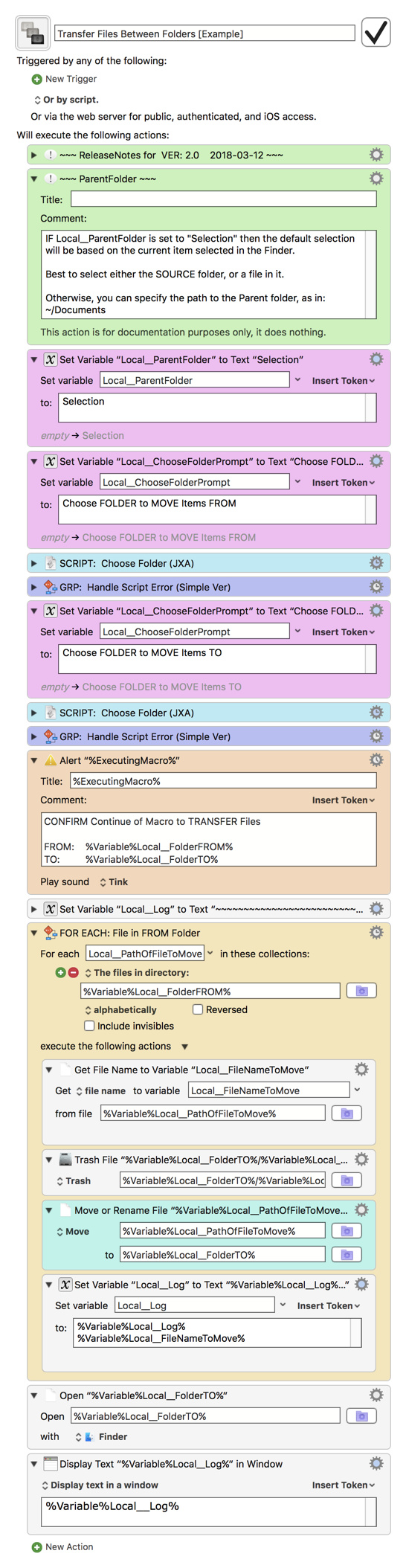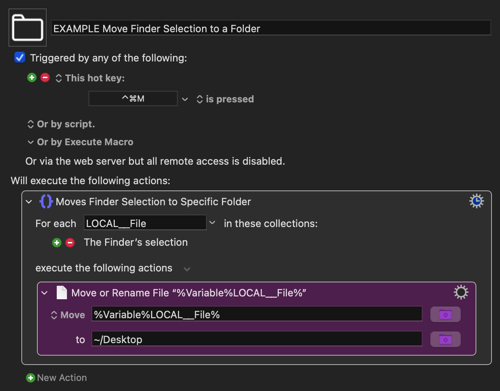MACRO: Transfer Files Between Folders [Example]
~~~ VER: 2.0 2018-03-12 ~~~
DOWNLOAD:
Transfer Files Between Folders [Example].kmmacros (41 KB)
Note: This Macro was uploaded in a DISABLED state. You must enable before it can be triggered.
Please feel free to post below with any questions/issues/suggestions.
This Macro Provides
- Selection of Source and Destination Folders
- Folders can have default selection based on selection in Finder
- Prompt to Confirm continue of macro, showing folders
- Files with same name in Destination folder will be overwritten, but sent to macOS Trash.
- Log of Results
Example Output
Before Trigger, Select SOURCE Folder
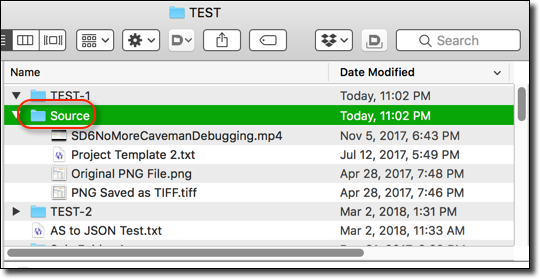
Prompt for SOURCE Folder
(folder can be any name/location)
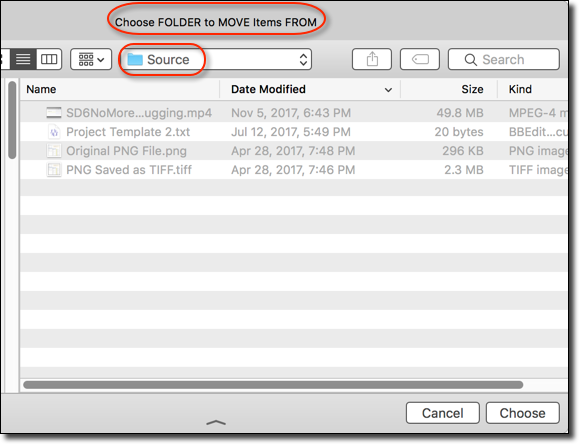
There will be a similar prompt for DESTINATION (TO) Folder
CONFIRM Continue of Macro with Folders
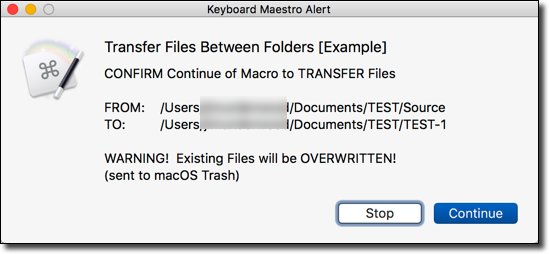
Log of Results
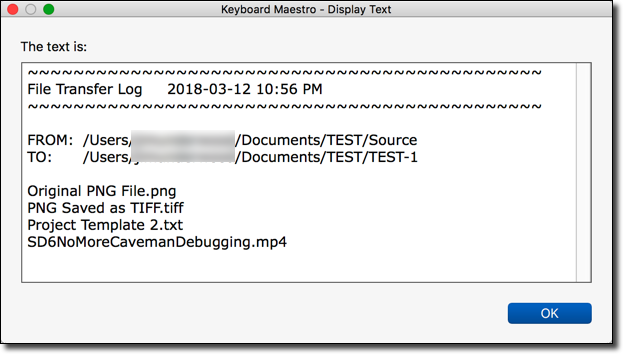
Reveal Finder Destination Folder
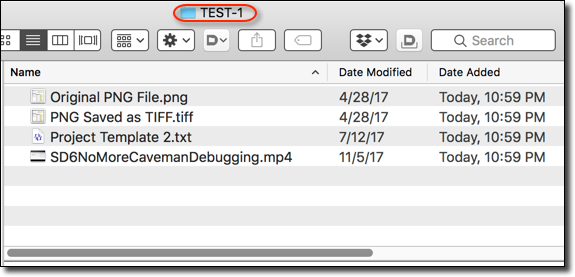
ReleaseNotes
Author.@JMichaelTX
PURPOSE:
-
Transfer Files Between Folders
- Existing Files in Destintion Folder will be overwritten.
- Original file sent to macOS Trash.
REQUIRES:
- KM 8.0.2+
- But it can be written in KM 7.3.1+
- It is KM8 specific just because some of the Actions have changed to make things simpler, but equivalent Actions are available in KM 7.3.1.
.
- macOS 10.11.6 (El Capitan)
- KM 8 Requires Yosemite or later, so this macro will probably run on Yosemite, but I make no guarantees.

NOTICE: This macro/script is just an Example
- It has had very limited testing.
- You need to test further before using in a production environment.
- It does not have extensive error checking/handling.
- It may not be complete. It is provided as an example to show you one approach to solving a problem.
How To Use
- Select for SOURCE folder in the Finder.
- Trigger this macro.
- Select/Choose Source/From Folder
- Select/Choose Destination/To Folder
- Confirm Transfer
- Macro Transfers all files, and displays log.
MACRO SETUP
-
Carefully review the Release Notes and the Macro Actions
- Make sure you understand what the Macro will do.
- You are responsible for running the Macro, not me. ??
.
- Assign a Trigger to this maro..
- Move this macro to a Macro Group that is only Active when you need this Macro.
- ENABLE this Macro.
.
-
REVIEW/CHANGE THE FOLLOWING MACRO ACTIONS:
(all shown in the magenta color)- Set Variable “Local__ParentFolder” to Text “~/Documents/Test”
- Set Variable “Local__ChooseFolderPrompt” to Text “Choose FOLDER to MOVE Items FROM”
TAGS: @Files @Folder @Move @Transfer @Finder @JXA
USER SETTINGS:
- Any Action in magenta color is designed to be changed by end-user
ACTION COLOR CODES
- To facilitate the reading, customizing, and maintenance of this macro,
key Actions are colored as follows: - GREEN -- Key Comments designed to highlight main sections of macro
- MAGENTA -- Actions designed to be customized by user
- YELLOW -- Primary Actions (usually the main purpose of the macro)
- ORANGE -- Actions that permanently destroy Variables or Clipboards,
OR IF/THEN and PAUSE Actions
USE AT YOUR OWN RISK
- While I have given this limited testing, and to the best of my knowledge will do no harm, I cannot guarantee it.
- If you have any doubts or questions:
- Ask first
- Turn on the KM Debugger from the KM Status Menu, and step through the macro, making sure you understand what it is doing with each Action.