Sadly @JMichaelTX, the author of this Macro has passed away so, he will not be answering you. He did have another Macro in the Macro Library which seems to be what you want:
Also, for simply moving a selection of folders or files in the Finder to a designated folder you can use this simple Macro below (instead of the Desktop choose the Folder you want to move the files to by clicking on the folder icon to the right of the path field - or by typing in the path). This might not be the whole solution but it will get you started. The path can be a Variable so, you can build on this concept to make your own custom Macro.
EXAMPLE Move Finder Selection to a Folder.kmmacros (15.4 KB)
Click to Show Image of Macro
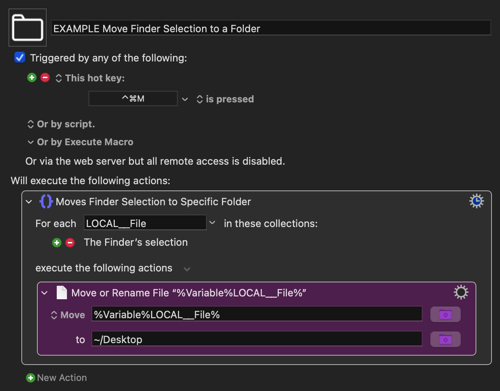
https://wiki.keyboardmaestro.com/collection/Finders_Selection