I am used to using Butler, a very good Application Launcher, but nothing comparable with the power of KBM.
The only remaining advantage of Butler which has hindered by complete transition to KBM, is the Butler search box.
In Butler, I can create trigger names for any launcher (which can launch a file, an app, a web site, etc).
I just press Ctrl-Space, a search box appears and I type the name of the custom made launcher.
Would there be any way to define trigger names for macro, and call them up with a search box?
Thank you in advance for your time and help
Hey Ronald,
I've never warmed to Butler, although I've tested it several times over the years.
I use LaunchBar, and Keyboard Maestro cannot replace all its very useful functionality.
If for some reason LaunchBar disappeared tomorrow I'd switch to Alfred.
Keyboard Maestro is not equipped to do indexed searches for apps and other things like Butler, LaunchBar, and Alfred, although much of their functionality can be replicated in one way or another.
It is very simple to set up an abbreviation-based launcher:
Launch by Abbreviation v1.0.kmmacros (4.4 KB)
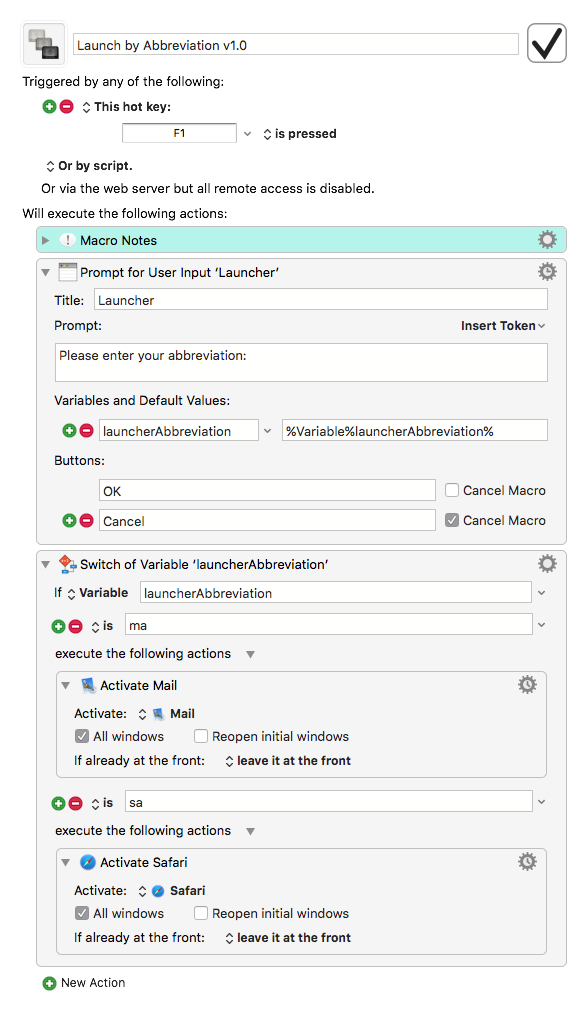
This macro retains the last abbreviation input.
It is also possible to create a smart-search dialog using the Custom HTML Prompt (see Dan Thomas' macro below).
MACRO: Spotlight Search Prompt
With that you can get pretty darn fancy, but you'll have to jump through some hoops to get it working.
-Chris
If you are looking for something that finds applications or documents or whatever by typing, that is a launcher, and not a facility currently in Keyboard Maestro.
If you mean from a selection of applications and documents that you curate, then the best way to do that in Keyboard Maestro is to simply create a bunch of macros with the same hot key, and either Activate Application or Open File actions. Press the hot key and Keyboard Maestro will ask you which macro to fire, resulting in whichever document you want opened or application activated.
Hi, thank you very much for your replies, and ccstone, thanks very much for the macro.
I did not formulate my question properly.
ccstone and Peter
I am asking if there is a way to use some kind of a search box to call up a macro from my macro library instead of pressing keys. Once my macro is activated, I can call up an application.
ccstone:
You piqued my interest, and I am open to moving away from Butler. May I ask you to let me know what turned you off with Butler, and the pros of Launchbar and Alfred.
thanks again very much
You can use the Trigger Macro by Name, default Command-Control-Option-T to trigger a macro by name.
- which trigger on the list below are you referring to ?
- I typed Command-Control-Option-T (outside KBM): no search box appears
thanks very much
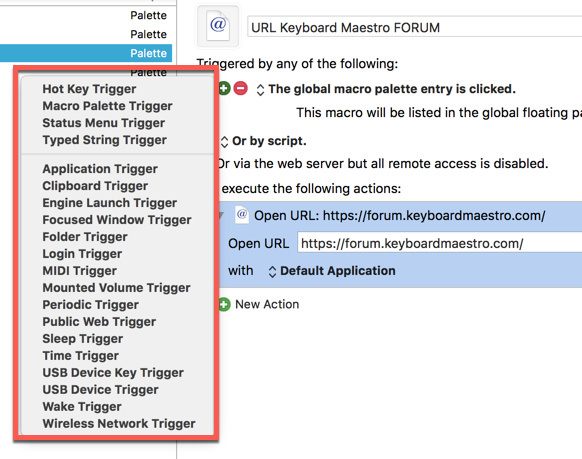
Trigger Macro by Name is an action, not a trigger.
It is run from another macro, which then lets you select the macro to trigger.
By default, there is a macro by the same name in your Global Macros Folder with hot key trigger Command-Control-Option-T.
I have this tied to command shift space, and then type keywords of my less frequent (undeserving of a hot key) but more useful macros
####Yes, this can be easily done in Keyboard Maestro.
Just create a Macro like this one:
and put it in the "Global Macro Group"
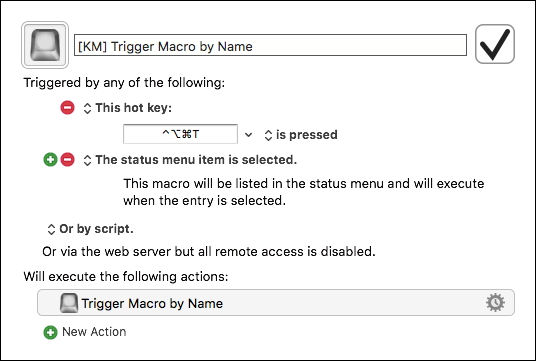
####So then when you press the HotKey
for this "[KM] Trigger Macro by Name" Macro, you will get a KM Search box like this:
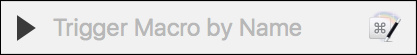
####As you Type in the Search box
you will see a list of your Macros
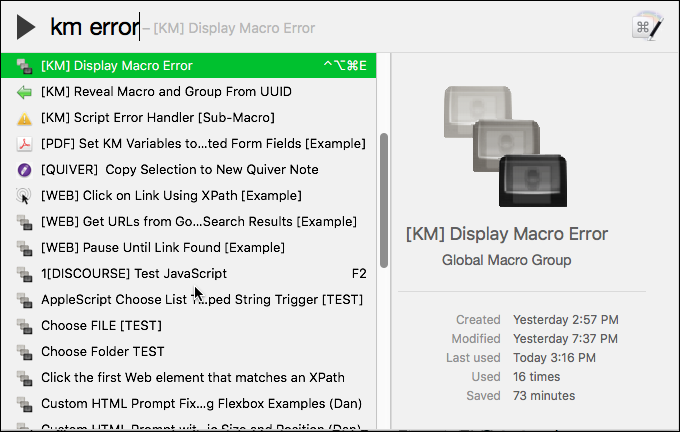
####For More Info, see:
action:Trigger Macro by Name [Keyboard Maestro Wiki]
BTW, to find the "Trigger Macro by Name" Action, go to:
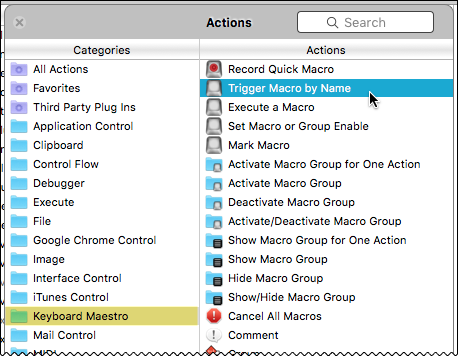
Thank you very much for your detailed response.
Peter suggested it above and I did create the macro, and it works perfectly.
I have a question about Evernote.
May I ask you how you solved the problem of not having sub-notebooks which is a big pain?.
You had mentioned tags but children do not inherit the parent tag which is a pain.
thanks again