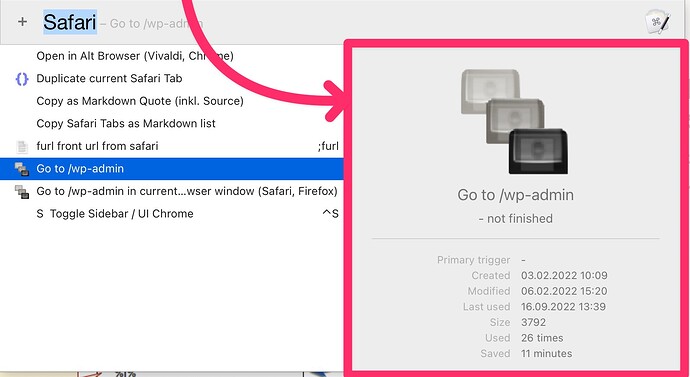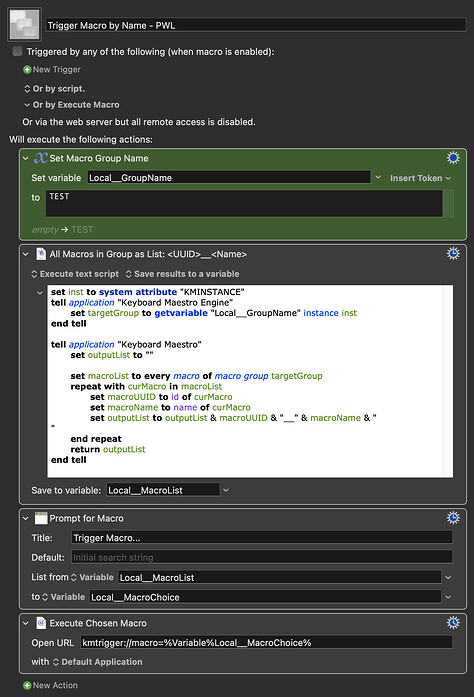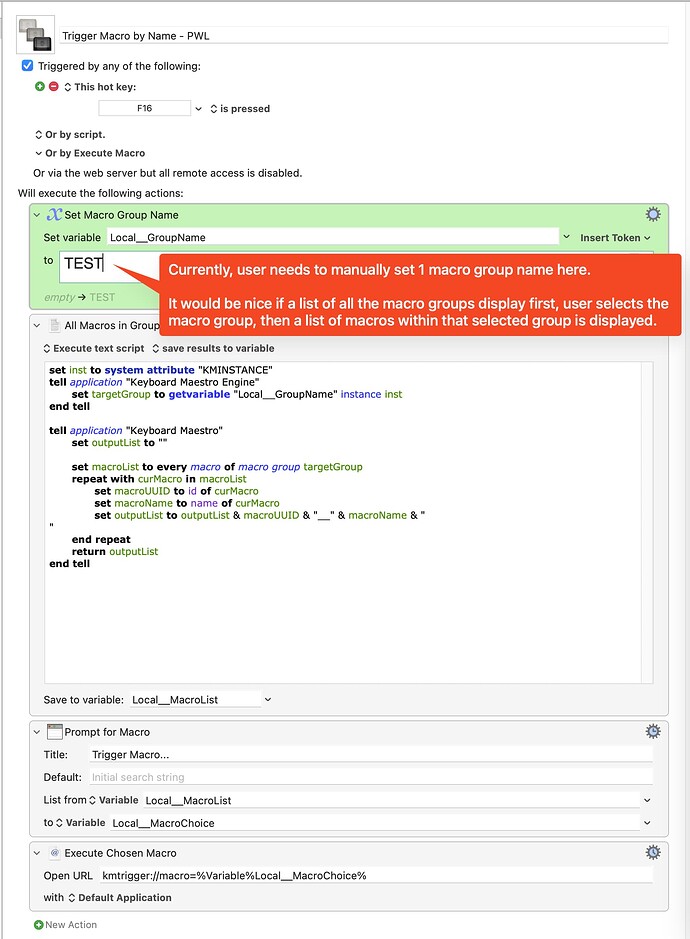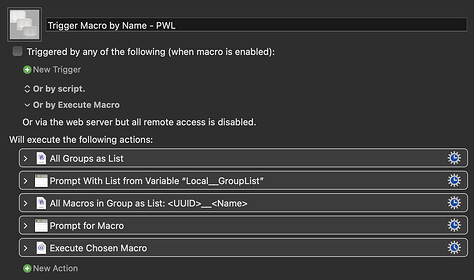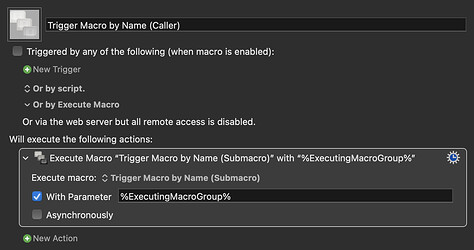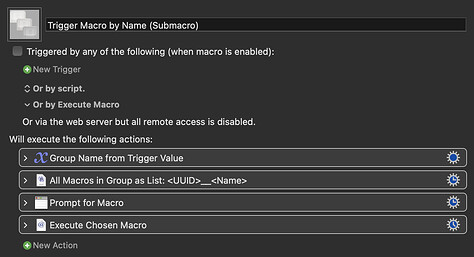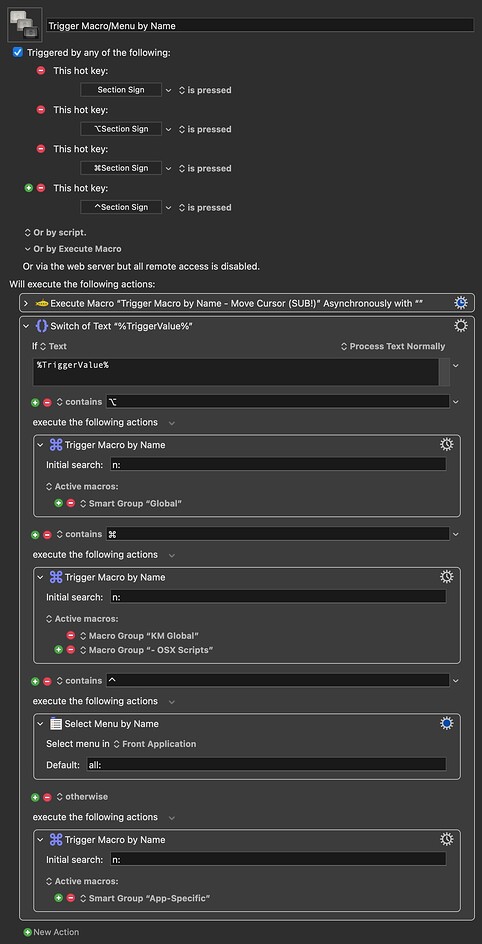Hi, i did not find any option for it.
How do i hide/disable the right info area in the trigger makro by name palette?
Thanks
There is no way to affect the appearance of the palette.
Thanks for the quick answer.
It would be great if this could be added as a feature request, in my use case it’s just visual clutter.
On the left half of the window is both the name and a description of one of the triggers. Do you need the trigger displayed? If not, you may be able to use the "Prompt From List" action to list all the macros in a folder. Your macro would populate the names of the macros in a folder, either dynamically or statically, then let the user pick the name from the list, then execute the macro using AppleScript. Depending on your needs, this could be done in as little as two KM actions.
Try this:
Trigger Macro by Name - PWL.kmmacros (22 KB)
The prompt will display the names of all macros in the group whose name is defined in the green action. Selecting a macro in the list will trigger it via its UUID, which is helpful in case you have multiple macros in the same group with identical names (e.g. during testing).
Hi @noisneil, wow, this is so nice. I did not know I needed this until I saw it.
Could the green action be modified to list all the macro group names in a list so I could just select that macro group and another PWL would display all the macros within the selected macro group?
Sorry I don't understand. Could you rephrase?
Sorry for the confusion. I meant to display 2 PWLs. The first PWL would be to display all the macro groups. Once a macro group is selected from the first PWL, then a 2nd PWL would display all the macros within the selected macro group.
Yes, we can do that:
Trigger Macro by Name - PWL.kmmacros (23 KB)
I wonder if there's a way to get a list of currently active macros, the way that the native Trigger Macro by Name action does...?
I'd ask Peter, but I think he's probably a bit snowed under right now, post-release.
You did that so fast. Just amazing! Thanks a lot ![]()
Here's another option:
Download this macro and give it a hotkey trigger. Place a copy of the macro in each of your app-specific groups:
Trigger Macro by Name (Caller).kmmacros (19 KB)
Place this macro in a global group:
Trigger Macro by Name (Submacro).kmmacros (22 KB)
Now, when you press the hotkey, you'll be prompted with a list of macros active for the front application.
Aside: I do this using the native Trigger Macro by Name action, which references various Smart Groups, one of which has the search string app:, so only active app-specific macros appear in the list. With this method, you only need one macro.
Hi @noisneil, thanks for creating the latest macros. I got an error while trying to run the caller.
2023-10-25 16:40:52 Execute macro “Trigger Macro by Name (Caller)” from trigger The Hot Key F16 is pressed
2023-10-25 16:40:52 Variable “KMVAR_dataStr” excluded from environment to ensure the environment is not too large
2023-10-25 16:40:52 Action 15092258 failed: Execute an AppleScript failed with script error: text-script:238:249: execution error: Keyboard Maestro got an error: Can’t get macro group "TEST2023_10_25---09_54___55_AM". (-1728)
2023-10-25 16:40:52 Execute an AppleScript failed with script error: text-script:238:249: execution error: Keyboard Maestro got an error: Can’t get macro group "TEST2023_10_25---09_54___55_AM". (-1728). Macro “Trigger Macro by Name (Caller)” cancelled (while executing All Macros in Group as List: __).
I do not have a macro group called "TEST2023_10_25---09_54___55_AM".
I like the previous macro better since it's just 1 macro. I will use the simpler macro ![]()
@cdthomer could you do me a favour and try the above macros and let me know if you get the same error? ![]()
Of course, I’ll check them out later tonight when I get home (or tomorrow morning at the latest). ![]()
Hey @noisneil I was able to use these macros without any issue. I put the caller in a variety of macro groups and never had a failure.
This seems suspect. ↑ Where is the KMVAR_dataStr coming from?
Also, the AppleScript error is pointint to characters 238-249 which correspiond to every macro in the line:
set macroList to every macro of macro group targetGroup
Something fishy is going on but it appears to be with the user environment and not your macros.
@noisneil, sorry, I think the issues I was having was because I forgot to delete the existing Trigger Macro by Name - PWL when trying out the new macros: the Caller and Submacro.
Thanks for checking @cdthomer. ![]()
Thanks bud.
Any thoughts on getting a list of active macros (i.e. available for the current app) and their UUIDs?
You got it. Do you mean all available macros, in all macro groups?
I mean just one ones that would show up in a Trigger Macro by Name action, namely those that are available for the front app. If possible, excluding global variables.
As I said in a previous comment, I filter the TMbM using Smart Groups. Just interested to know if it's possible to add that to this PWL version.
No idea.
Getting all ENABLED macros is easy, but you probably already know that. (click to expand/collapse AppleScript)
tell application "Keyboard Maestro"
get every macro whose enabled is true
end tell
But I can’t think of/remember any way to get their active status. I’ll search around though!