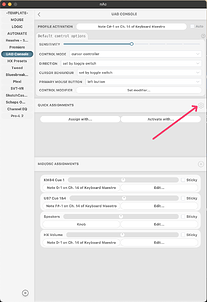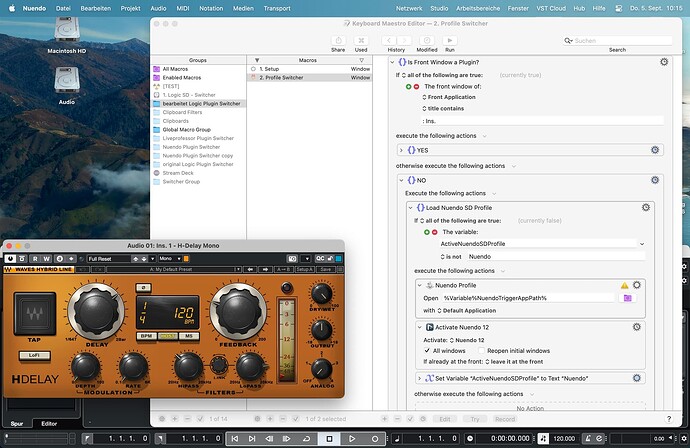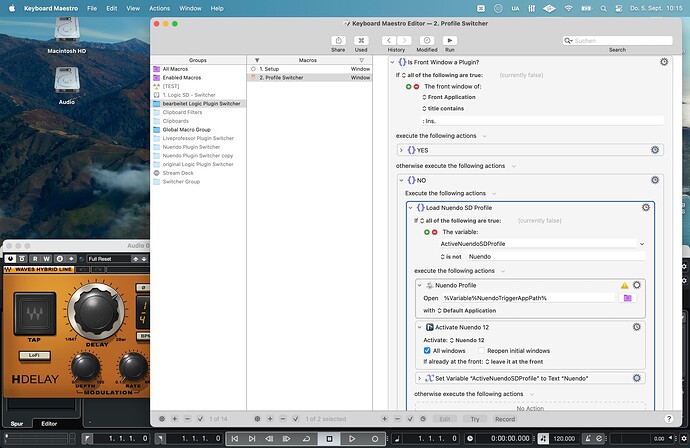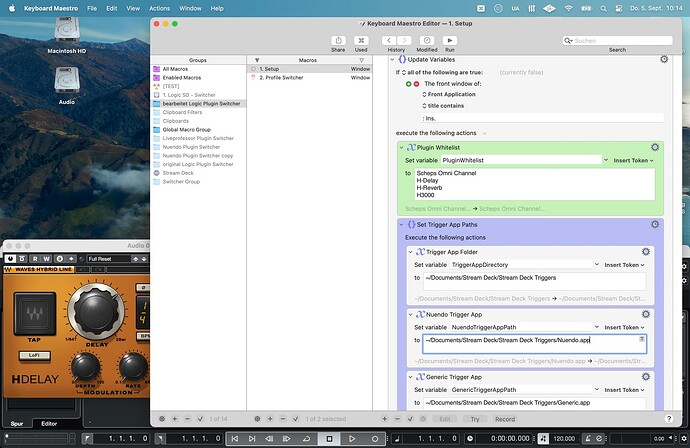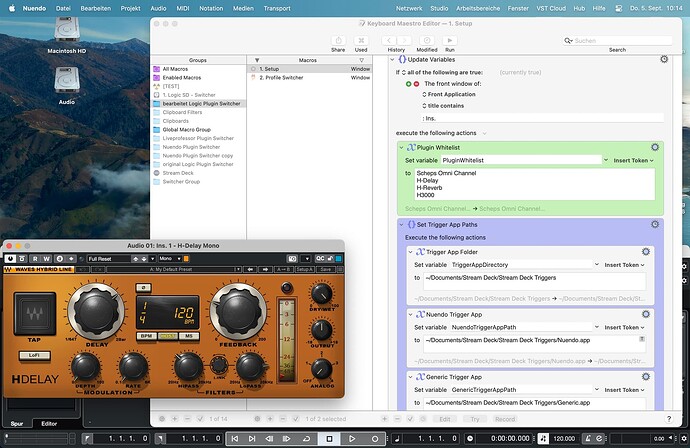Oh and they also recently added Midi triggers which means you don't need endless key combinations when triggering via KM.
Nice! What's an example of when you'd trigger it through KM?
It was taking me a moment to get my head around how profiles work, as they're not application specific, they seem to hold assignments for various windows. My guess was I'd be using KM to trigger a profile when starting Logic. How does your profile list look, for example?
They can be. Once you've made an assignment in a particular app, you can tick the Auto checkbox (top-right) and add the * wildcard in the Quick Assignments settings window:
Personally though, I prefer to switch profiles via KM, as it's more flexible and intuitive, especially if you'd like to use multiple profiles for a single app.
Exactly.
That's useful to see, thanks!
There's a few sections of the manual I didn't really understand on mouse acceleration.
For most of these features to work reliably, changing the acceleration settings of the mouse device associated with nOb may be necessary. nOb was designed to compensate for the acceleration applied to the mouse cursor by the operating system
Is this something you can set without changing the acceleration of your usual mouse? And does the nOb itself have acceleration (speed up when turned fast, in some non-linear way)?
I'm not sure tbh. I've got an MX Master and it just worked out of the box without having to tweak anything.
Does anybody have success in using this macro for Cubase/Nuendo or Liveprofessor?
I can't make it to work. ![]()
I have a little bit of success by determining the front window as a plugin but I can't get any profile to switch. Not even the generic/Nuendo.
I'm away on Safari at the moment but can help you when I get back in about 2wks.