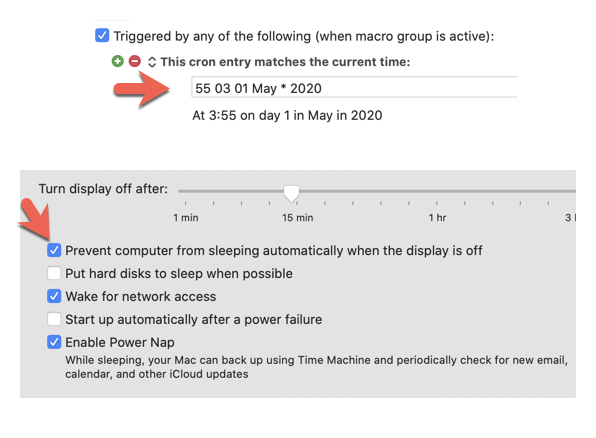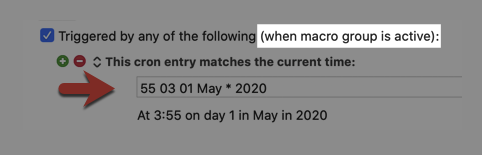Hello,
I have a macro which should have triggered during the night to access a web site in another time zone.
It was supposed to trigger on may 1st 2020 at 3:55 AM (during the night)
I can't figure out why it did not trigger (to my great frustration).
Note that my computer never sleeps as suggested by @peternlewis for off hours Cron triggers. See sys pref below.
thanks in advance for your time and help
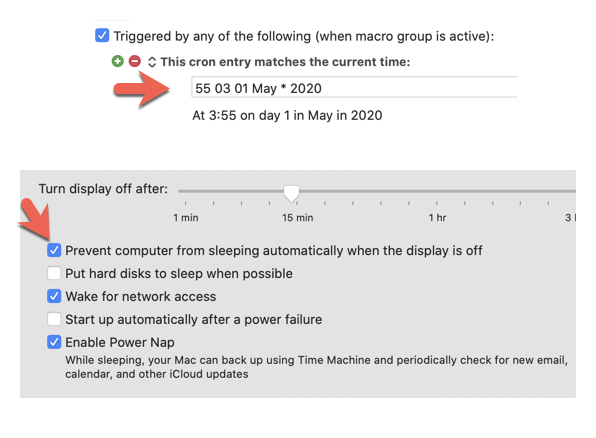
Hey @ronald,
Based on this from your screenshot:
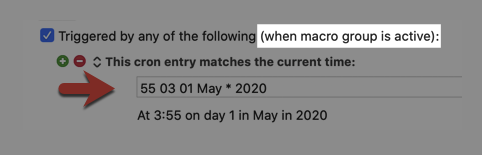
I'm guessing the macro group wasn't active when 3:55 rolled around. I don't know if you'll have a use case for this particular sort of macro again, but if you do, try putting the macro in the global macro group or other universally active group and see if that doesn't make a difference.
If you're sure the macro group was active, there's one other possibility I can think of: even if your Mac no longer sleeps, some macros require the screen to be on in order to work properly. You can ensure that happens by including a Wake Screen action at the beginning of the macro.
2 Likes
thank you so much Gabe. You are right on: the macro group was a palette. After following your instructions and doing a test, it works fine.
I also added the wake action.
Last night, my macro did not trigger which is a pain because it was work related in another time zone. The only reason I know that it did not trigger is that I got up at 4 am, saw that nothing was happening and triggered it manually. Otherwise I would have no way of knowing it. Is there some way that my macro could generate a log to know
1- if the macro triggered
2- if the macro ran without any glitches (error reports)
In reference to point 2, it has happened in the past that the login interface has changed. I need to know if this happens and the macro generates an error message.
thanks again VERY much !!
2 Likes
You're welcome, Ronald. I'm not sure what you mean about the login interface changing, but the KM Engine log accessible from the Help menu should already track which macros triggered and if they ran into any problems.
1 Like
great. thank you. It answers my question
1 Like
You can use the LOG action to write your own message to the Engine.log at the start of your macro.
2 Likes