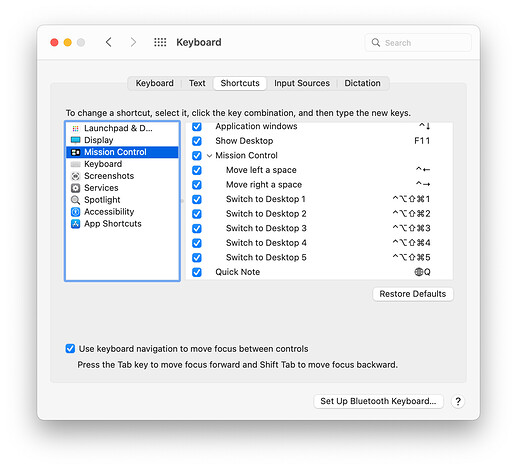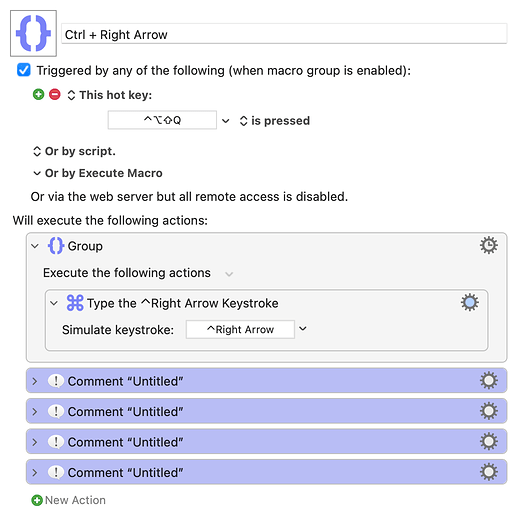The Type a Keystroke wiki page says to not use the keystroke of an active hot key trigger, but not sure what i found is included in the unpredictable behavior mentioned in the wiki.
I setup a macro to Type a Keystroke (ctrl + right arrow). This is the default system hotkey for moving the current space one to the right. This is also a hot key in Keyboard Maestro that when editing a macro moves the current selected action down one.
If in Keyboard Maestro Editor I manually type ctrl + right arrow, the system preference takes the key and changes the current space to the one to the right. If I am editing a macro and hit the play button or trigger the macro with a hot key (cmd + shift + option + Q) it triggers the Keyboard Maestro hot key and moves the current action down one.
If I am not editing a macro the hot key does nothing.
I tried each of the following to fix it, none of them made the hot key work for me:
- Quit Keyboard Maestro Editor
- Use the Send To option on the Type a Keystroke to send to the Finder
- Activate the Finder first
- Click the mouse in an area of the screen to make Finder active that way
- Restart the Keyboard Maestro Engine
If I change the system hot key for changing the workspace it works, but I kind of want to keep that hot key if possible, I do use it manually too and it's set into my muscle memory now.
System Preferences > Keyboard > Shortcuts > Mission Control
(I did change the hot keys for Switch to Desktop)
Test macro
The 4 comments underneath are so you can see the macro moving down.
- If you don't have Spaces turned on you can follow Apple's help
- Create 2 workspaces, put Keyboard Maestro on the left one
- Start editing the macro, select the Group and hit Play or the hot key.
Macro
Ctrl-RightArrow.kmmacros (4.3 KB)