Hi. I'm trying to set a hot key as a trigger but the hot keys that I press is not being recognized by Keyboard Maestro Editor. I've tried many different combinations but it doesn't show in the field.
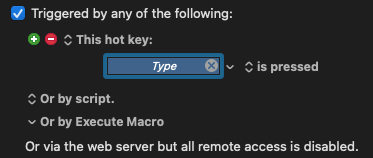
Hi. I'm trying to set a hot key as a trigger but the hot keys that I press is not being recognized by Keyboard Maestro Editor. I've tried many different combinations but it doesn't show in the field.
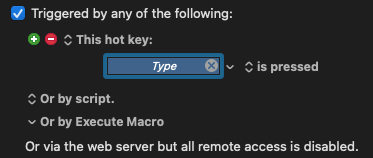
Which key are you trying to press? Which key do you want in that box?
Depending upon what you answer, I may be asking you try a different trigger that does much the same thing. It's called the USB Device Key Trigger. It may solve the problem.
As @Sleepy said, we need to know which hotkeys you're trying. But also, is it possible you have another application that has grabbed those keys? I've actually never seen that happen before, but anything's possible.
Hey @Praveen,
See this topic:
Unable to Type In a Hotkey for a Macro
Let us know if that helps.
-Chris
Thank you all for the quick responses. I was able to resolve the issue with the info in the link @ccstone shared. macOS was being a dumb ox in my case. 
Glad to have you back, Chris. See how much we flounder around without your help! 