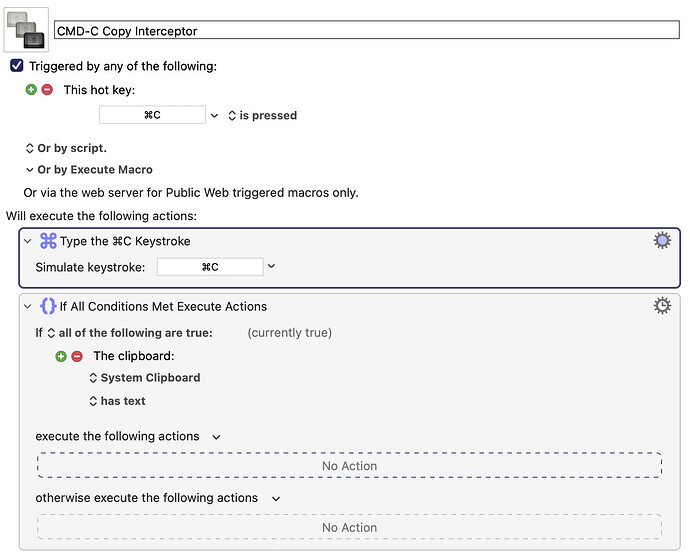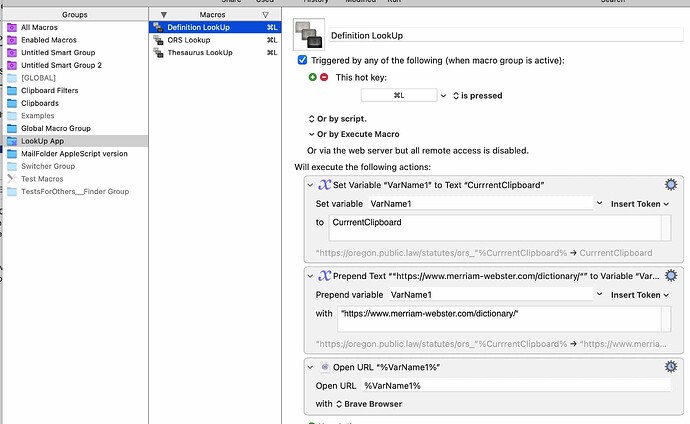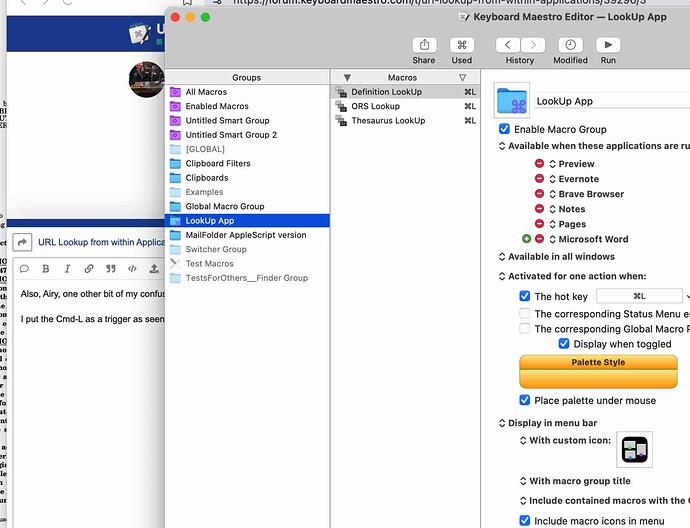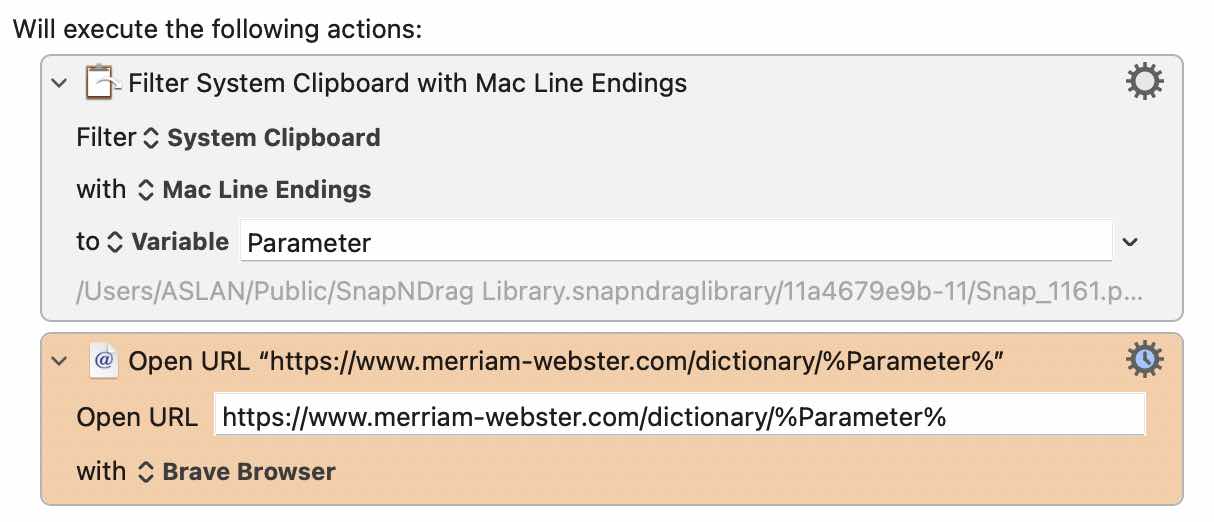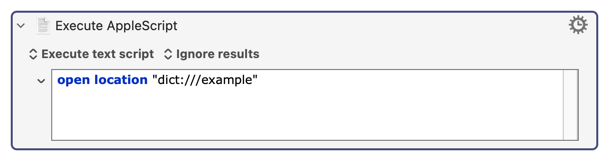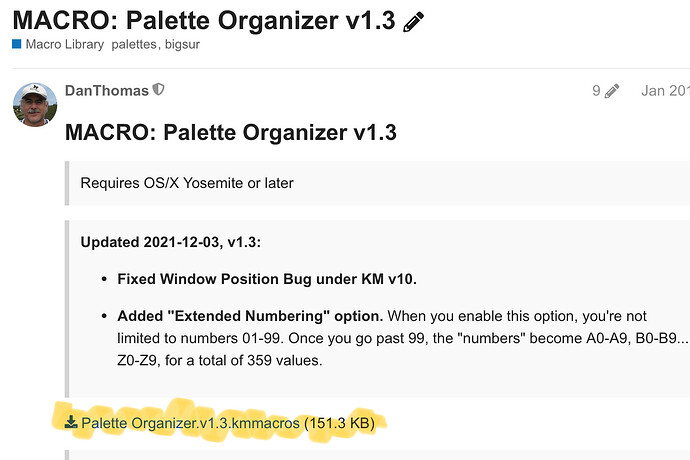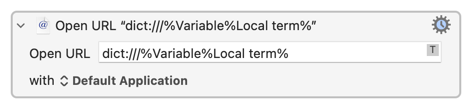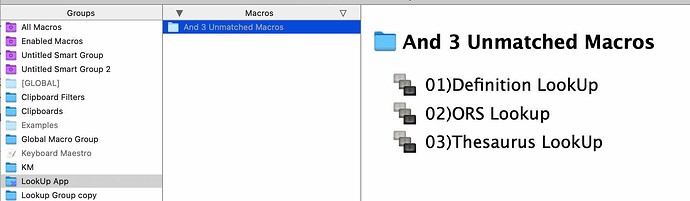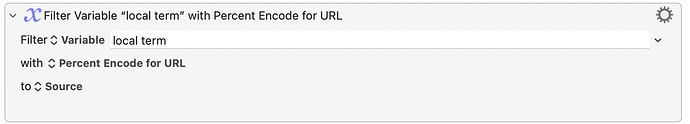I can't seem to get a handle on the wild-array of possibilities.
I copied the Open Webster Macro to a new "LookUp Group"", as I thought that would be the
easiest way fro me to get going. I created several (4) macros using the Webster Lookup as a generic, where I could repeat each generic lookup wheter, Definition, Thesaurus, Google search, etc.
Within each of my macros, I set availability to encompass Applications such as
Preview, Evernote, Brave, Chrome, Pages, WORD, BBedit, etc.
I was trying to a universal method for Dictionary/Thesaurus functions from whatever common
Apps I might have at hand. My thoughts were, if any of these Apps had placed text into the
Clipboard, I could invoke this look up trigger menu and choose, Definition/Thesaurus, or whatever.
My trouble is, I can't seem to figure out how I should go about triggering the Group Palette.
For a while I had successfully created a Palete Style that worked, but the unique first
letter didn't work, then I've doen something that left the palette Menu Bar running
(spinning) and I can't seem to get it to stop it, or, Trigger my way out of this loop.
I thought this should be easier, I must be missing the concept behind the Macro Group function.
Also, I looked at the OPEN URL Macro posted for Google Chrome which has a note about substituting DuckDuck... However, that looks complex, where my start was to be 4 macros, in a Palette menu, allowing me to choose Thesaurus, Dictionary or other lookup site, and Bingo!