Hello,
Shottr is a screen capture app. It seems 'Reopen Shottr' option is only available through the MacOS menu bar. I can't seem to get KM to interact with items in the menu bar. Any help is appreciated.
Thanks,
Chris
Hello,
Shottr is a screen capture app. It seems 'Reopen Shottr' option is only available through the MacOS menu bar. I can't seem to get KM to interact with items in the menu bar. Any help is appreciated.
Thanks,
Chris
One option would be to use AppleScript to interact with it. However, unless the company built the app and provided an AppleScript dictionary with it, you’re limited to GUI scripting which is neither the most reliable nor the optimal method of working with it.
That being said, it sounds like you have a macro you are already working on. If that’s the case, please post the macro itself so we can take a look at it and see what might be going wrong. As one of the moderators likes to say, "If we're not testing we're guessing, and guessing often wastes people's valuable time".  If you need help on how to post the macro, just let us know and we can walk you through it.
If you need help on how to post the macro, just let us know and we can walk you through it.
If you haven’t had the opportunity to read this tutorial, I highly recommend it. It will help you get the most help for your question.
Tip: How Do I Get The Best Answer in the Shortest Time?
-Also Chris
EDIT: I also renamed the title of your post to include the app name that way more people are inclined to read further. 
Hi Chris,
Thanks for the quick response. I finally got it to work using 'Click at Found Image' action. It wasn't finding the image before because I normally use 'Unique' match. But it works when I chose 'Topmost' match. 
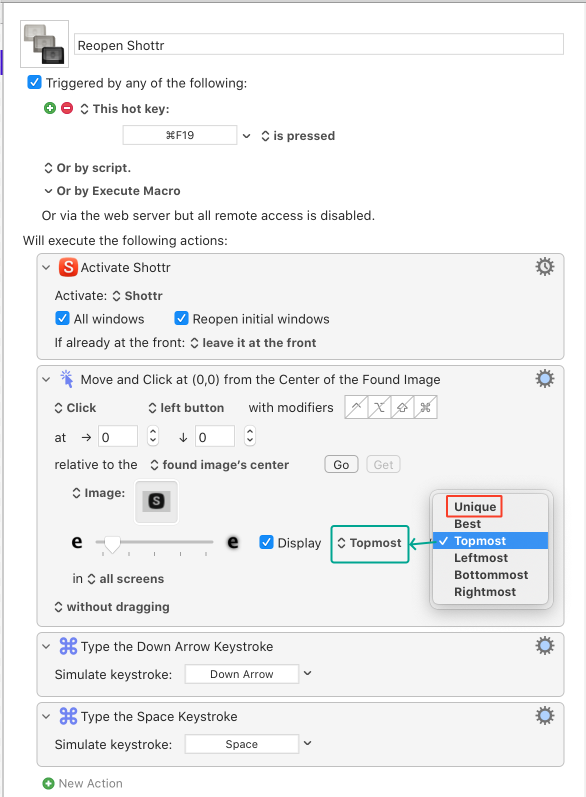
Great! Sometimes the simple solution is indeed the best. Glad you got it going! I’ll mark this post as solved now but feel free to add to it if you have more questions or issues.
Hi @ChrisQ, you can make it easy for yourself and create a shortcut for "Reopen Shottr" ![]()
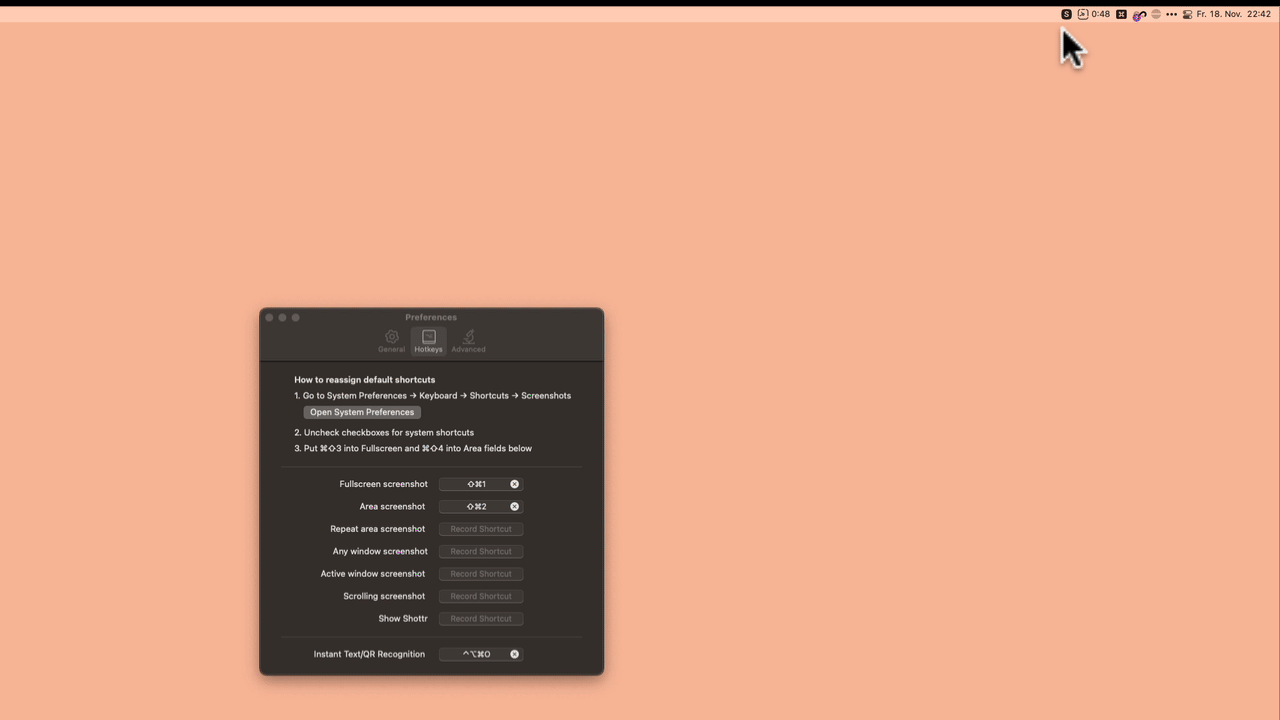
So you don't have to remember all the shortcuts of Shottr, you can create a macro (conflict) palette.
The advantage would be that you only have to remember one shortcut and press the first letter of your desired action (A = Area) after calling the macro palette.
@Shotr Macros <5BE5 221118T231234>.kmmacros (125,8 KB)
Store your respective Shottr shortcut for the individual macros,
Hi @appleianer,
Thanks for reminding me of shortcuts built inside of Shottr.
I think I checked before but did not find 'Reopen Shottr', however, the shortcut 'Show Shottr' is also for 'Reopen Shottr'.
Much appreciated 
Chris