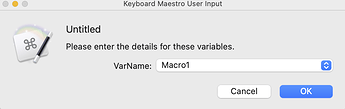I can think of two ways.
First, you could enter the names of the macros in the field separated by a vertical bar. That would make it look something like this:
Then you could have either a Switch action following this prompt, to select a macro based on the result of this user selection, or you could straight up execute the macro by the name selected in this box by calling the macro using an AppleScript action call. There are several threads/pages that discuss how to do this, but I'll post one explanation below, in a minute:
...both of my approaches, more or less, are described in that thread.
As for your comment about palettes, since I've never used them, I can't comment.