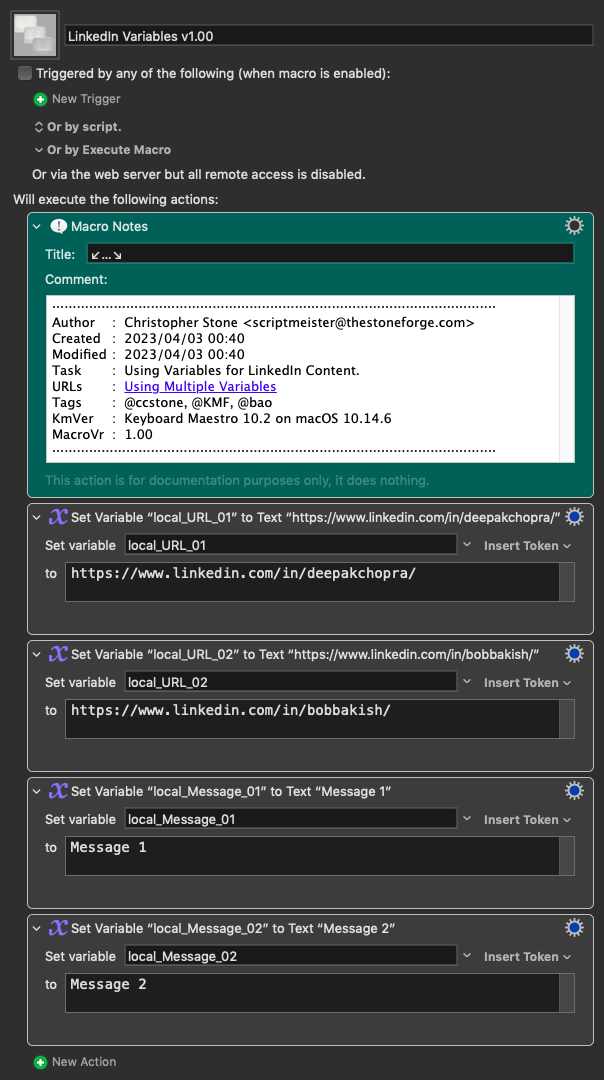Hi Guys.
I'm trying to automate LinkedIn Messages at the moment.
I don't have any Programming Skills and I'm doing it very Simple at the moment. I'm using 10 LinkedIn Accounts where I'm trying to connect with 10 different LinkedIn Profiles, using messages from a Google Sheet.
I'm using 2 Tabs (First one is LinkedIn, Second one is Google sheets) and whenever I need to use the LinkedIn URL or the message, I copy the field in Google Sheets.
This kind of Automation is not the fastest and very prone to errors.
Is there a way where I can for example import the sheet into Keyboard Maestro, declaring the URL and messages as Variables?
Appreciate your help!