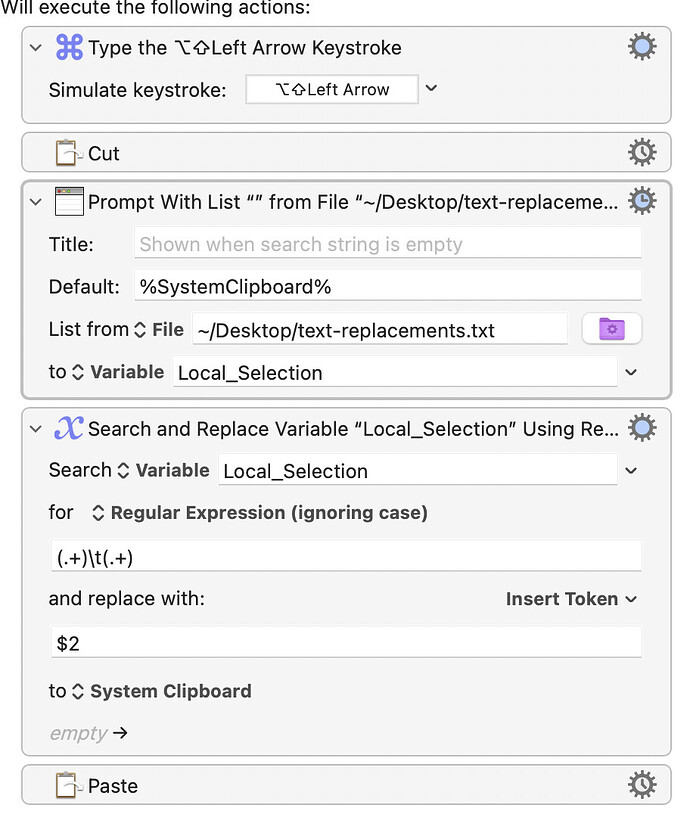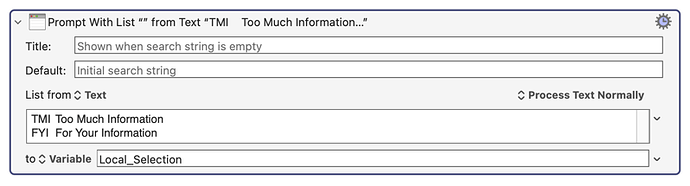I read about users who want to ditch TextExpander and want to use Keyboard Maestro for text expanding. There was a warning that one shouldn't add too much abbreviations to Keyboard Maestro.
Here's my idea: I have noticed that the Prompt with list action is very vast in finding strings in long files.
How about creating a macro that pops up the prompt where either the user can type the abbreviation or where the previous word (the abbreviation) is inserted automatically?
The advantages of this approach:
- The text replacements aren't stored in Keyboard Maestro's macro file.
- Replacements are stored in a tab-delimited list (that can have two or more columns and can be edited in a spreadsheet software etc.).
- You can have multi-line replacements.
- You can have multiple replacements for the same abbreviation.
- If you don’t remember the abbreviation, you can just start typing.
Disadvantages:
- The prompt hinders the natural typing flow.
- An extra Return is needed.
Please feel free to enhance this macro with AppleScript (to avoid the prompt or need of the Return?) or in any other way. I’ll try to add case preservation (adaption).
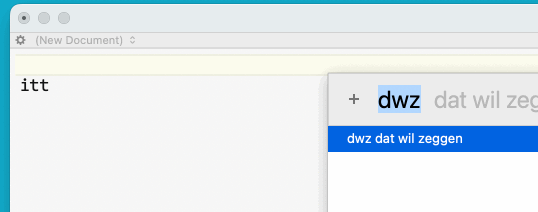
Test - Text Replacements.kmmacros (3.7 KB)